Community resources
Community resources
- Community
- Products
- Confluence
- Questions
- Images no longer available after server update from 7.1.0 to 7.2.0
Images no longer available after server update from 7.1.0 to 7.2.0
Images no longer available after server update from 7.1.0 to 7.2.0
It is not just a display problem.
The images in the attachments are also not available.
1 answer
1 accepted
Hello,
I understand images are showing as broken links after upgrading from Confluence 7.1.0 to Confluence 7.2.0.
Based on your screenshots, it looks like Confluence still has record of the photo in the database, since it loaded the file preview display, but it's having trouble loading the photo. Following the steps in the upgrade documentation to upgrade Confluence should leave the attachments in place, but there's a chance there may be an indexing issue.
Initial troubleshooting
As initial troubleshooting please try rebuilding the indexes by following the steps on How to Rebuild the Content Indexes From Scratch on Confluence Server.
Further questions
If you're still unable to see the images after rebuilding the indexes, please let us know the following information, which can help the Community with troubleshooting this issue:
- Which process did you use to upgrade Confluence:
- Do you see the images listed when you view the attachments for the page? (
> Attachments)
- Are all attachments broken, or just images?
- Are you able to upload new image attachments to the pages?
Thanks!
– Zak
The Problem is already fixed there was a wrong Attachment path in the config file.
You must be a registered user to add a comment. If you've already registered, sign in. Otherwise, register and sign in.

Was this helpful?
Thanks!
- FAQ
- Community Guidelines
- About
- Privacy policy
- Notice at Collection
- Terms of use
- © 2024 Atlassian





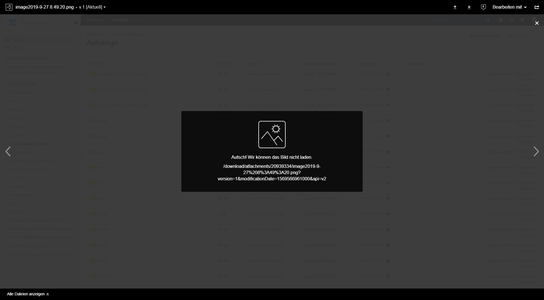
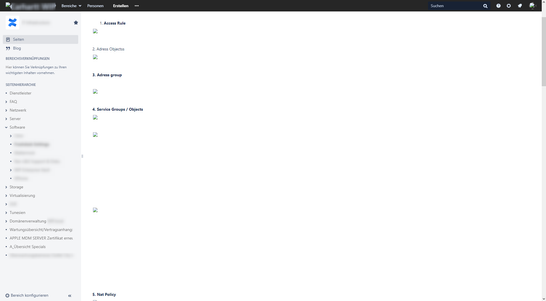
You must be a registered user to add a comment. If you've already registered, sign in. Otherwise, register and sign in.