Community resources
Community resources
Community resources
- Community
- Q&A
- Confluence
- Questions
- Identifying macros on a page
Identifying macros on a page

In maintaining pages created by others long gone, I sometimes come across constructs that I've never seen before. Usually these are the result of macros I've never had occasion to use. I have such a page before me.
I'm sure there's some trivial way to identify the macros being used on a page, but I don't know what it is.
(The specific case here is that, when I open the page for editing, the page seems to consist of invisible boxes, two columns. I can edit inside the boxes but not select the boxes. But I'm interested in some general answer so I can delay having to ask for help.)
John
3 answers
Hi @jhmcmullen,
Welcome to Atlassian Community!
Regarding the two invisible boxes/columns, it sounds like you are describing layout, something like this:

The only way to identify the macros used on a page is to open the edit mode and it will tell you (most of the time) which macro it is.

This,
Although it would also be helpful if you could provide an example via a screenshot @jhmcmullen so we can make sure.
To echo what @Mikael Sandberg once you open a page to edit you'll see something like this if a macro is used:
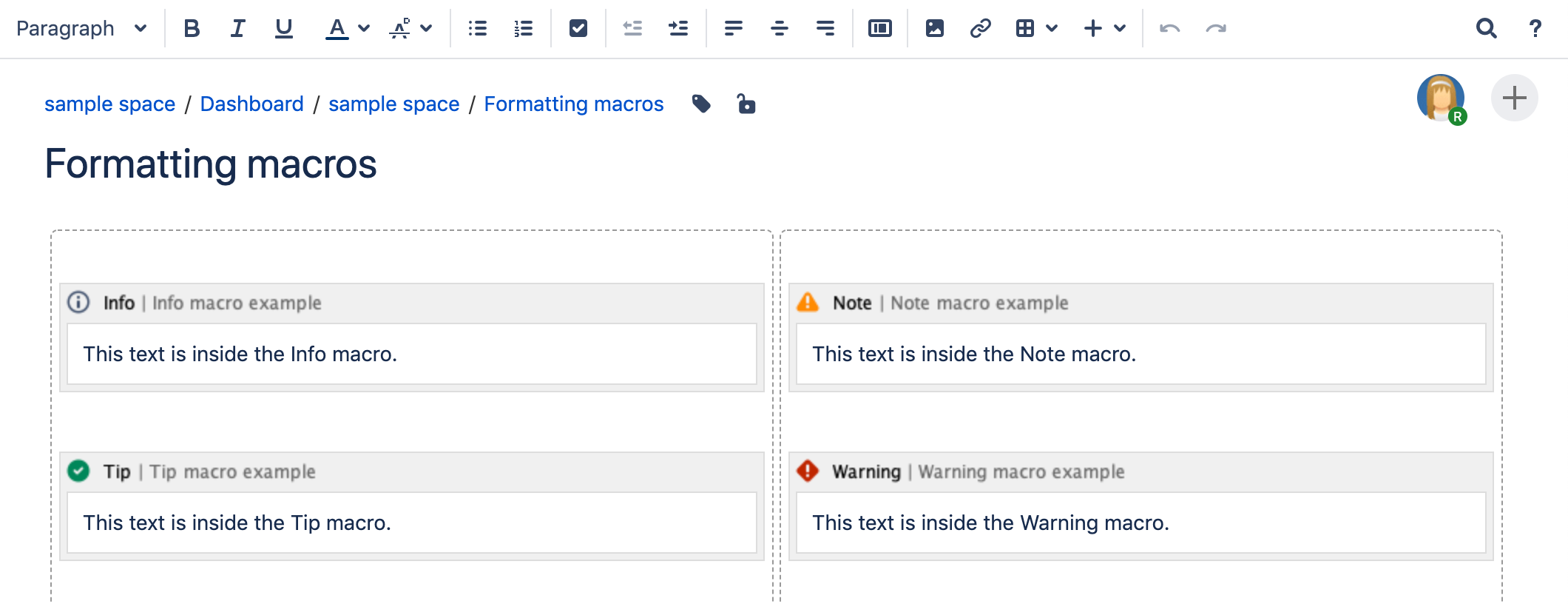
Source: https://confluence.atlassian.com/doc/info-tip-note-and-warning-macros-51872369.html
I haven't encountered macros that wouldn't identify themselves in edit mode (yet) so this should help.
Kind Regards,
Ash
You must be a registered user to add a comment. If you've already registered, sign in. Otherwise, register and sign in.

Hello @jhmcmullen, and welcome to the Atlassian Community!
Adding to the useful responses here, you can use the "Macro Usage" section in your Confluence Settings to review which macros are currently being used.
This cannot be filtered unfortunately (all your macros will appear here), but it can be helpful in case you discover a macro that is no longer used and wish to obtain their specific location.
With friendly regards
Rodrigo
You must be a registered user to add a comment. If you've already registered, sign in. Otherwise, register and sign in.
Hi @jhmcmullen and welcome! I'm not sure if there's a way to find all macros in a space but you can search for specific macros in a space using syntax (Table of Contents macro used as an example): macro = "toc" and space = XXXX.
Or maybe export the space in xml format and search that?
You must be a registered user to add a comment. If you've already registered, sign in. Otherwise, register and sign in.


You must be a registered user to add a comment. If you've already registered, sign in. Otherwise, register and sign in.