Community resources
Community resources
- Community
- Products
- Confluence
- Questions
- How to skip Word Doc in Confluence Search results ?
How to skip Word Doc in Confluence Search results ?
Hi,
We are using Confluence Server.
When customer's search the content, it yields 'Word doc' search results too, which actually asks for login to customers. We don't want to display the Word doc in search results.
Search result, should ONLY display the wiki page search results. In our case, after scrutinizing realized, auto-generated Docs are searched (by default) and displayed at the top of the search result.
Please let us know, how Word Doc search results can be skipped. Only Wiki page search results, should be displayed.
Is there a config which Admin can do to 'tweak' the behavior of search results ?
Appreciate pointers, if any.
Thanks,
Tariq
2 answers
I just realised that you are looking at setting this for other users as admin .
It's not currently possible to adjust the default behavior of Confluence Quick Search, but we do have a feature request for it:
This feature would allow you to specify the default search scope of the Quick Search in Confluence. You could use the LiveSearch Macro in order to specify the scope of search.
Below KB has all info about livesearch macro.
https://confluence.atlassian.com/doc/livesearch-macro-163415902.html
Thanks,
Srinath T
Hi @TARIQ PATHAN ,
Welcome to Atlassian community.
Search provides way to filter the results. In order to search only for pages one has to check the page under type. The screenshot below will help to understand.
So if you keep attachments unchecked then it will not display attachments in the search result.
Thanks,
Srinath T
You must be a registered user to add a comment. If you've already registered, sign in. Otherwise, register and sign in.
Hi Srinath,
Yeah, i understand there is a filter provided. However, this filter is not well used and Customers/End-Users do not know, that they have to click the Filter and select Type = Pages Only for wiki pages to be displayed.
I want a setting that tweaks this default behavior, since customer's directly search using keywords (and they don't know there is a filter) which by default displays the attachments first instead of Wiki pages.
This is a long pending ask, would appreciate if live search behavior can be customized as per the requirements, such as:
1) Mechanism to search only for Wiki pages by default and Skip Attachments.
2) etc...
Is there an HTML tag / settings / macro => which provides ability to tweak or change the Live search ?
Cheers,
Tariq
You must be a registered user to add a comment. If you've already registered, sign in. Otherwise, register and sign in.

Was this helpful?
Thanks!
DEPLOYMENT TYPE
SERVERVERSION
7.13.0Atlassian Community Events
- FAQ
- Community Guidelines
- About
- Privacy policy
- Notice at Collection
- Terms of use
- © 2024 Atlassian





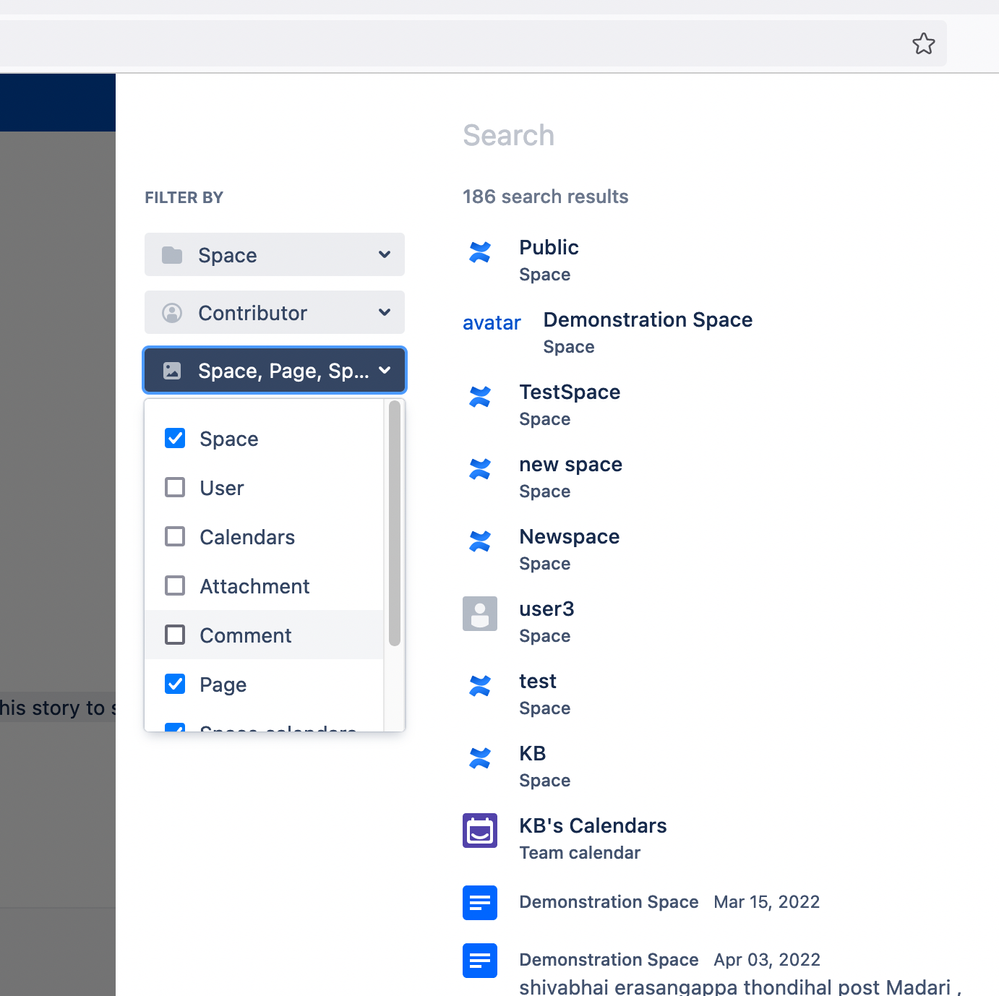
You must be a registered user to add a comment. If you've already registered, sign in. Otherwise, register and sign in.