Community resources
Community resources
- Community
- Products
- Confluence
- Questions
- How to export table
How to export table
Hello,
I am using Confluence 5.4.4.
When I export to Word, I loose the line outline of any tables exported.
As a result my export is not clearly readable.
Is there anyway fix to this?
4 answers

You may try the the Table Filter and Charts for Confluence app: export the whole table or use the live filtration (set filters on the fly in the view page mode) and export the filtered result in CSV, PDF and Word.
Live filtration in the view mode:
Filtering on the go:
Exporting of the filtered table:
Hi,
Thank you for the speedy response, but Table Capture was not a suitable fix for us because the Confluence page that I need to provide to my customer has 101 tables, with text or diagrams which also appear between the tables. Im not exporting tables only.
Is it normal for a known bug to be left unfixed for 3 years?
Regards
You must be a registered user to add a comment. If you've already registered, sign in. Otherwise, register and sign in.

Hey Rose,
Confluence is a bit limited with this ability of exporting tables. You can export into PDF to leave the outlines, but won't be able to edit the content of course.
After quite a while of digging around we have found a nice (& free) Chrome extension that does a very good job with that: Table Capture.
Regards,
Peter
You must be a registered user to add a comment. If you've already registered, sign in. Otherwise, register and sign in.
Hi Rose, From the description you give, I'm afraid that you're encountering a known bug. Please see the bug report below: |
You must be a registered user to add a comment. If you've already registered, sign in. Otherwise, register and sign in.
Hi Suren, In the description of this bug, it says "does not affect open office". Please could you elaborate? How can I make an export to Open Office. I do not have this option in Confluence. When I export to word, and then open the generated document in Open Office, there is no still no lines in my tables. Regards, Rose Marie
You must be a registered user to add a comment. If you've already registered, sign in. Otherwise, register and sign in.
Hi Rosie, Open Office is a software that have the same function as Microsoft Office. You can know more about Open office and download it from this link:http://www.openoffice.org/ Cheers Suren
You must be a registered user to add a comment. If you've already registered, sign in. Otherwise, register and sign in.
No I know what Open Office is :) My question is how this bug doesn't affect Open Office. If I can work around by copying/pasting from Open Office, then I will... When I open a document which is generated from the Tools>Export to Word function, Open Office IS affected. The formatting of the document is dreadful. There is not a function for Tools>Export to Open Office.
You must be a registered user to add a comment. If you've already registered, sign in. Otherwise, register and sign in.

Was this helpful?
Thanks!
- FAQ
- Community Guidelines
- About
- Privacy policy
- Notice at Collection
- Terms of use
- © 2024 Atlassian





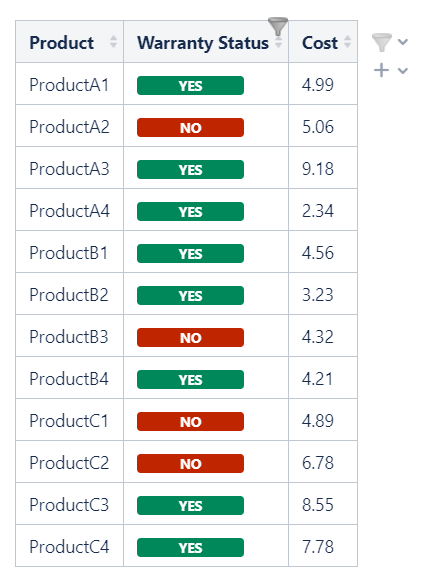
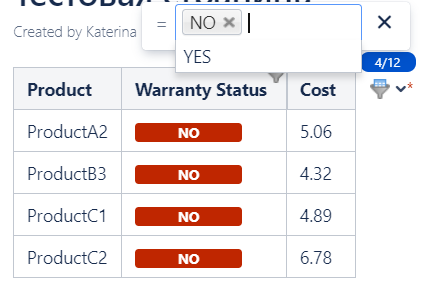
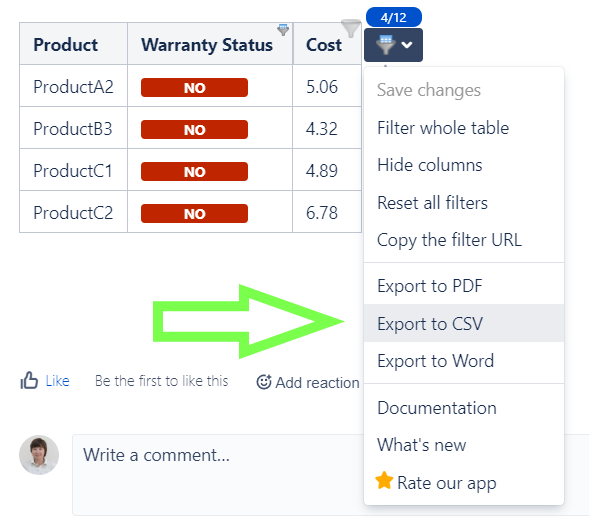
You must be a registered user to add a comment. If you've already registered, sign in. Otherwise, register and sign in.