Community resources
Community resources
Community resources
- Community
- Q&A
- Confluence
- Questions
- How do i edit the comment field on the document information page?
How do i edit the comment field on the document information page?
In the document history page, each version listed has a comments field, but I can't see how to edit that field. How do I comment each time a make a revision, so that the comment is listed in the version history screen.
3 answers
Update from CONFCLOUD-65695 Bring back the "what's changed" comment box:
Thanks for all the feedback on this ticket. Given the amount of requests we've started to explore what a potential quick win may look like to re-introduce this. That being said, we still can't guarantee a time frame for this - we will make sure to update this ticket as we know more on our end.
In the meantime, if you have the legacy template available - which most of you should have - you can keep using that to create new pages and still keep using this feature. If you don't have that template, you can reach out to support and we'll be happy to enable it for you.
Thanks,
Avinoam
Unfortunately, that isn't what my screen looks like when I edit docs. There is no
"what did you change" field. I was told by someone else that Confluence removed that ability because users didn't like or use it. Is this an add-on? Or a different user access?
You must be a registered user to add a comment. If you've already registered, sign in. Otherwise, register and sign in.
Hello Jodi,
In that case, it looks like your page might be on the New Editor, which is currently being rolled out to instances on Cloud. This feature was initially removed due to low usage rates, which you can see on the below Roadmap for Confluence Cloud:
We removed this feature because it had almost no usage, but added significant visual clutter and complexity to Confluence. Instead of using change comments, you can see the difference between published versions of a page in the page history.
However, a request to bring back this feature has been logged by the product manager below:
- CONFCLOUD-65695 Bring back the "what's changed" comment box
I'm currently working to see if there's possibly a way to update it using REST API, but my tests so far haven't been able to update the field. I'll update you when I know conclusively if this is possible.
In the meantime, please vote on that feature request and you will be updated of any changes in the future.
Regards,
Shannon
You must be a registered user to add a comment. If you've already registered, sign in. Otherwise, register and sign in.
You must be a registered user to add a comment. If you've already registered, sign in. Otherwise, register and sign in.
Hello Jodi,
Thank you for your patience.
I was able to determine the proper call in order to update your change comment.
Unfortunately, it will require you to provide a new name for the title of the page, and create a new version, but it'll allow you to add change comments.
curl -u EMAIL-ADDRESS:API-TOKEN -X PUT http://YOUR-INSTANCE.atlassian.net/wiki/rest/api/content/CONTENT_ID -d '{"type":"page","title":"NEW TITLE","version":{"message":"CHANGE COMMENT", "number": 2}, "space":{"key”:”YOURSPACEKEY”}}’ -H 'Content-type: application/json'
Make sure to replace:
- EMAIL-ADDRESS Your email address plus the API-TOKEN you have generated for your user.
- YOUR-INSTANCE.atlassian.net with the URL of your instance
- CONTENT_ID with the content ID of the page you need to edit (you can see this number in the URL of the page you want to include a comment for.)
- Where it says NEW TITLE, write a title for your page. It shouldn't match the existing title. You can change this in Confluence later.
- CHANGE COMMENT - the comment you want to include.
- Next to number, where it says 2 - this is the next version in sequence. So if you have up to version 1 right now, you will write 2, and so forth.
- YOURSPACEKEY - the key of the space which contains the page you are modifying.
I've tested this and can confirm that it works, but give it a try yourself and let me know how it goes.
Regards,
Shannon
You must be a registered user to add a comment. If you've already registered, sign in. Otherwise, register and sign in.
Hello Jodi,
Welcome to Atlassian Community! It's nice to meet you.
The Comment field displays the change comment that was added at the time of the change that describes what the change was.
Have a look at Create, edit, and publish > Change comments for details on that:
Each time you publish a page, add a comment about what you changed so it's easier to keep track of how a document is progressing . Change comments can be found in the page history.
This change comment field is not editable after the change has been published. You will need to edit the page again and include the change comment you want to appear in that column.
I've included some feature requests below as well that may be something you are interested in seeing in the future.
- CONFCLOUD-62707 Make comments on page history screen editable.
- CONFCLOUD-68069 Change the name of the Comment column in the Page History
I hope that helps, but please let me know if you have any questions about this.
Regards,
Shannon
You must be a registered user to add a comment. If you've already registered, sign in. Otherwise, register and sign in.

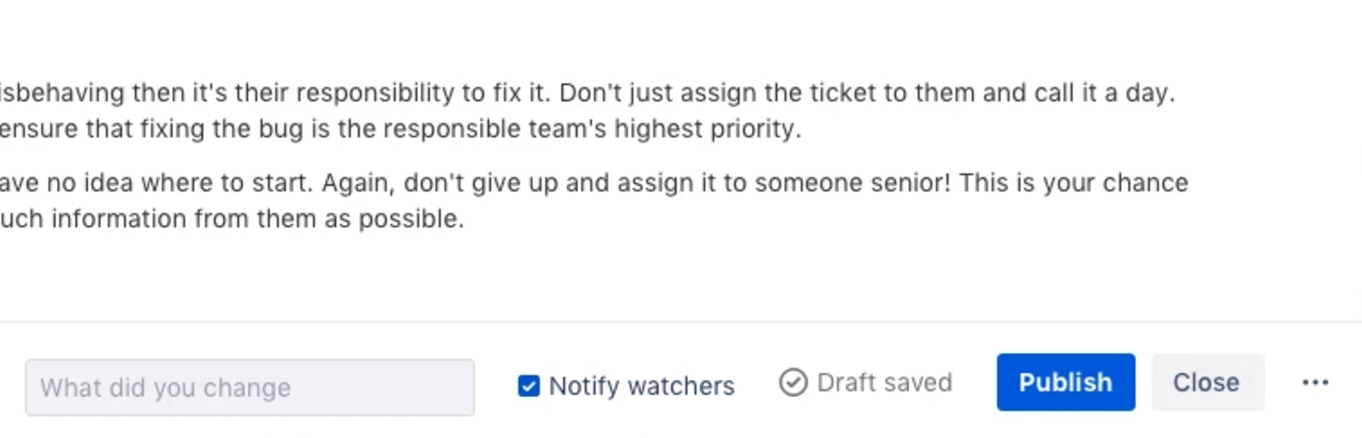
You must be a registered user to add a comment. If you've already registered, sign in. Otherwise, register and sign in.