Community resources
Community resources
- Community
- Products
- Confluence
- Questions
- How do I remove the extra underline in this TOC?
2 answers
1 accepted

@Beverly Bensing Welcome to Confluence Cloud!
It appears that the user that created that header has inserted spaces after it. Since a trailing space is still picked up by the ToC macro as part of that Heading, it will display an underline in the area that the spaces are. Edit the page and delete those empty spaces trailing the header and you should be good to go!

@Beverly Bensing please let me know if my answer assisted you. If it did, please click on the Accept Answer button so others looking for similar assistance can find it in the future. Sorry for the lengthy delay in this request, I am trying to clean up answers that have not yet been accepted!
Thank you.
You must be a registered user to add a comment. If you've already registered, sign in. Otherwise, register and sign in.

Hi @Beverly Bensing ,
Please check the STORAGE FORMAT of the About this Playbook heading if it contains any surplus HTML tags or incorrect wiki format.
Could you please provide the storage format of the page part?
Thanks
You must be a registered user to add a comment. If you've already registered, sign in. Otherwise, register and sign in.

Was this helpful?
Thanks!
- FAQ
- Community Guidelines
- About
- Privacy policy
- Notice at Collection
- Terms of use
- © 2024 Atlassian





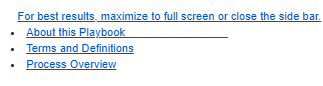
You must be a registered user to add a comment. If you've already registered, sign in. Otherwise, register and sign in.