Community resources
Community resources
- Community
- Products
- Confluence
- Questions
- How do I add a section with just ONE column
How do I add a section with just ONE column
Hello, I'm new to Confluence.
I would like to add a section with only ONE column in my page.
Is it possible to do that ? When I try to add a section, I only see options for 2 or 3 columns
It seems so basic I must be doing something wrong...
Thanks for your help
6 answers

The page is by default one column. If you are looking for the sections function that exists in server, it does not exist in the new editor for some reason. Visit this issue report and add your vote:
You must be a registered user to add a comment. If you've already registered, sign in. Otherwise, register and sign in.

We just moved to confluence cloud. Not having 1 column sections is pretty yikes.
They were so useful to reorder large blocks of information on a single page. We used them constantly, and actively, on our project pages.
For example, new design ideas for a particular topic would be in sections on the same page. As designs depreciated we'd move them down, so we still had the design ideas there on the same page in case we used them later on. Not being able to do that now does suck.
You must be a registered user to add a comment. If you've already registered, sign in. Otherwise, register and sign in.

Cloud Confluence doesn't have sections, it has layouts which come with two or more columns.
The closest you can get to a section with a single column is to not use a layout in the block you want as a single column.
You must be a registered user to add a comment. If you've already registered, sign in. Otherwise, register and sign in.
Yes, 2 columns....but I would like to have ONE column. Anyhow, thanks for taking time to answer me.
You must be a registered user to add a comment. If you've already registered, sign in. Otherwise, register and sign in.

For a one-column section, just don't use the multi-column layouts.
This works in terms of how a page appears, but it is definitely not sections like the old editor because you can't break up your page into (single column) sections and move them around as a block.
You must be a registered user to add a comment. If you've already registered, sign in. Otherwise, register and sign in.
Ok, I will use the "No layout" option. However, I still think this is confusing (not intuitive). There should be a choice for a layout with one column !
I don't see any good reason for not having one.
Thanks for your help.
You must be a registered user to add a comment. If you've already registered, sign in. Otherwise, register and sign in.
Why did they do away with this? Moving from Server to Cloud and I'm baffled by the inconsistences.
You must be a registered user to add a comment. If you've already registered, sign in. Otherwise, register and sign in.
The no layout option is not responsive, meaning it doesn't support spanning the page size. Seems like a basic requirement that is missing in the cloud version.
You must be a registered user to add a comment. If you've already registered, sign in. Otherwise, register and sign in.

Sorry did not notice you were in Cloud instance. What I provided earlier was for server. For Cloud:

when you insert the section a smaller toolbar will appear at the bottom of the section and you can choose the layout
You must be a registered user to add a comment. If you've already registered, sign in. Otherwise, register and sign in.
I can`t seem to find the "section tool".
Can you send me a screenshot of the "section tool" ?
Anyhow, I just went into edit mode and I deleted all the Layout stuff.
For now, I just edit the page without section. I think it will be good enough for now...
You must be a registered user to add a comment. If you've already registered, sign in. Otherwise, register and sign in.

on your page go into edit mode.
Click on the section tool, add a section to your page and keep the configuration as one column.
You must be a registered user to add a comment. If you've already registered, sign in. Otherwise, register and sign in.

Was this helpful?
Thanks!
DEPLOYMENT TYPE
CLOUDPRODUCT PLAN
FREETAGS
Atlassian Community Events
- FAQ
- Community Guidelines
- About
- Privacy policy
- Notice at Collection
- Terms of use
- © 2024 Atlassian





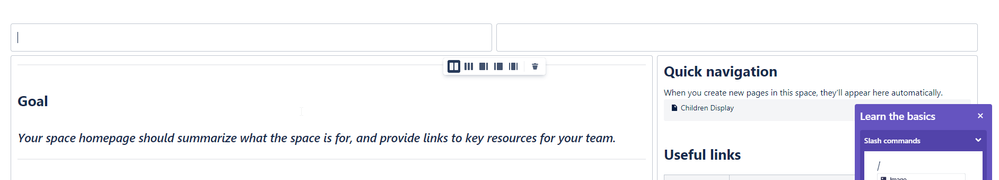

You must be a registered user to add a comment. If you've already registered, sign in. Otherwise, register and sign in.