Community resources
Community resources
Community resources
- Community
- Products
- Confluence
- Questions
- How can Jira filter present Jira issues URL with the macro format?
How can Jira filter present Jira issues URL with the macro format?
Hi,
I am trying to display a table in confluence that is based on a Jira filter.
I am trying to create a situation where I am adding an issue URL and would like that confluence will display that URL in the nice macro format macro (the same as pasting URL directly in confluence and it is turned to that macro).
How can I do that?
Thanks in advance
3 answers
I understand, not the solution I was hoping for

Hi @Rony Len
Okay, I know what you mean, and I would say what you want is not possible.
However you could copy a blank JIRA macro into every row of your table and simple paste in the RBO-3580 or RBO-3581 into the filter space and press enter. When you see the Key and Summary click on Insert. The result will be what you are showing. This works for both classic and New Gen pages.
But it is not going to create the JIRA Macro automatically if you paste in a text URL.
The result on the page you see the following:
-Mike
You must be a registered user to add a comment. If you've already registered, sign in. Otherwise, register and sign in.

Hi @Rony Len
Have you tried using the Jira Issue Filter Macro? That is what it does. Shows a table of issues based on a filter you have saved.
OR you can simply type in the Issue Key XXXX-9999 and have it automatically link (without you adding the URL to the actual issue). To set this up in Confluence do the following:
- Click Space Settings
- Click the tab Integrations
- Click Add Link (right side of the page) and enter in the key of your Jira project.
-Mike
You must be a registered user to add a comment. If you've already registered, sign in. Otherwise, register and sign in.
I have a text field that in the Jira issue I am pasting other issues' URLs.
when I use that text field in Jira issue/filter in confluence the pasted URLs in the text field content does not change to that macro format.
I would like to have the results of that Jira issue/filter transformed to the macro format.
You must be a registered user to add a comment. If you've already registered, sign in. Otherwise, register and sign in.

Hi @Rony Len
Can you show me what you are doing through a screenshot?
You must be a registered user to add a comment. If you've already registered, sign in. Otherwise, register and sign in.
HI @Mike Bowen
Enclosed is a sample.
scroll all the way to the right - under column scope.
scope is a text field in which I am pasting URLs of Jira tickets.
when adding this field to a table as such in confluence I would like it to appear as the macro with updating status and the subject of the ticket (and not as URL).
You must be a registered user to add a comment. If you've already registered, sign in. Otherwise, register and sign in.

Hi @Rony Len
Okay, I think I understand, but apologies if this answer is not it.
I was able to replicate what you have done using the following steps. I am assuming you are a Jira Administrator as you will need to be in order to achieve these results.
- Click Jira Settings, Issues, Custom Fields.
- Top right click Add Custom Field.
- Select a field type - I picked URL Field (Allow the user to input a single URL). Click Next.
- Associate the URL Field with some screens by checking the Screen boxes. Click Update at the bottom.
- Still in Custom Fields, search for your URL Field and click on the 3 dots and select Configure.
- Under default configuration - Applicable contexts for - click Edit Configuration.
- Under Choose application issue types, you can either select the Issue Type you want to link your URL Field to or select Any Issue Type.
- Likewise under Applicable Context choose between Global context (all projects) or pick the projects.
- Click Modify if you are making changes.
- Go to Jira Service Desk and edit an existing ticket.
- Click Configure Fields and add URL Field to your screen view (it might already be there).
- Copy the URL at the top of the page and paste into the URL field.
In Confluence
- Insert Jira/Issue Filter to the page.
- Select your saved filter.
- Click on Display Options at the bottom
- Under Columns to display add your custom field 'URL Field'
- Click Insert.
- Publish the page.
- Jira Filter is displayed with your Custom Field.
-Mike
You must be a registered user to add a comment. If you've already registered, sign in. Otherwise, register and sign in.
Thank you for that explanation @Mike Bowen
I wanted the text field or URL field to display as the macro - I meant in this format:
and not to be displayed as URL.
You must be a registered user to add a comment. If you've already registered, sign in. Otherwise, register and sign in.

Was this helpful?
Thanks!
- FAQ
- Community Guidelines
- About
- Privacy policy
- Notice at Collection
- Terms of use
- © 2025 Atlassian





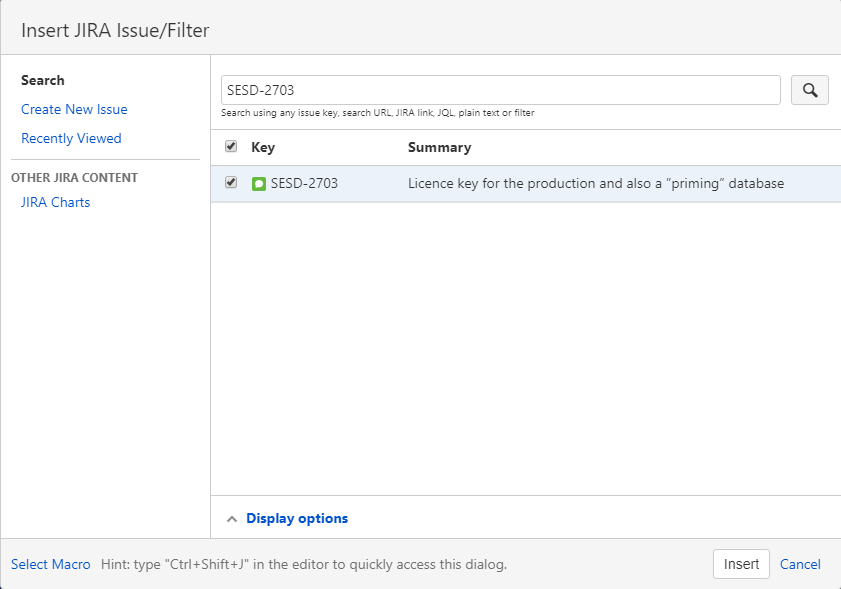
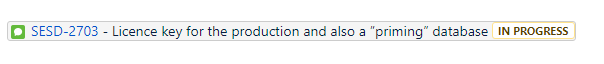
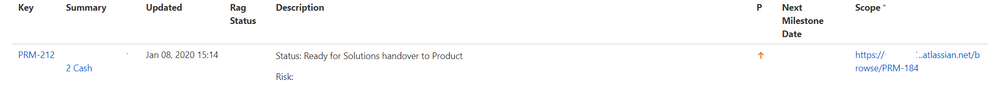
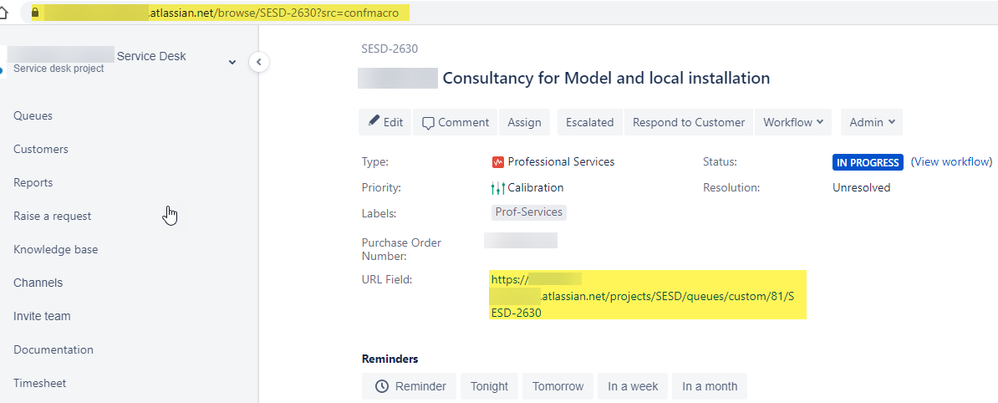
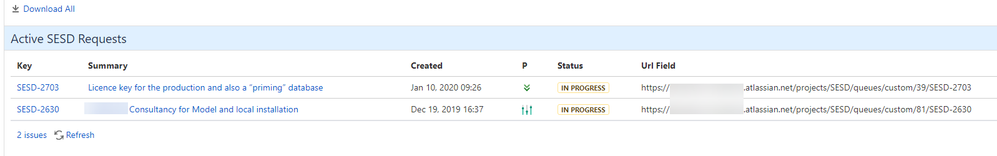
You must be a registered user to add a comment. If you've already registered, sign in. Otherwise, register and sign in.