Missed Team ’24? Catch up on announcements here.
×Community resources
Community resources
Community resources
- Community
- Products
- Confluence
- Questions
- Hi I was unable to import
Hi I was unable to import
I did everything by the book. Cloud to cloud, same versions and selected the file from the .zip export. Which file should I have used?
Once I imported the file, the system gave me a generic error.
Followed this guide - https://confluence.atlassian.com/confcloud/import-a-confluence-space-724765531.html
2 answers
1 accepted
1. Go to space settings
2. Content tools
3. Export
4. Select XML
5. Wait for Download
6. Follow import process for "import spaces"
7. Select entire zip file
8. Wait for Upload
9. Follow instructions!

Hi @Brian Vent,
What was the error you encountered?
Make sure you are importing the zip of the contents and not zip of the directory of the contents.
You can also do it from the backup & restore from the administration page.
Let me know.
Thanks,
Lava
You must be a registered user to add a comment. If you've already registered, sign in. Otherwise, register and sign in.
I tried this using the .zip file and was unable to get it to work. :(
You must be a registered user to add a comment. If you've already registered, sign in. Otherwise, register and sign in.
my process could be incorrect. Am I trying t It is as follows:
1. Backup manager
2. Create backup
- Site_Backup.zip generated
3. Go to other confluence
4. Confluence Settings
5. Import Spaces (not Import Site) ?🔥
6. Import zip file
- Error.
You must be a registered user to add a comment. If you've already registered, sign in. Otherwise, register and sign in.
so I believe I found the issue. I'm still trying to import the space file. I was creating a site backup and not exporting the space.
You must be a registered user to add a comment. If you've already registered, sign in. Otherwise, register and sign in.
You must be a registered user to add a comment. If you've already registered, sign in. Otherwise, register and sign in.

Was this helpful?
Thanks!
- FAQ
- Community Guidelines
- About
- Privacy policy
- Notice at Collection
- Terms of use
- © 2024 Atlassian





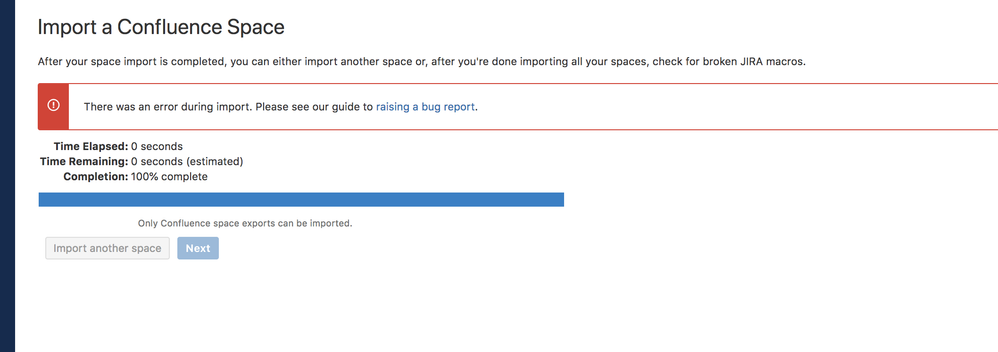
You must be a registered user to add a comment. If you've already registered, sign in. Otherwise, register and sign in.