Community resources
Community resources
- Community
- Products
- Confluence
- Questions
- Getting "You are not permitted to perform this operation." when going to Confluence Integrations
Getting "You are not permitted to perform this operation." when going to Confluence Integrations
I'm both an administrator and a site administrator and I'm getting this message when trying to look at Integrations for spaces within Confluence - https://www.screencast.com/t/Qyp0DZ1Kg9OB. The two admin roles are set to allow for Confluence administration. Is there something else that I'm missing?
2 answers

Hello Isaac,
I think the problem is due to a lack of administrator permission of your user's account on the space "Cady Studios" (see the attachment below).
As mentioned on this page, please note that Confluence Administrators aren't necessarily Space Administrators.
Thank you.
Regards,
Boris
Isaac,
Where exactly are you seeing this error? The screenshot you sent doesn't appear to be from the integrations page since the layout and font are a bit different. Could you show me how it looks on the page itself that you are seeing?
You mentioned Confluence integrations for spaces, can you tell me where you are going for that? I assumed the Application Links section?
Regards,
Shannon
You must be a registered user to add a comment. If you've already registered, sign in. Otherwise, register and sign in.
Here's a video. I go to this space's settings, select integrations, get the error.
You must be a registered user to add a comment. If you've already registered, sign in. Otherwise, register and sign in.
Isaac,
Thank you for verifying where you are seeing the error. I have never seen this before, and I'm not able to replicate it on my own instance nor find any examples of it in our support queue.
Can you check the following for me?
- Are you the primary admin for this instance? Do other admins replicate the same problem? If you are the primary admin, would you be able to create a test account with the same permissions and see if you can replicate the issue there as well? If you note that other users are NOT having the issue, can you compare the permissions?
- Confirm which browser(s) you're able to replicate this in. Please test in IE/Safari, Chrome, Firefox, etc. and let me know what version you tested with.
- Clear browser cache.
- Test in Incognito / Private Browsing modes.
- Check in Developer Tools > Network tab what messages come up when you load the page. You will want to clear what's there first and then load the page so you know all results are from that page.
I look forward to hearing from you soon.
Regards,
Shannon
You must be a registered user to add a comment. If you've already registered, sign in. Otherwise, register and sign in.
Apologies, Shannon, for just now getting back to you. I believe this is related to permissions on our end. Thank you for your help!
You must be a registered user to add a comment. If you've already registered, sign in. Otherwise, register and sign in.
Isaac,
No worries! Can you confirm that you were able to resolve the issue with your permissions? Do you have any questions about it?
Regards,
Shannon
You must be a registered user to add a comment. If you've already registered, sign in. Otherwise, register and sign in.

Was this helpful?
Thanks!
- FAQ
- Community Guidelines
- About
- Privacy policy
- Notice at Collection
- Terms of use
- © 2024 Atlassian





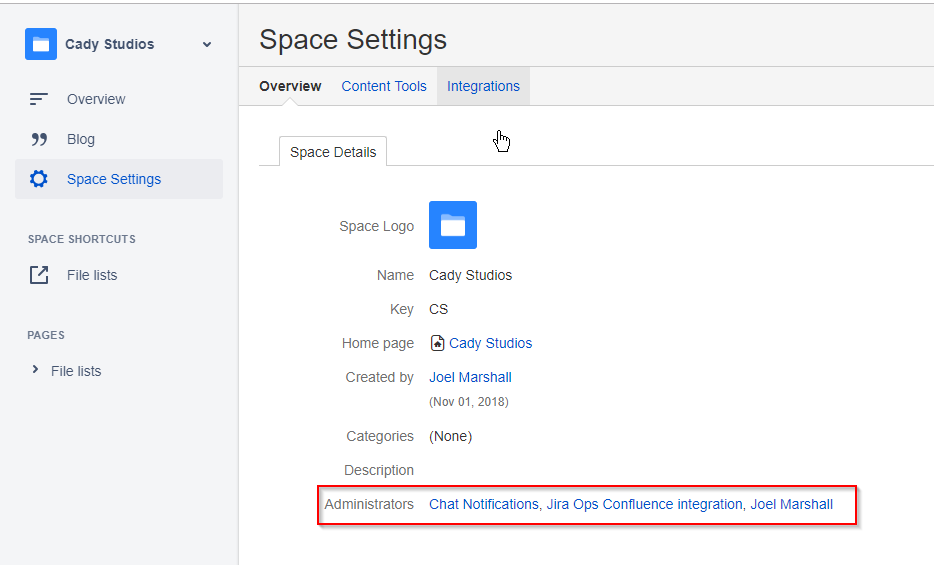
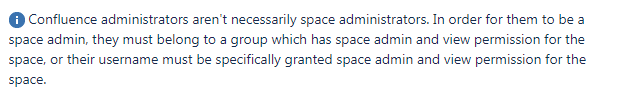
You must be a registered user to add a comment. If you've already registered, sign in. Otherwise, register and sign in.