Community resources
Community resources
Community resources
- Community
- Products
- Confluence
- Questions
- Export parent page with child page in 1 step
Export parent page with child page in 1 step

I have a parent page with several child page (that also have child pages).
Now I would like to export ALL pages to Word/PDF in one step and not going on each page and export them single by single.
Is that possible? If yes, how can I do that?
Thanks.
4 answers
1 accepted

Yes that is possible.
- Go to Space Settings (if you don't see Space Settings you will need to ask an administrator).
- Content Tools
- Export
- Set Export Format to PDF and click Next.
- Select Custom Format (Generates a PDF file of selected pages based on options that you choose from below) and click the Export button.
- Deselect All
- Find the parent page with child pages and check them.
- Click Export and the process will start.
PDF will contain the parent and children pages.
Mike

Hi @Mike Bowen
I cannot find Content Tools under the Space Setting.
You must be a registered user to add a comment. If you've already registered, sign in. Otherwise, register and sign in.

The most recent way to do this with Confluence changes:
- Go to "Space Settings" (as noted previously)
- Then choose "Export space". (First Image below)
- Select "PDF" and click "Next>>". (Second Image below)
- Choose "Select what to export", remove what you don't want, then choose whether to "Include Page Numbers", and click "Export" (Third Image below)
It took me a minute and some searching to find all of this, helpful from other comments here as well.
You must be a registered user to add a comment. If you've already registered, sign in. Otherwise, register and sign in.

I found it on the below breadcrumb path:
Settings --> Manage space --> Export space
You will be selected to pick an export format, the options I was presented with, were - CSV, HTML, XML, PDF.
Click Next >>
Two options presented here - Export all pages ... or Select what to export.
If you have reached upto this point, its pretty self-explanatory here on.
Good luck.
You must be a registered user to add a comment. If you've already registered, sign in. Otherwise, register and sign in.

Our confluence page only has HTML and XML as options for export. No PDF. Are we missing a plug-in?
You must be a registered user to add a comment. If you've already registered, sign in. Otherwise, register and sign in.
Hi Mike, I know I'm a bit late to comment on this thread. I know the PDF output is the only one currently for specifying page and page structure for a "batch" export. However, as Susann wrote, it might be worth considering a Word output? One in which the user can specify the pagination behavior to say: "lets paginate so that the Word output contians a heading structure mirroring that of the page structure in Confluence's when selecting the navigation pane".
If one were to simply map heading styles in the the Confluence pages to Word outputs this would actually have a negative impact. The intended structures in a page would spill over to any page hierarchy structures shown in Confluence's navigation. The result being a Word output with both heading structures contaminating each other.
Just a few thoughts. It's use case that may become more and more common for customers.
You must be a registered user to add a comment. If you've already registered, sign in. Otherwise, register and sign in.

Was this helpful?
Thanks!
- FAQ
- Community Guidelines
- About
- Privacy policy
- Notice at Collection
- Terms of use
- © 2025 Atlassian





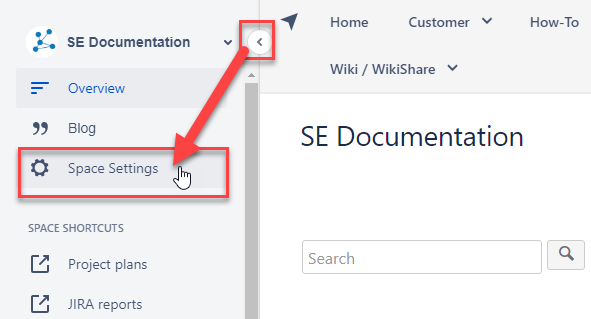



You must be a registered user to add a comment. If you've already registered, sign in. Otherwise, register and sign in.