Community resources
Community resources
Community resources
- Community
- Q&A
- Confluence
- Questions
- Embedding Google Drive document in Dashboard does not work
Embedding Google Drive document in Dashboard does not work
I have changed the sharing permissions on the doc I wish to embed in the Dashbaord I am building and I get "drive.google.com refused to connect." Anyone with link can access the Google drive stored doc. Any help here? I need to be able to incorporate other content in the Dashboard. Thanks.
2 answers
2 accepted

I ran into this issue but instead of a google doc, it was a shared google calendar that I wanted to embed in a page. For anyone curious: I just used an html macro and copy/pasted the embedded code that google provides under the calendar settings.
The solution to getting rid of the "drive.google.com refused to connect" error for me was to make sure I was logged into a google account at the time I was viewing the calendar. I created a warning box to point this out for colleagues that might stumble upon the page too.
- Worth checking the share settings of your calendar as well cause it can be set to public, only those with your company domain, etc.... which will play a factor for who will/won't see this error.
Hey Shaun, welcome to the Community!
I've encountered this error before - this happens when Publishing isn't enabled for the document. Sounds like you've already got the sharing link in Confluence, so you're already halfway set up!
From the File menu in your Google document, you'll need to select Publish to the web
and then click the Publish button in the popup window that appears:
After that, you may need to refresh the preview in the widget connector macro in Confluence.
Cheers,
Daniel
You must be a registered user to add a comment. If you've already registered, sign in. Otherwise, register and sign in.
You must be a registered user to add a comment. If you've already registered, sign in. Otherwise, register and sign in.


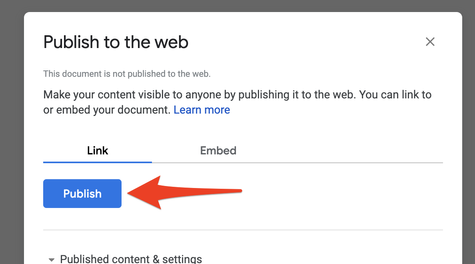
You must be a registered user to add a comment. If you've already registered, sign in. Otherwise, register and sign in.