Community resources
Community resources
- Community
- Products
- Confluence
- Questions
- Confluence hangs sometimes and I cant go into a page or open / expand it for a short time
Confluence hangs sometimes and I cant go into a page or open / expand it for a short time
This just happens randomly. We dont have many sites or pages < 100. After the Software hangs for about 10 sec and then it works again with no problem at all.
Going into the startpage is never a problem. only if i click on a link / page.
This doesnt happen always, just a few times a day.
Hopefully somebody can help.
Thank you
2 answers
Hi Christian,
I created a support ticket on your behalf so a support engineer can examine your logs and other relevant materials. The email from our support portal will go to the address you use for this forum.
Thanks,
Ann
You must be a registered user to add a comment. If you've already registered, sign in. Otherwise, register and sign in.
Hi Christian,
Based on those symptoms I don't feel comfortable guessing what the issue is. Let's gather more information to narrow down the possibilities. Please:
- Try a page/link that is slow to load with another browser to see if it makes a consistent difference (you mentioned the issue is intermittent).
- Try the slow page/link while logged in as a user that is in the super user group "confluence-administrators" to eliminate permission checks on links as the issue. (More on this issue: Slow Page Load When It Contains A Lot Of Links)
- Let me know what content is on the slow pages. Do they have anything in common such as lots of Jira links, or a particular macro?
- Let me know what version of Confluence this is happening in.
- Check for ERROR entries in the <Confluence_home_dir>/logs/atlassian-confluence.log that correspond with the time you are seeing the performance issue. Of particular interest are Out of memory errors, cannot open connection errors and any entry related to the slow URL or the user name being used in Confluence when the behavior occurs.
- Check for errors in the Tomcat log in the <Confluence_install_dir>/logs folder. The log is called catalina.out in Linux and catalina with a date in Windows.
I look forward to isolating this issue.
Thanks,
Ann
You must be a registered user to add a comment. If you've already registered, sign in. Otherwise, register and sign in.
Thanks for your super fast reply,
Here is our Website:
-So nobody really logs in, its all unregistered visitors.
- Version: 6.6.2
- no jira integration
- its not browser related
- health check passed all tests
- not alot of Links in Pages (almost none)
Is it possible to disable permission checks on "public" or "anonymous " enabled pages?
FYI, this is a second instance of Confuence Running
I do have an error:
DEBUG: General Configuration is slow to load when Confluence contains large number of Spaces
But we dont have Thousands of Spaces...
Also it says that Bug is Resolved on your Jira so I´m confused about that.
Thanks for your Help!
You must be a registered user to add a comment. If you've already registered, sign in. Otherwise, register and sign in.
Hi Christian,
Thanks for gathering more info and providing the link to your instance.
From clicking around your instance anonymously I was able to experience the slowness. As you reported, I didn't notice any content that I would expect to cause slowness. We can also eliminate browser and local network issues as mine are different from yours.
Please let me know where you saw the DEBUG error.
There are still multiple possibilities for what is causing the slow response, for example:
- Not enough or too much memory allocated to the JVM (Not enough can cause OutOfMemory errors and too much can cause long pauses for garbage collection)
- Http threads higher than database connection pool: Confluence slows and times out during periods of high load due to database connection pool
- Slow network or proxy where the server is hosted
- Low resources, like RAM, CPU, storage speed on the host server, for example RAM: Avoid swapping due to not enough RAM
To get more specifics of what is happening when pages are loaded, please do check for errors in the Tomcat log in the <Confluence_install_dir>/logs folder as well as ERROR entries in the <Confluence_home_dir>/logs/atlassian-confluence.log. These logs are usually the "source of truth" for performance issues.
By the way, the instance is lightening fast right now, which is after hours in Europe. Have you noticed the slowness more during peak usage times?
Since links don't seem to be present on all the slow pages, we should probably not focus on them. As far as bug reports, the one linked on the article is this one about database connections and links: Improve page load time when it contains lots of links which is in status "gathering interest". This request to remove permission checks on links has been closed and will not be addressed: Remove permission check for links in a page
Happy Friday,
Ann
You must be a registered user to add a comment. If you've already registered, sign in. Otherwise, register and sign in.
Thanks for your answer.
to keep it short:
- RAM is not a problem, 40% usage.
- its not a slow network.
- cpu also super low usage.
- no peek hours problem
I checked my Server Stats and as you can see in the Images .... Confluence caused 2467 Interrupts in the Second!! Nothing else comes close to the Peak of Confluence.
Thanks for your help
You must be a registered user to add a comment. If you've already registered, sign in. Otherwise, register and sign in.

Was this helpful?
Thanks!
- FAQ
- Community Guidelines
- About
- Privacy policy
- Notice at Collection
- Terms of use
- © 2024 Atlassian





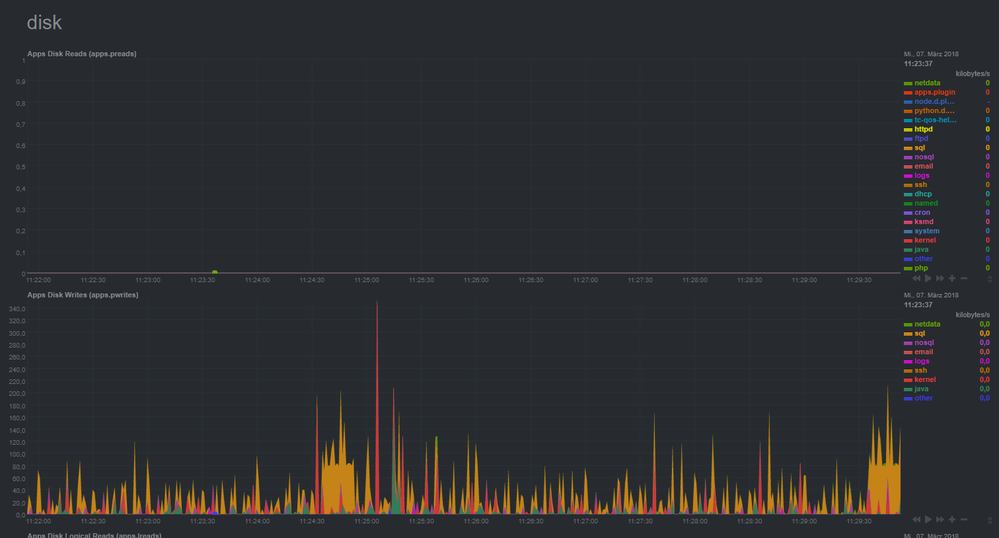
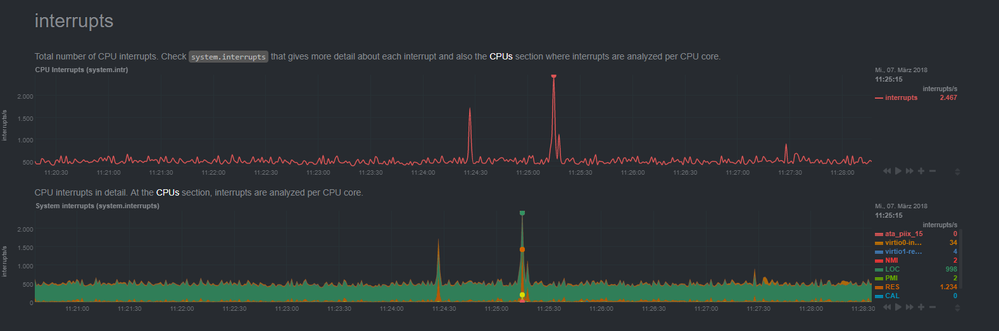
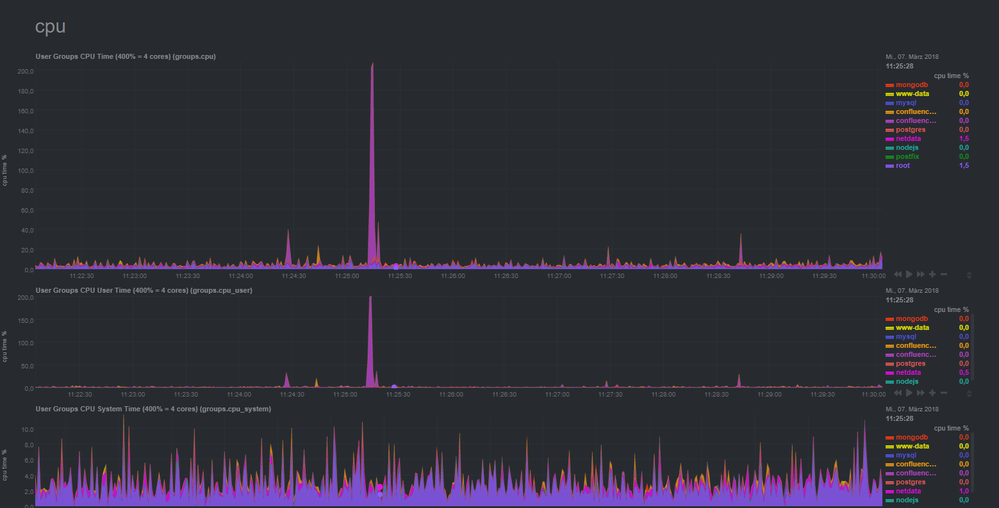
You must be a registered user to add a comment. If you've already registered, sign in. Otherwise, register and sign in.