Community resources
Community resources
Community resources
- Community
- Q&A
- Confluence
- Articles
- Using Confluence for an efficient Documentation 📝🚀
Using Confluence for an efficient Documentation 📝🚀
How often have you spent hours searching for the right file or a specific document? Or for the truly latest version? Such scenarios can be frustrating and waste valuable time of your project management. Imagine being able to find all your documents in one place, where they are easily accessible and searchable. That's precisely what Confluence can do for you! Not only as a collaboration tool, but also as a documentation tool, Confluence is enjoying worldwide popularity. Find out why you should use Confluence for your documentation and how to make it as clear, user-friendly and interactive as possible to help your team and projects succeed here.
What is documentation, and why is it important? 📚
According to the dictionary, documentation is a “compilation and usability of documents, evidence, and materials of any kind.” This can be printed, or electronically created and online. The purpose of documentation is to provide detailed (technical) guidance. After all, your team members have valuable information in their possession. To get the most out of their knowledge, it should be recorded and made available to others.
Why good documentation is essential 🔍
Making content “usable” already says a lot about the importance of documentation. Here are other points that make documentation core to any successful project:
-
Better collaboration
-
Clear and detailed documentation will improve collaboration within your team. Having the most important information bundled in one place will help everyone get the best overview of the project’s current status.
-
-
Knowledge transfer
-
Knowledge is valuable. When employees leave the company, their experience should not dwindle along with them. Well-documented work helps to secure knowledge within a company or project so that future new employees can also benefit from it.
-
-
Quality assurance
-
Clear documentation allows processes and workflows to be documented and reviewed. In this way, you can quickly evaluate whether requirements are being met or potential errors and blockers have crept in.
-
-
Efficiency
-
With structured documentation, you streamline workflows and processes, so you have the best starting points to optimize them and ultimately increase team productivity.
-
-
Compliance
-
Complying with legal rules and regulations, internal company standards, and moral and ethical principles can quickly become a messy job. If you structure and document your compliance work well, you can respond to changes more quickly on the one hand and create transparency easily on the other. Meaningful documentation is also essential for compliance training of employees.
-
-
Customer loyalty
-
Within technical product documentation, customer loyalty can be increased if information on the optimal use of your product is explained clearly and simply.
-
-
Cost savings
-
All the points already mentioned ultimately help to reduce costs by working more productively and minimizing the likelihood of errors and wrong decisions.
-
Confluence is the ideal partner for your successful documentation project and supports you in bundling all information into one single source of truth and managing it in a structured way.
Advantages of documentation in Confluence 📊
With Confluence, you can create, store, and share a knowledge base for all your company data across teams. As soon as there are updates to the project, you record them, publish the Confluence page, and the people affected automatically receive a notification. Here you don’t have to go the roundabout way of writing information, exporting it, and announcing it in a circular email.
Other benefits and features of Confluence include:
-
Flexibly link content and create cross-references
-
Version history enables perfect transparency and tracking
-
Optimized teamwork thanks to far-reaching comment functions
-
Promote corporate communication through “like” statements and @mentions
-
Data security through fine-grained permission control
-
Integration with other Atlassian tools such as Jira and Bitbucket
-
Easy creation of templates for consistent documentation
-
Ability to embed multimedia content such as videos and images
-
Intuitive document structure and handling
-
Optimally adaptable to your use case thanks to helpful apps
Even if you’re a project manager with years of experience, there’s bound to be a tip or two on how to further optimize your Confluence documentation practices. Let us surprise you with how you can ideally use the advantages of Confluence for creating documentation.
How to use Confluence for documentation
1. Create a documentation area
To do this, navigate to Spaces > Create Space > and select > Documentation in your Confluence.
Next, give your new space a unique name and click Create Space. The key for your space will be assigned automatically. However, you can also edit it manually at “additional information”.
Of course, if you already manage a team space and only want to create a small documentation, you can skip this step and include the documentation directly in your Confluence team space.
2. Create pages in Confluence
By default, Confluence will automatically create a few pages right away for inspiration.
However, you will probably want to create your own pages to tailor your documentation to your needs.
To create new pages for your documentation
-
Navigate to Pages > and click the plus icon on the page under which you want to add a child page.
Alternatively, you can simply click Create. A page will then be created in the space you are currently in.
2. First of all, give the page a meaningful title.
3. Make your work easier and select a template for your page from the numerous Confluence documentation templates. You can filter by keywords, such as “documentation”.
4. Choose a template, click publish, and your first page is created.
Confluence Cloud Space administrators can also create page templates on their own. This is especially helpful for ensuring consistency within your documentation.
3. Manage permissions
To ensure that valuable knowledge is made available to the right Confluence users, you should set permissions accordingly. In the permissions section, you as an administrator can define who can view, edit, comment, and create content.
Note that Confluence has an open permissions’ system by default. When you publish a page, it is automatically accessible to the largest audience in Confluence – unless you have standardized permission settings.
4. Structure documentation pages
To ensure that your Confluence documentation takes away frustration during work and doesn’t create it in the first place, it should be structured in a meaningful way. Think in advance about which page hierarchy is most purposeful. Furthermore, headings, paragraphs, lists, and macros improve the readability of the documentation.
Use macros
The Confluence Info, Tip, and Warning macro can communicate important content in an optimized way at first glance by using colored borders.
The Expand macro can be used to insert accordions (expandable elements).
In closed mode, this would look like this:
In open mode like this:
Using the Roadmap Planner, you can add your Confluence pages to a roadmap that visualizes the status of your project to your team at a glance.
Adding interactive to-do lists is also an immense asset to your project management.
An absolute must-have for any structured documentation is the Table of Contents macro. It generates a table of contents based on the headings of the Confluence page.
5. Revolutionize Confluence Tables
Few elements bring more structure to documentation than a table. But the options for “out-of-the-box” table editing in Confluence are limited. With the Inline Table Editing app, you will overcome all limitations and learn to love Confluence tables.
This is where you can quickly and easily edit Confluence tables directly in view mode, use drag-and-drop of multiple columns or rows, import or export tables and most importantly: apply mathematical functions easily.
6. Use Confluence instead of sending documents
Documents such as Word or PowerPoint files can be embedded directly in Confluence or added as an attachment to a page. This saves valuable time, and you don’t have to send new documents by mail.
7. Integrate other tools like Jira or Trello
Leverage integrations of Confluence with Jira, Trello, or other Atlassian apps. These apps can be the ideal complement to your project management. On the one hand, you collect your thoughts and plans in Confluence, and on the other hand, you track the issues directly in Jira.
Conclusion: Efficient documentation with Confluence 🤝
The tips and tricks just described for using Confluence for documentation can help you take your project management to the next level. But keep in mind that effective Confluence documentation management is not a one-time task, but an ongoing process. As a project manager, you need to continuously track, update, and optimize all spaces.
Was this helpful?
Thanks!
Andreas Springer _Actonic_

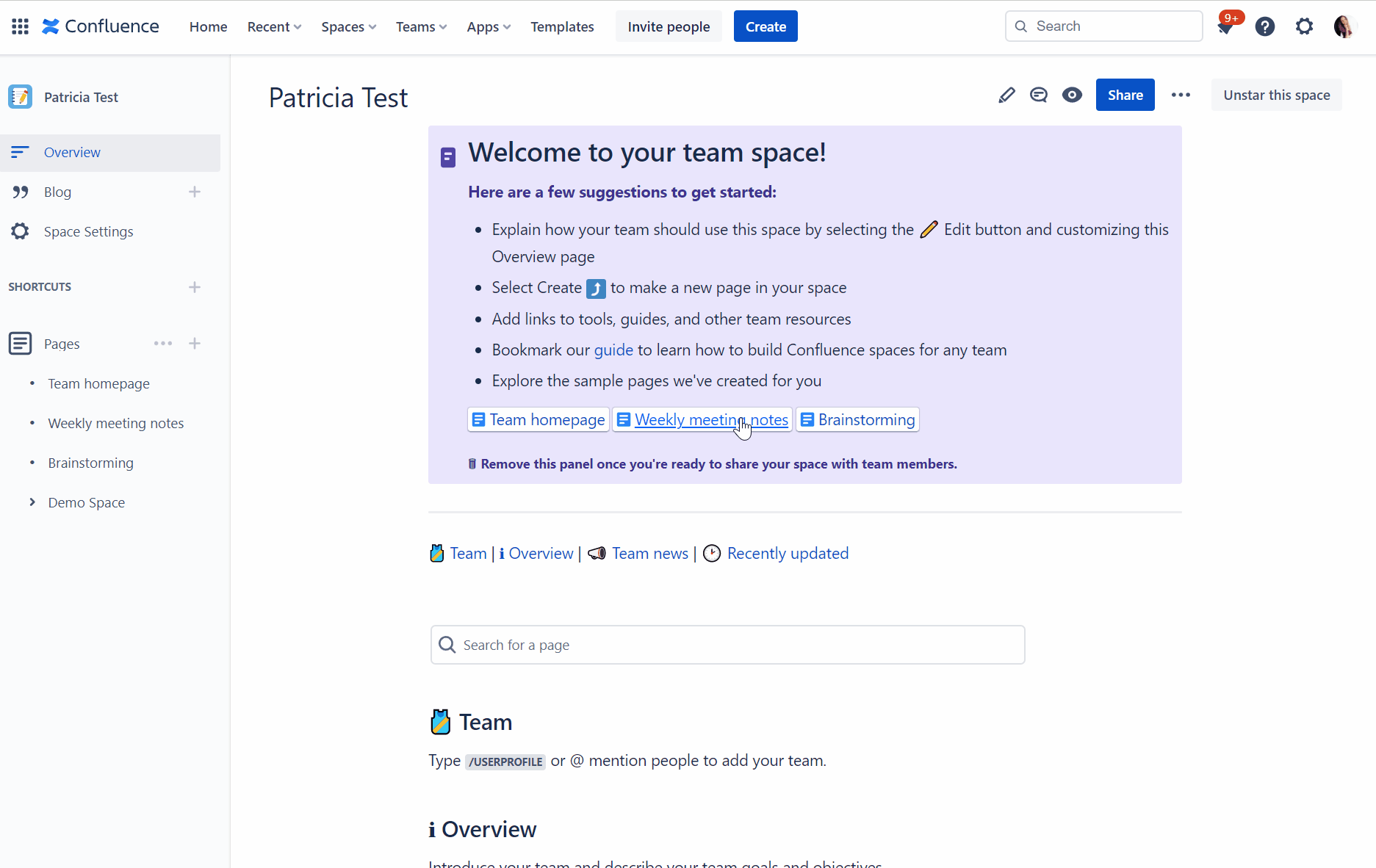
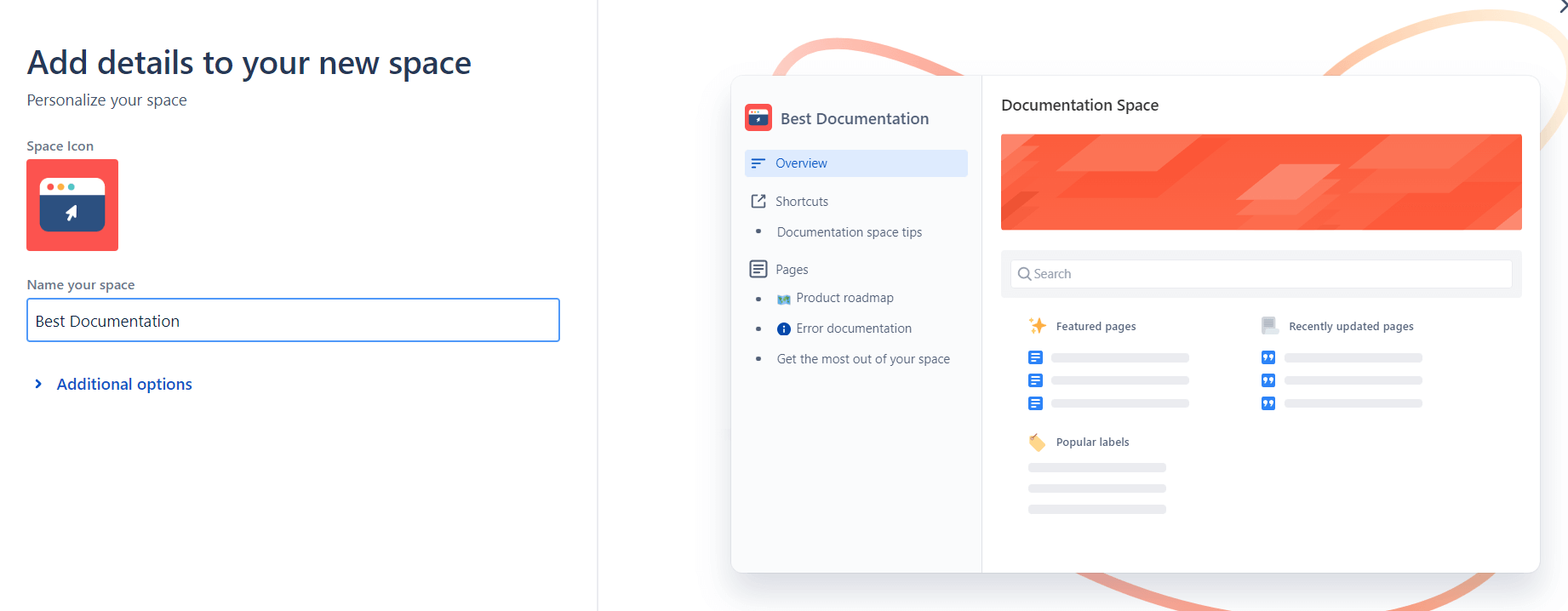
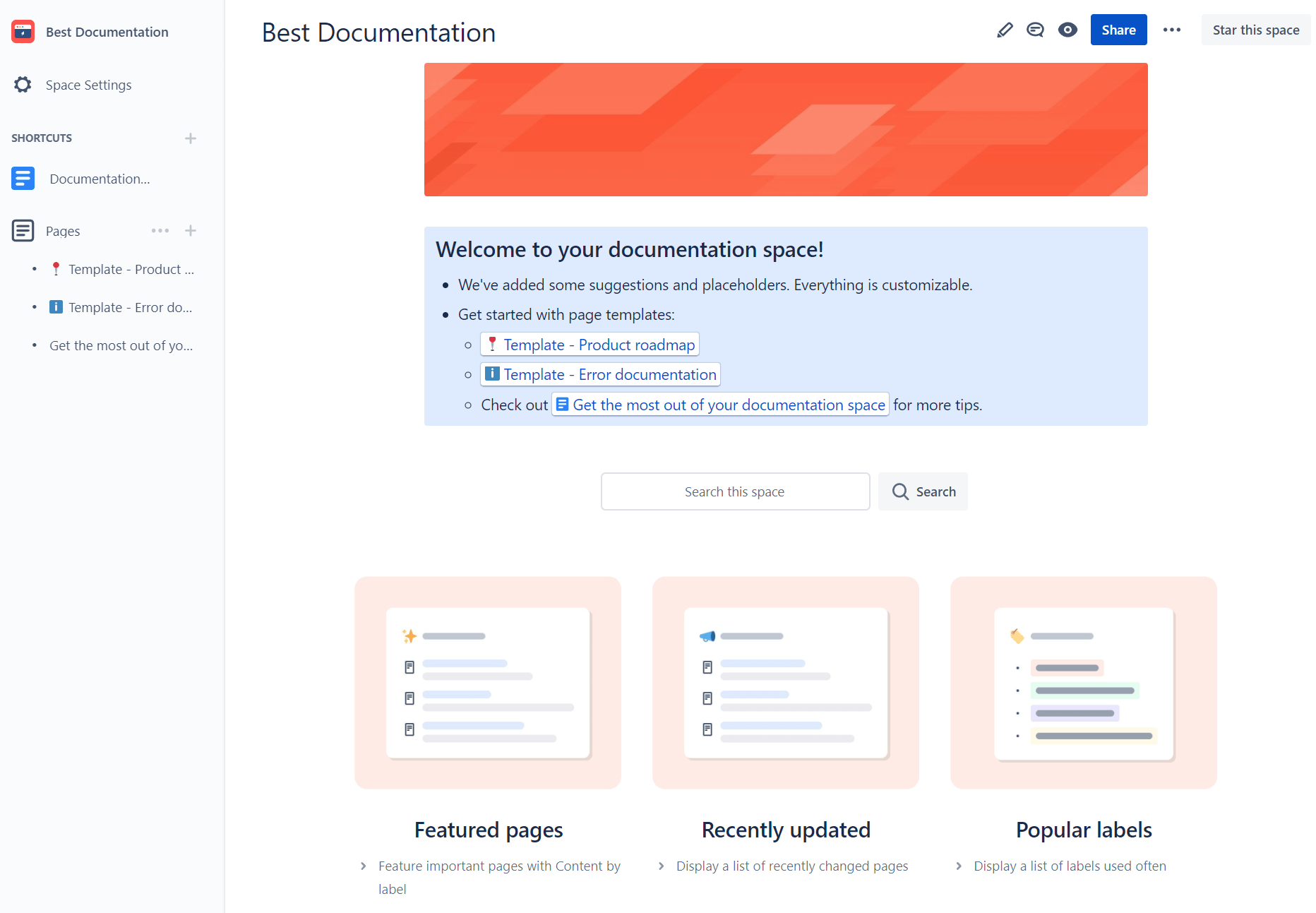
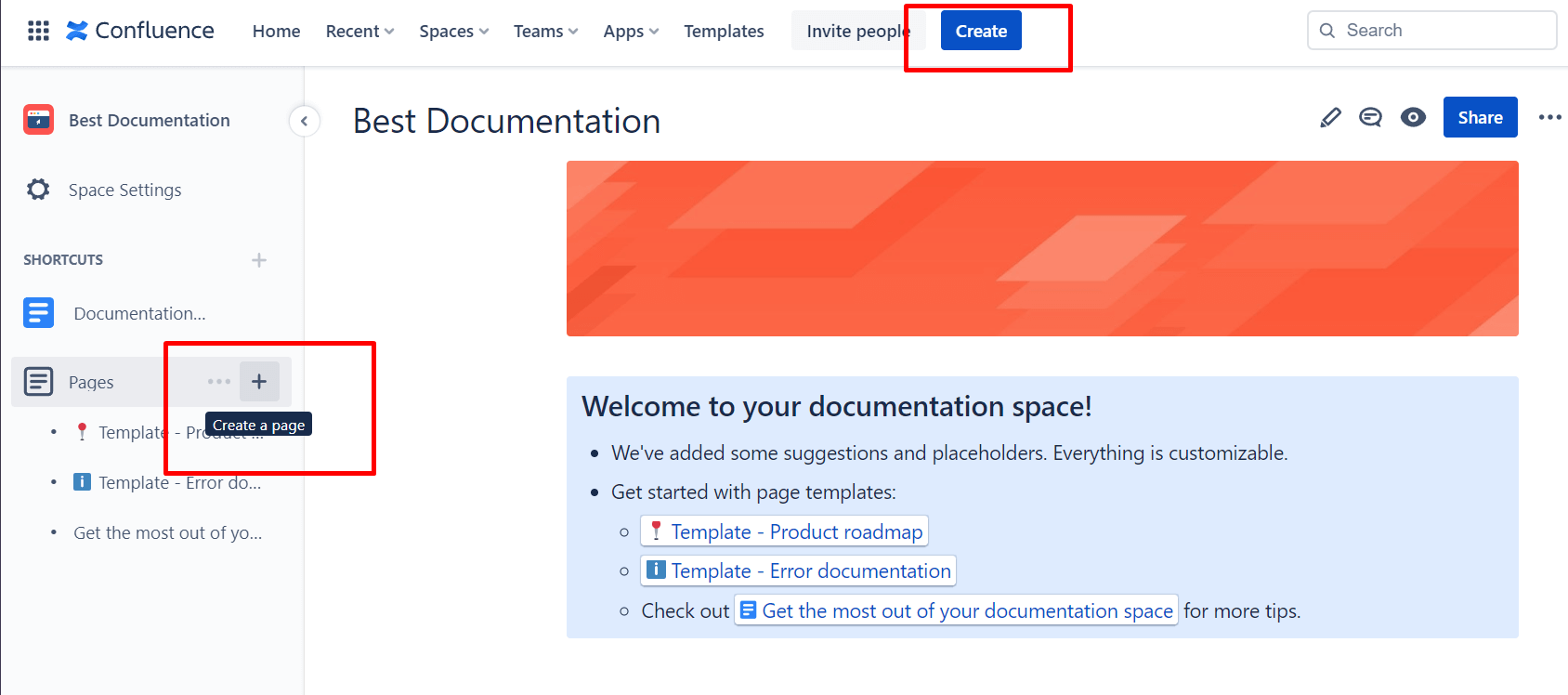
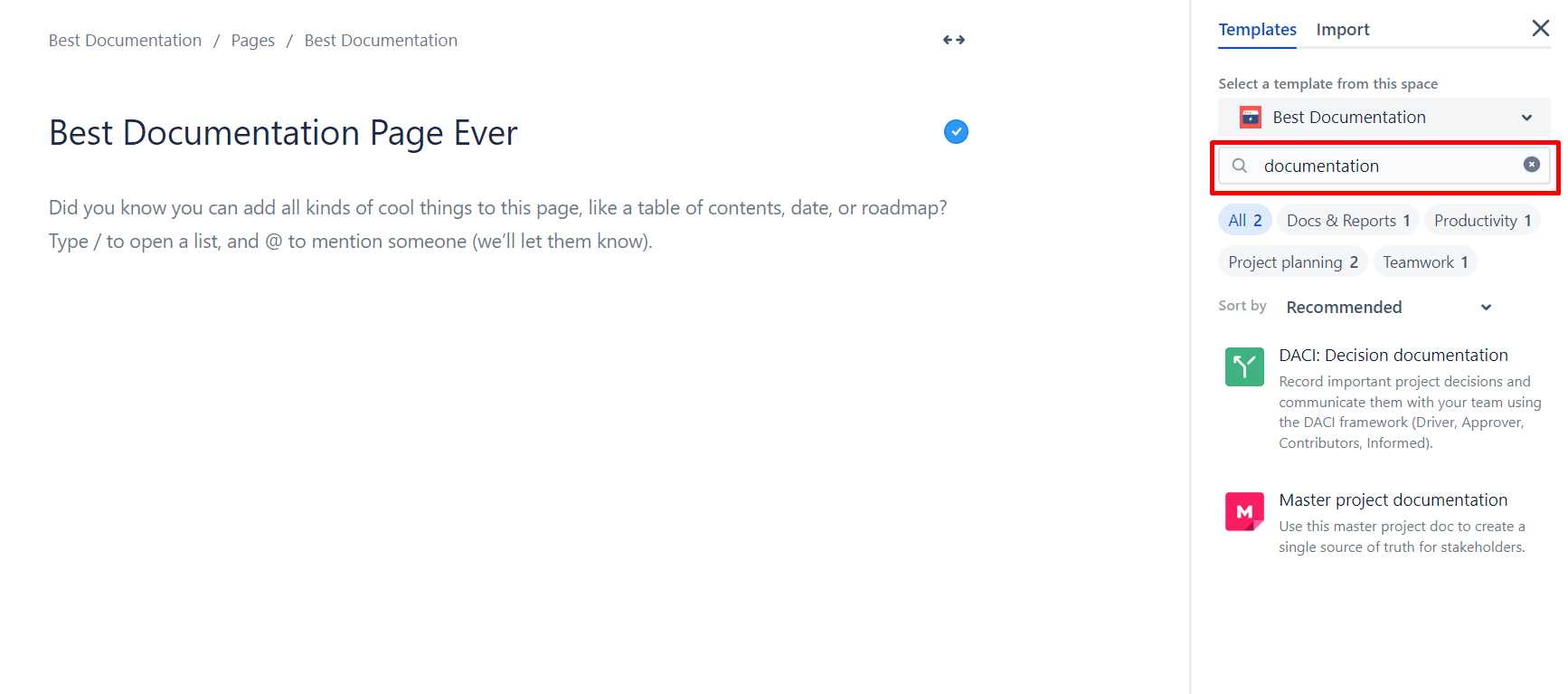

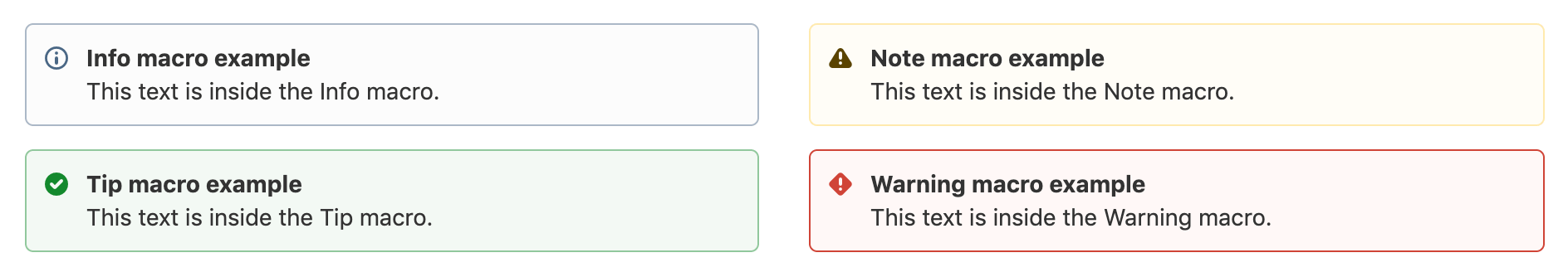
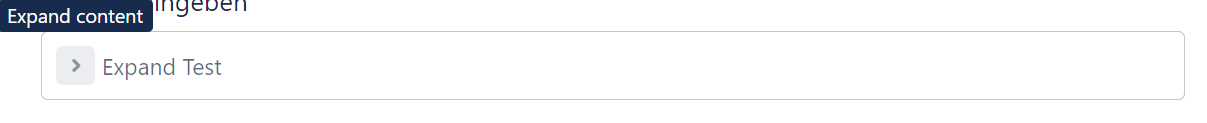
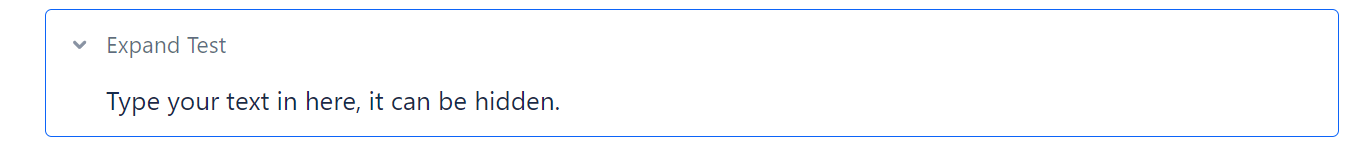
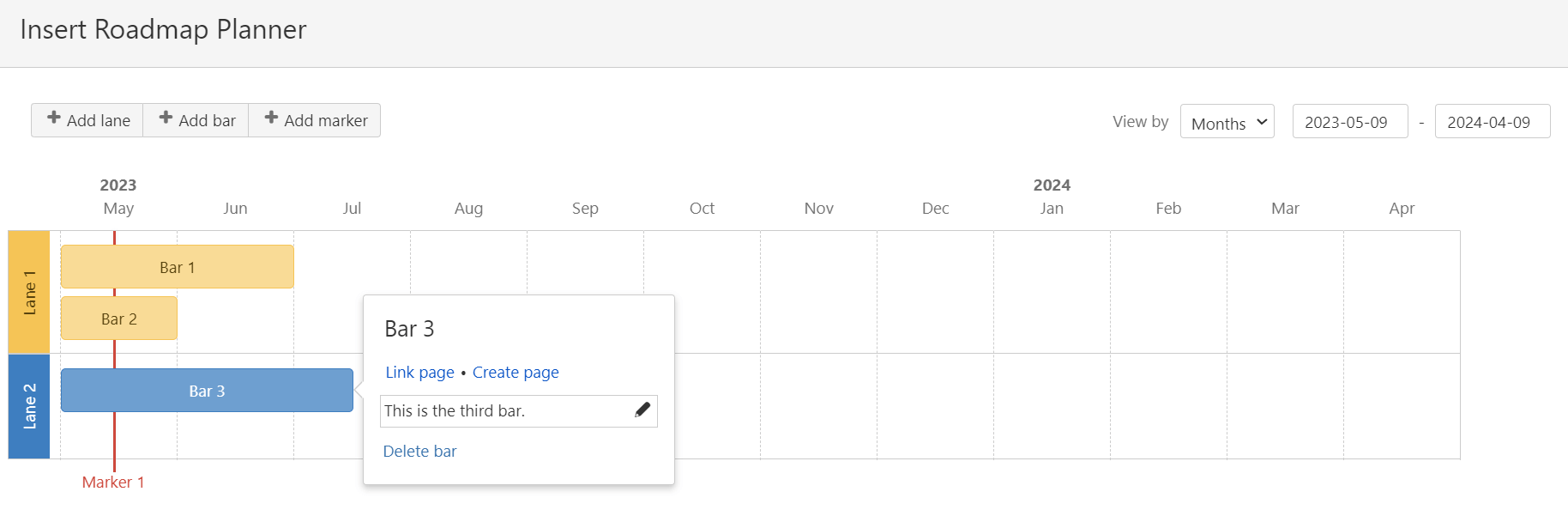
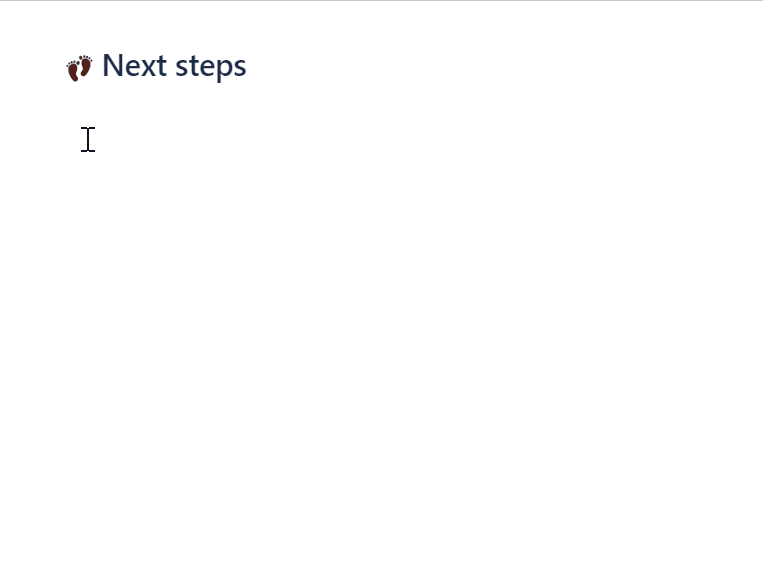
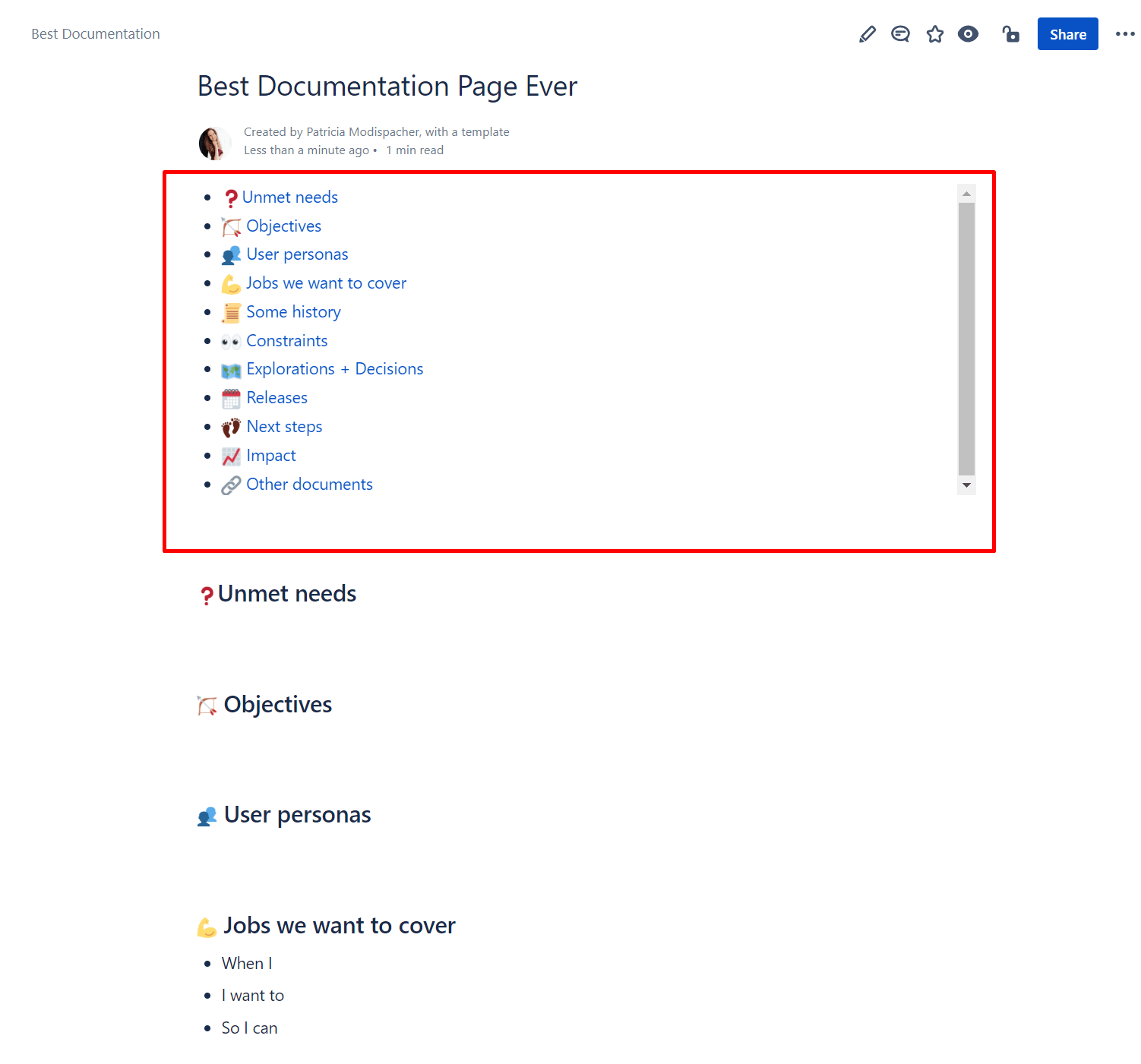
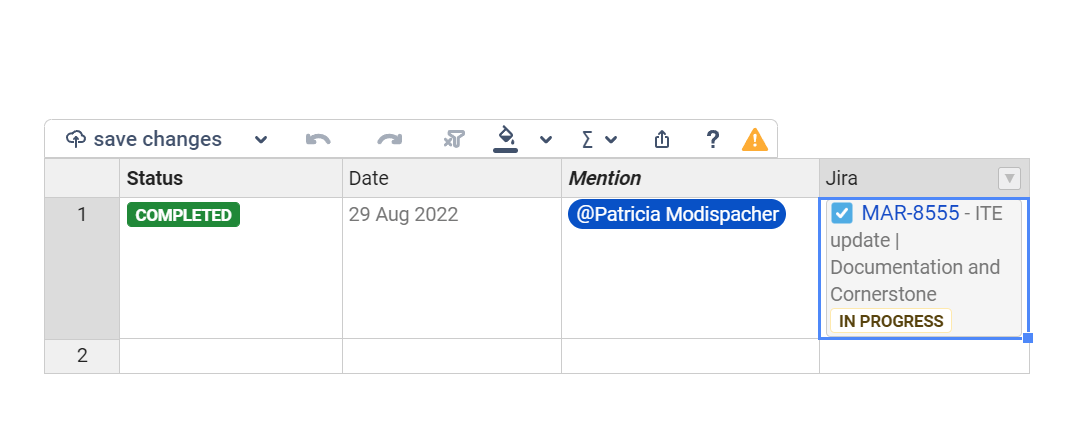
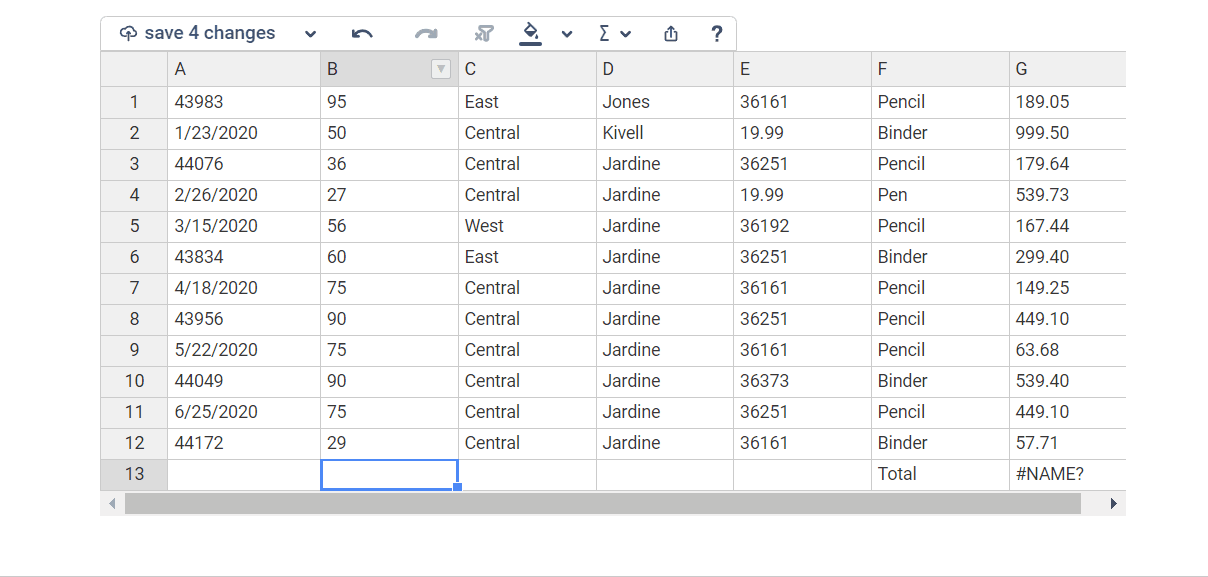
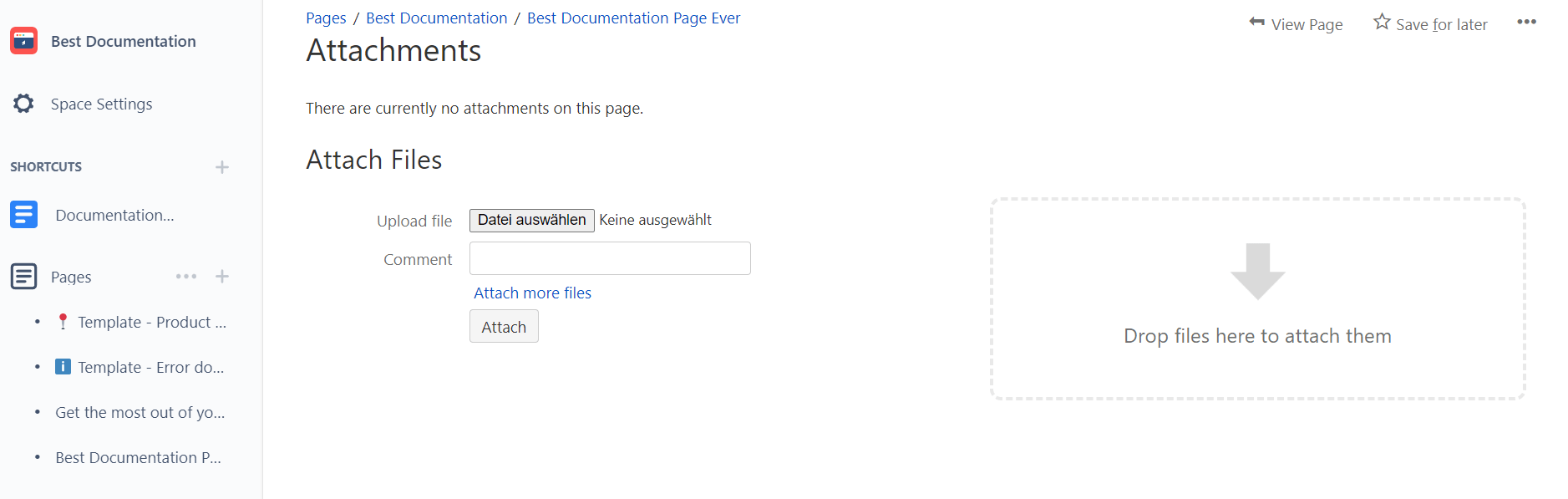
3 comments