Community resources
Community resources
- Community
- Products
- Confluence
- Articles
- The 5 Most Delightful Confluence Features of 2020
The 5 Most Delightful Confluence Features of 2020
Hello, Community!
The end of the year is coming up fast. It’s a time of joy, a time of new-year-new-me posts, a time of reflection. We’ve cooked up a lot of cool and helpful new Confluence features in 2020. Choosing our five favorites was as hard as finding hand sanitizer in March, but we did it. And the winners are…
1. Try this on for size with template preview
We’re paving the way to easy creation with template previews, categories, and starring. Templates are now filtered by category, and you can preview them before applying a new template layout to the page you’re working on. It’s like trying on that jazzy new coat at the store rather than finding out at home that maybe red is actually not your color.
When you find your new favorite template, give it a gold star and add it to your own curated collection for fast and easy access. We’ll then share recommended templates that will automatically rise to the top.
2. Seeing is believing with comments in edit mode
Viewing inline comments while editing has joined the ranks of Confluence features! We were over the moon to welcome the ability to see, create, respond to, and delete comments in editing mode. Gone are the days of switching between two tabs and constantly refreshing to see if your boss responded.
I don’t always respond at lightning speed, but when I do, it’s because I can read comments in edit mode.
3. Come over to the dark side with dark mode on mobile
Darth Vader was onto something… As we adapt to remote work, our eyes are glued to the screen longer and later than traditional working hours. For all you night owls and flextimers, we’ve introduced dark mode on your mobile app to alleviate stress on your eyes.
4. A place for everything and everything in its place with expand
Sometimes a brief paragraph just isn’t enough room to convey context or additional documentation. We love the updated expand function because it gifts you the wide-open space to write as much as you want, as well as the ability to tuck away walls of texts for neat and clean pages. You can add a dash of spice with images and GIFs, or organize with tables.
Wherever she is in the world, we bet Marie Kondo just shed a proud tear.
5. No guess, no stress with analytics
Transform your best guesses into guarantees with analytics for pages! See at a glance how much activity is happening on any page in Confluence with stats like total page views, number of unique users, and how your post is doing over time. Now if only this was available for group texts…
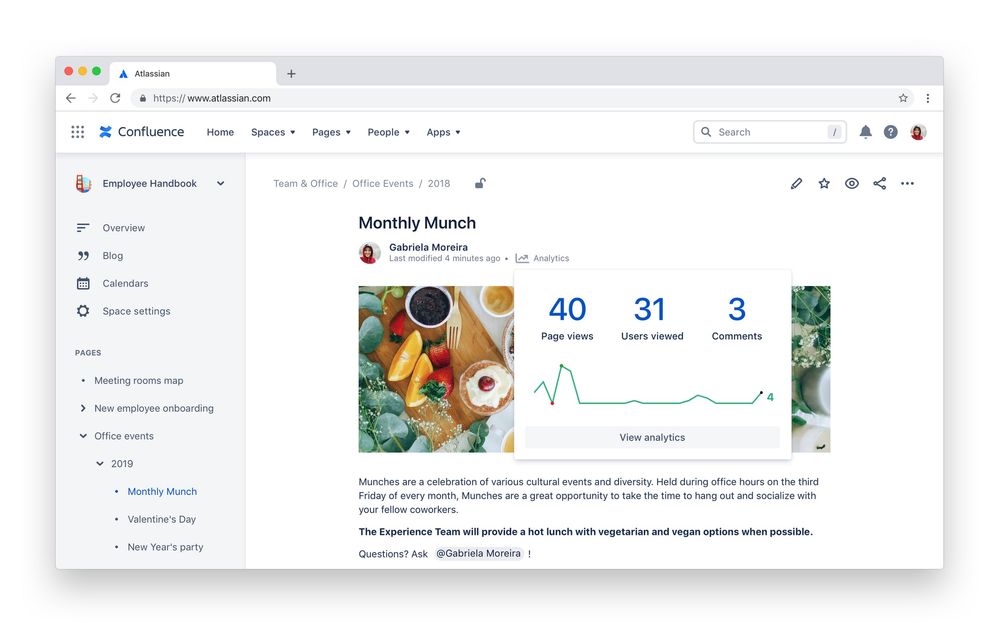
These are just a few of our favorites, but they’re all winners in our hearts. Share yours in the comments, and keep an eye on the horizon for more great things in 2021!
Was this helpful?
Thanks!
Jenn Riek

Atlassian Community Events
- FAQ
- Community Guidelines
- About
- Privacy policy
- Notice at Collection
- Terms of use
- © 2024 Atlassian





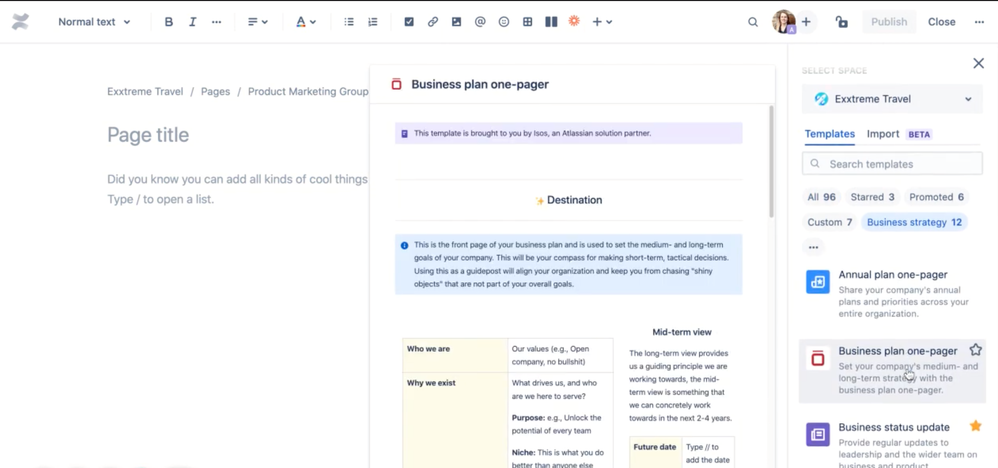

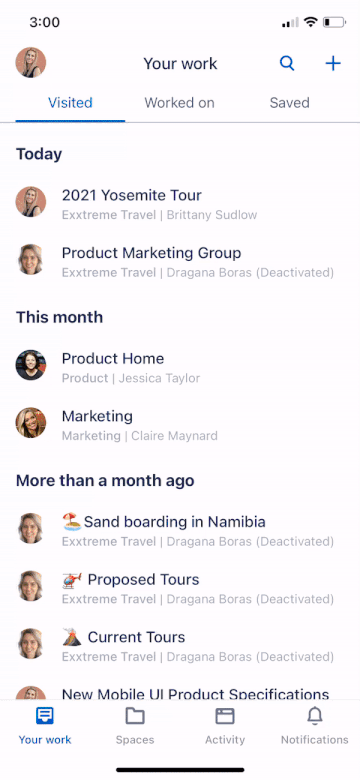
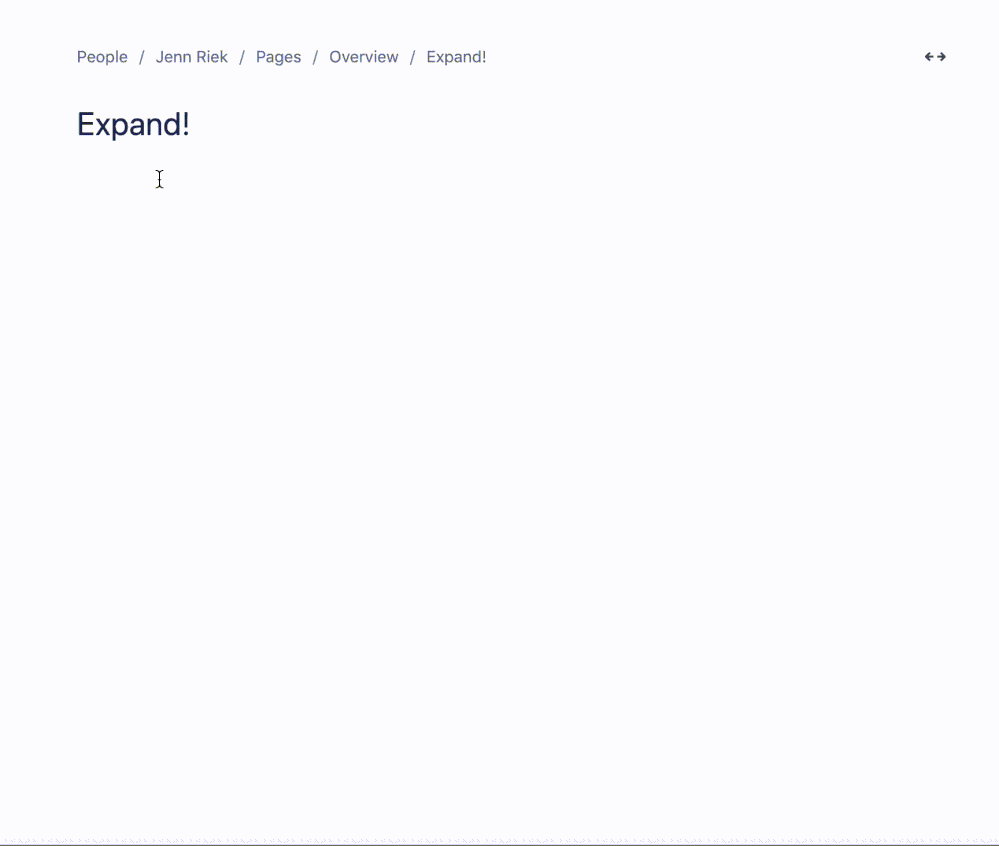
10 comments