Community resources
Community resources
Community resources
- Community
- Products
- Confluence
- Articles
- Introducing Table Visualization! Quickly turn Confluence tables into compelling charts
Introducing Table Visualization! Quickly turn Confluence tables into compelling charts
Hi Confluence Community,
Data is good but rows of data on a page can be overwhelming without a clear visual takeaway. Or if you do have a visual takeaway in the form of a static chart, there's the cumbersome process of creating it outside Confluence, taking a screenshot, inserting it into Confluence — only to have a value change and have the process start over. There’s a lot to ❤️ about Confluence, but presenting data has been more 😩 than 😍 …until now!
Say hello 👋 to Table Visualization - a new way for you to present data dynamically from your tables as pie charts, bar charts, and line charts without leaving Confluence!
You can make charts from your tables to do things like track work, share dashboard-style pages, create financial reports, visualize survey data, and more. You also have the ability to add multiple charts on a page using data from one table to get a top-level view of your data and draw actionable insights.
This feature is rolling out over the next month so if you don’t see it in Confluence today, you will soon. We’re thrilled to bring visual storytelling capabilities to Confluence so you can go from analysis to presentation in just a few clicks. Table Visualization brings your data to life with interactive charts so everyone can quickly glean the biggest takeaways.
Give it a try and let us know what you think in the comments👇 below! Our product manager extraordinaire, @Sam Ugulava will address your questions and comments.
Videos: Four Ways to Use Table Visualization
Follow along as Confluence user, May, uses Table Visualization to create multiple charts, edit data, and present data-driven insights.
#1: Create a chart from data within a table
#2: Create another chart from the same table
#3: Edit the chart data
#4: Hide the table and only show the connected charts
Was this helpful?
Thanks!
Reni Carlson

About this author
Product Marketing Manager
Atlassian
New York
Atlassian Community Events
- FAQ
- Community Guidelines
- About
- Privacy policy
- Notice at Collection
- Terms of use
- © 2024 Atlassian





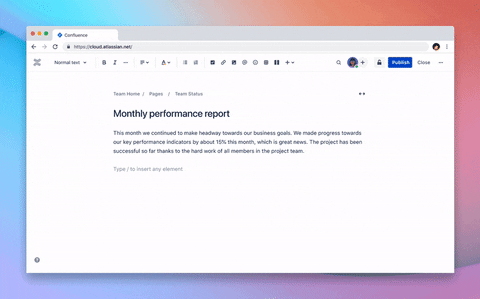
83 comments