Community resources
Community resources
Community resources
- Community
- Q&A
- Confluence
- Articles
- How To Guide: Check Confluence App Compatibility Before Cloud Migration
How To Guide: Check Confluence App Compatibility Before Cloud Migration
This guide will provide you with step-by-step instructions that you can use to determine Confluence app compatibility in the cloud when migrating from Confluence Server or Confluence Data Center.
Ensure that the Confluence Cloud Migration Assistant is installed
To check app compatibility in Confluence you will need to ensure that the Confluence Cloud Migration Assistant is installed.
- Navigate to the managed apps by clicking on the administration link in the upper right-hand corner and selecting Manage apps.
- Ensure that the Confluence Cloud Migration Assistant is installed.
- If it is installed, then you can move to the next section.
- If it is not installed, click the Find new apps link at the top of the page.
- On the find new apps page type Confluence Cloud Migration Assistant in the search box and hit enter. Then click install. After the app installs proceed to the next section.
Check Confluence App Compatibility
Once you have confirmed that the Confluence Cloud Migration Assistant is installed you can navigate to it in the left-hand menu of the administration page.
- Navigate to the application by scrolling to the bottom of the left-hand menu and click Migration Assistant located under Atlassian Cloud.
- This will bring you to the Migration assistant home page. Here you will select Assess And Install Apps link.
- On this Assess your apps page your will be able to determine compatibility.
- Compatibility can be broken into three categories.
- Incompatible – App does not exist in the cloud.
- Compatible – App exists in the cloud but will not migrate.
- Compatible and will migrate – App exists in the cloud and will migrate.
- The Assess your apps page is useful in helping you plan your migration. You should review each app and determine the best path forward. You can make notes and decisions on the page and then export it to CSV. This will allow you to save your app migration plan for future reference during the migration.
If you have apps that you need but do not yet exist in the cloud you should:
- Reach out to the vendor/app developer and see what their plans are for the app. The vendor may or may not have plans to move the app to the cloud. They will be able to provide you with the best information about their cloud plans for their app. If the vendor is not planning on creating the app for the cloud make sure you ask why. This can provide insights into other tools or functionality that has already replaced the app in the cloud.
- The Atlassian Cloud products have different functionality and in some cases the app is not needed in the cloud due to this functionality. Some apps do not exist in the cloud but other apps that are similar do. Doing the research up front to determine what apps you will need will help you in the migration process.
Once you have ensured compatibility of your apps and identified the apps that will be migrated you can always test the migration of the apps by migrating to a free cloud plan. This is a great way to test how the apps and data will migrate.
Was this helpful?
Thanks!
Brant Schroeder
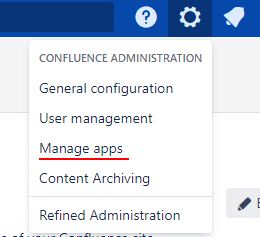
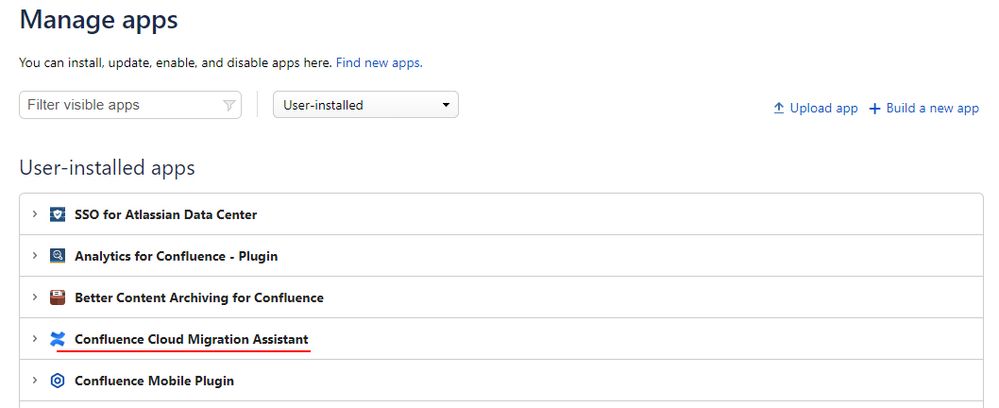
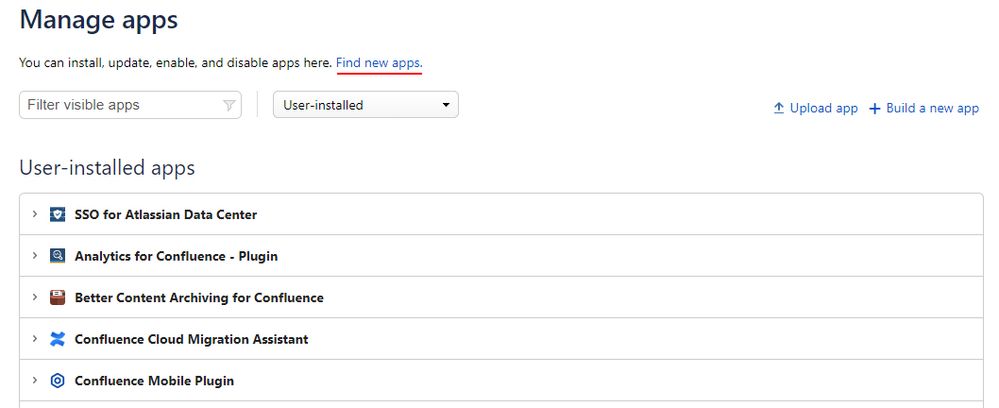
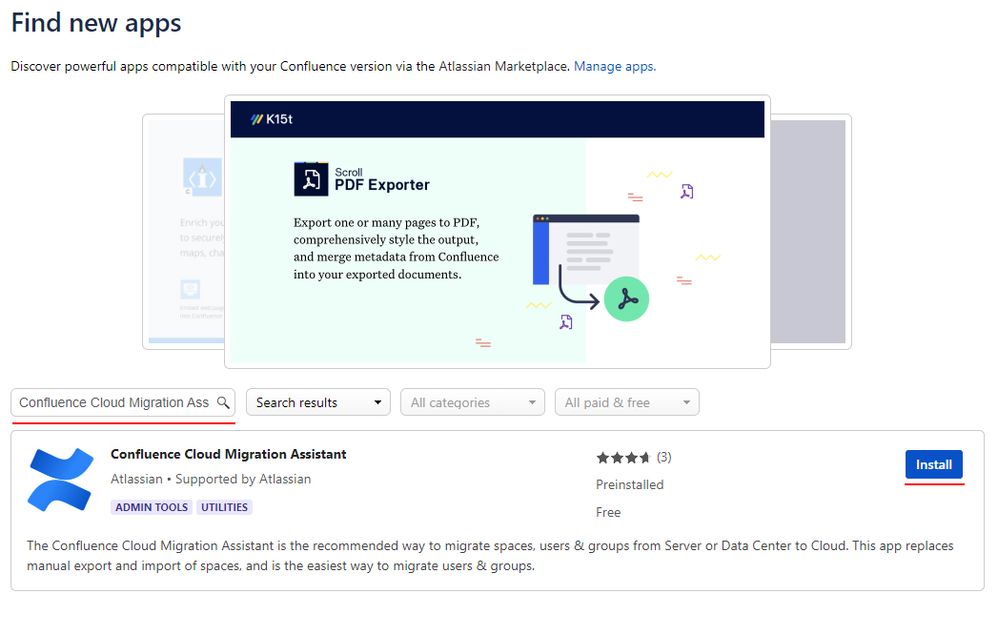
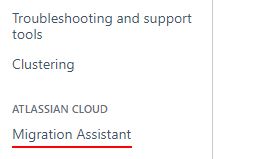
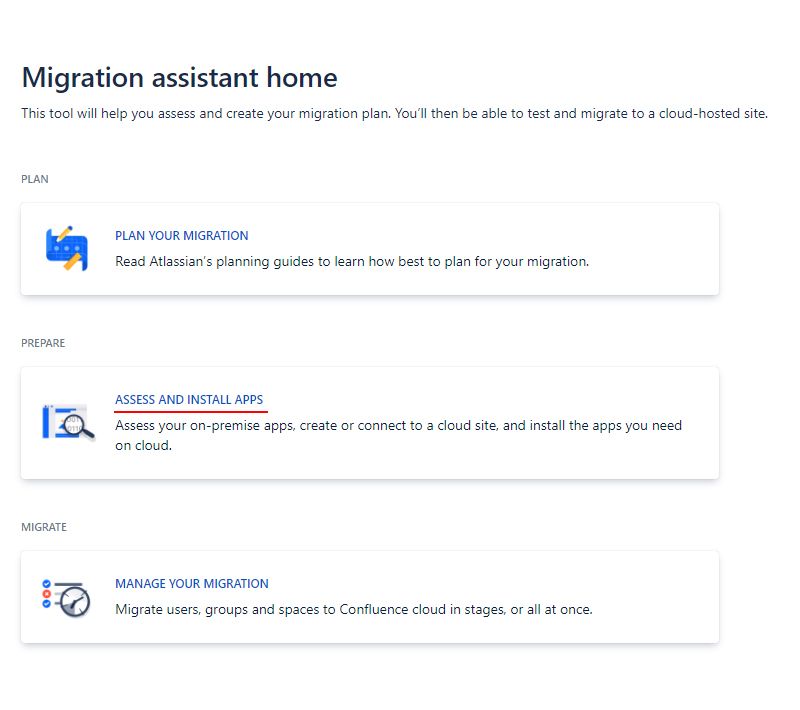
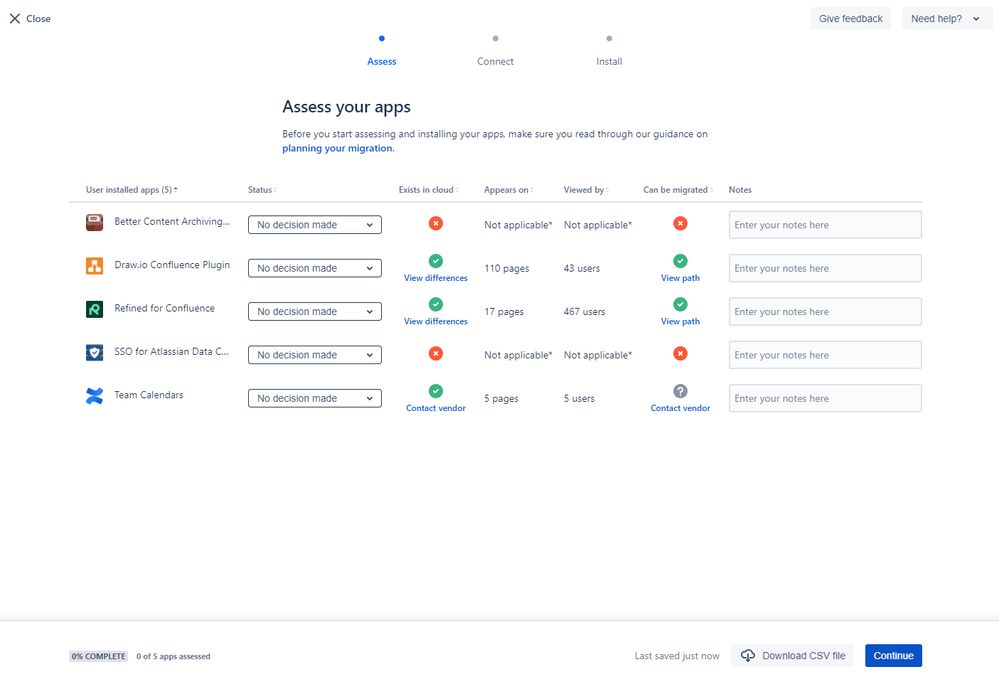
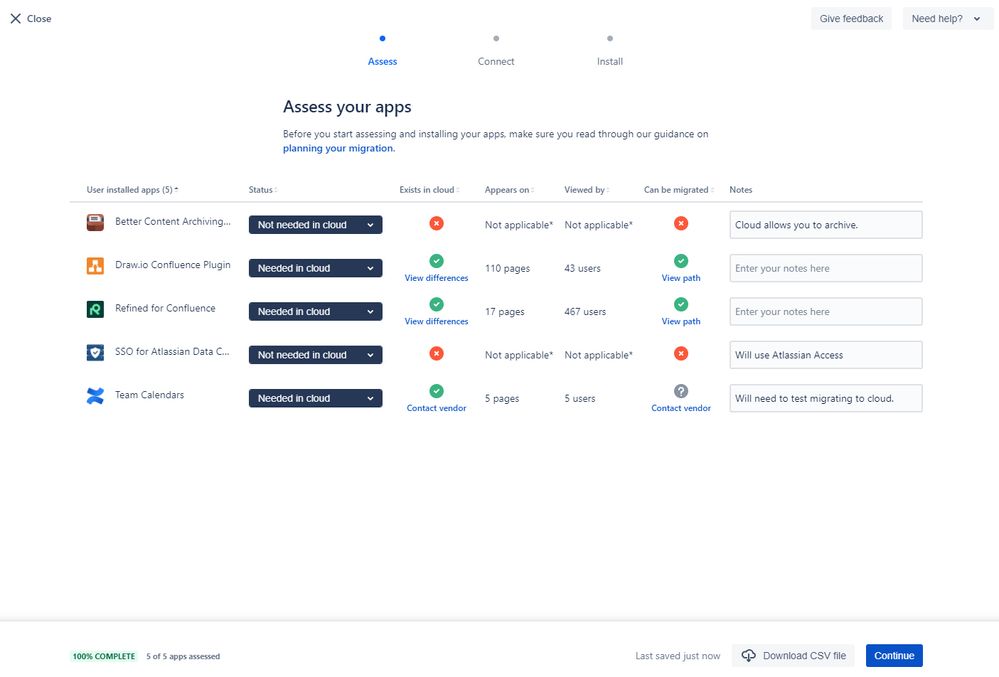
0 comments