Community resources
Community resources
Community resources
- Community
- Products
- Confluence
- Articles
- 4 Tips for better DACIs from a Confluence PM
4 Tips for better DACIs from a Confluence PM
👋 Hi Confluence Community! My name is Jacqui Bietz and I’m a Product Manager on the Confluence Data Center team. My team and I recently conducted a retrospective on our DACI practices and we wanted to document and share our favourite tips in hopes that you find them useful for your next DACI!
If you’re unfamiliar, DACI stands for Driver, Approver, Contributor and Informed, and it is a popular decision making framework that improves the team’s effectiveness and velocity for projects by taking the guesswork out of what each team member's specific role is in that decision.
Especially as a remote and global team, my team often uses DACI's to get alignment faster on decisions that need to be made. Here are four tips you can use for better DACI's from me and my team — we hope you find them useful!
1. Do you even need a DACI?
✅ A DACI can be useful if you want to make a decision as a group. It’s a great tool for collating the knowns and unknowns of an issue and highlighting that there’s ambiguity that needs to be addressed in the form of a decision.
❌ It’s not a good idea to create a DACI for the sole reason that you’re not sure how else to document the decision for posterity. The enthusiasm to help future you remember why your team went down a certain path is great, but a regular Confluence page can cover this.
Before you charge ahead and start drafting your DACI, it’s also wise to stop and consider whether you and your team are best placed to make this decision. Often decisions are applicable to other products, teams or projects and a program or leadership team might be a more suitable driver or approver instead of your team.
2. Sharpen your pencil and get started
The narrative is coherent
Make sure your DACI is logical for the reader. Begin by giving background that explains why the decision is needed and important. Then provide rationale for the due date or urgency - you want stakeholders to feel engaged and care about getting an outcome right from the start.
As you work on the DACI, check that it’s answering the right question! That’s particularly relevant as more information is added and potentially leads you to move away from answering the original question of the DACI. This can be very confusing for your stakeholders. Proofreading the document and checking for a clear narrative from top to bottom will help you to avoid this and minimise comprehension time for the reader.
Key info is at the reader’s fingertips
Your page should include ‘DACI’ in the title to help people easily look up the decision. Avoid using ambiguous titles to save people time in searching for the correct page in Confluence.
Be a ⭐ and aim to have a working recommendation with supporting rationale as early as possible! This allows reviewers to skip forming an opinion from scratch. They’ll be inclined to test their understanding as they’re reading and assess the decision factors and options using the working recommendation as a reference point.
The DACI matrix lists all the right people
To avoid having to add stakeholders to the DACI late in the game, double check that your list of approvers (A), contributors (C) and informed stakeholders (I) is correct and complete.
Think through your universe of people and contemplate who should have a say or at least be across the decision because it’ll impact them.
(1) include ‘DACI’ in the page title. (2) have a working recommendation with rationale from the start.
Data insights underpin the decision
Sometimes it can be difficult to obtain data to support your DACI, for various reasons. If that’s the case, consider if there are other sources that can help you with insights.
Getting input from other teams can support shaping an informed viewpoint, preempt stakeholder questions and speed up the overall process of arriving at a decision. Consider hiding charts and graphs that don’t need to be reviewed multiple times in expand macros. Reduce that read time… 😁
Key factors give guidance
Next, the star ingredient of a high-quality DACI: decision factors.
Begin by outlining the key factors that you think should guide the decision-making process, then assign weightings (High, Medium, Low) indicating their relative priority. It’s wise to give your stakeholders the opportunity to review these factors and proposed weightings. It’ll drive alignment on priorities across the group and make it easier for everyone to later compare the options in the DACI options table.
(3) create weighted decision factors.
Options are compared clearly
On the topic of the DACI table, set option 1 as ‘do nothing’. This highlights the need for a decision to your stakeholder group, but also accounts for the potential valid scenario where not changing anything is an equally legitimate option.
Once you’ve got columns for each your options, create a row for each decision factor and weighting, and apply a simple visual indicator like a cross or tick against it. You’ve now set up your DACI table in way that makes it easy for the reader to compare options and avoid any misinterpretations. Well done for winning half the battle! 💪
(4) set the first option as ‘do nothing’. (5) make clear which is the recommended option. (6) create a row for each decision factor and its weighting. (7) decision factors should make sense when a simple cross or tick is applied against them.
3. You’re ready. Hit publish and ask for feedback!
Getting the right feedback at the right time can make all the difference, so have a think about curating who you want to get involved in your DACI and when. TL;DR - know your audience.
For example, at what point do you think the document is mature enough to be reviewed by the senior stakeholders? Optimise the quality of the DACI and its perception by those senior stakeholders to not be a time waster.
Before you get to this point, make sure you are your DACI’s #1 fan and getting the required people’s eyes on it, whether that’s through leveraging meetings, slack or other channels - you want to generate a discussion. As your reviewers help you uncover more and more information, keep iterating on the decision and push it to an optimal state.
4. Finally, make a decision
You’ve done it - your DACI is so amazing that the right choice is obvious and everyone agrees on the way forward. I pray for you that this is true! But even if not, chin up!
If the right choice is not obvious but a good amount of interest has been gathered, engage the key people within a reasonable timeline and pick a ‘best of a bad scenarios’ solution. Chances are your DACI has still fostered something invaluable - more alignment in your team!
A last bit of housekeeping
Be sure to include ‘decided’ in the page title once the DACI is closed, as this provides clarity for others who happen to come across the decision later on.
(8) include ‘decided’ in the page title once the DACI is closed.
That’s it. You now know all of our DACI hacks 🙇 Now tell us yours?
Thanks for reading!
The Confluence team
Was this helpful?
Thanks!
Jacqueline Bietz

Atlassian Community Events
- FAQ
- Community Guidelines
- About
- Privacy policy
- Notice at Collection
- Terms of use
- © 2024 Atlassian





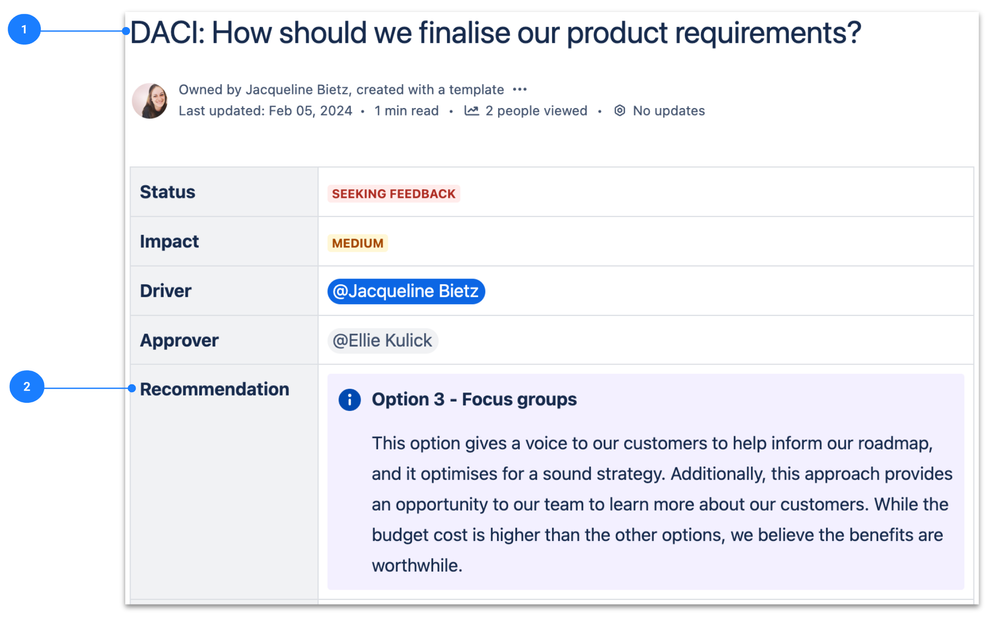
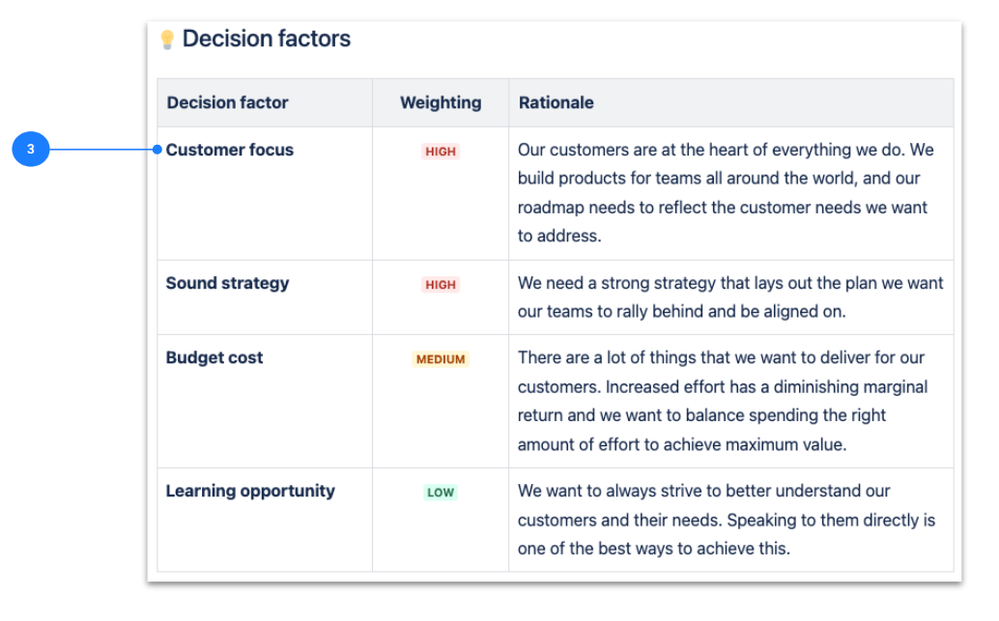
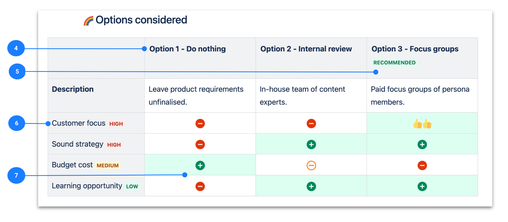
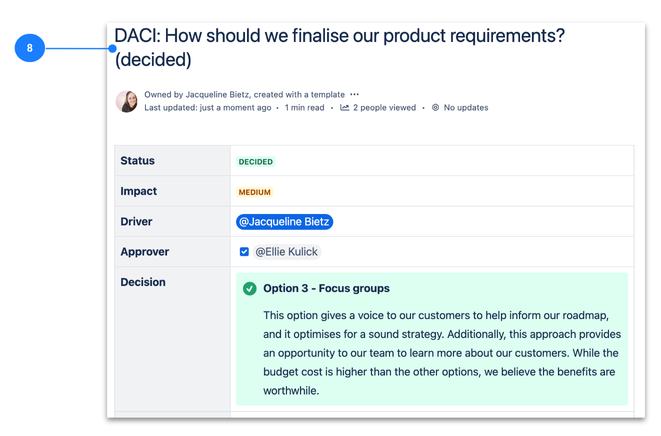
0 comments