Community resources
Community resources
Community resources
- Community
- Q&A
- Confluence
- Questions
- Need help creating template variables in new editor
Need help creating template variables in new editor

I am creating a new template and want to insert variables. But, I don't see Template > New Variable as listed in the instructions. Is it because I'm in a different editor?
To insert a variable into a template:
- Choose Template > New Variable from the editor toolbar (or choose an existing variable to add it to the page)
- Enter a name for the variable
- Press Enter (by default this will create a single-line text input field)
To change the variable type, click the variable placeholder and the variable's property panel will appear. Choose one of the variable types: Text, Multi-line Text, or List.
You can change the number of lines and width in characters of a Multi-line Text field. If you choose List, enter each of the items in your list, separated by commas.
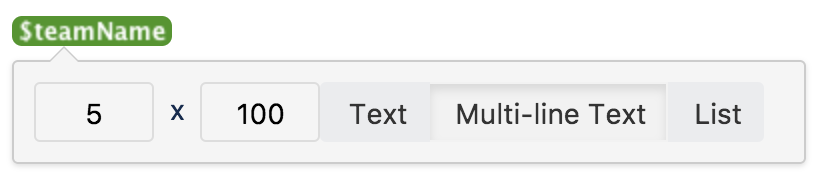
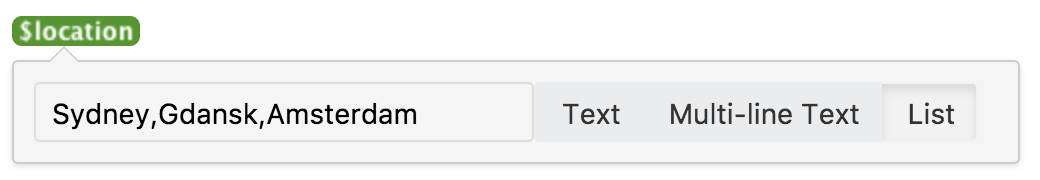
Hint: Type $ and the variable name, then press Enter to add a new variable or to select an existing variable from a list of suggestions. The suggestions dialog shows variables already defined in this template.
1 answer

Looks like the editor has changed. You can insert it by either typing forward slash or selecting the 'insert' menu.
As far as reusing it, I've been successful with copy/pasting or inserting a second variable with the same name. But it doesn't seem like $ works to call on them anymore. Which sucks because that means you can use the variables in macros. Unless there is some other way now.


You must be a registered user to add a comment. If you've already registered, sign in. Otherwise, register and sign in.