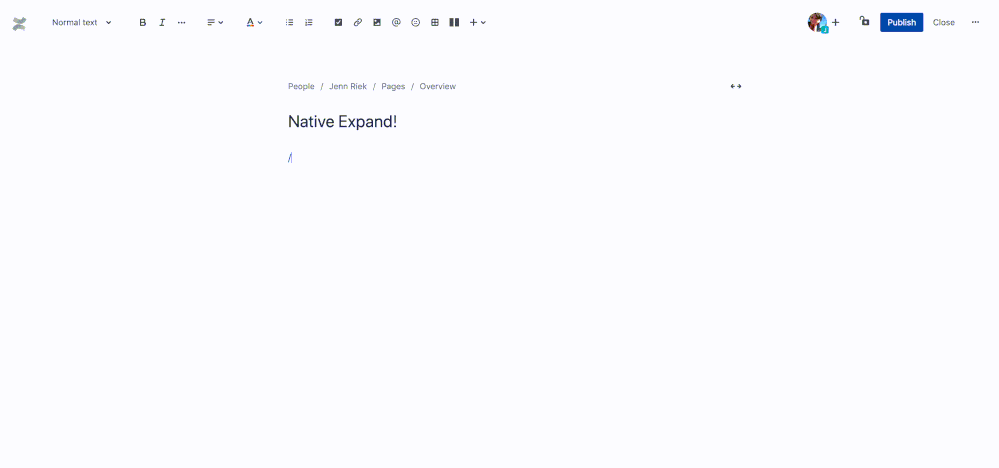Community resources
Community resources
Community resources
Introducing our new and improved expand!
Hi team,
I’m Jonno, a Product Manager on the new editing experience in Confluence Cloud. Today I’m excited to share our new expand feature with you.
With expand, what you see is what you get. By typing “/ expand” in the editor, you can relay detailed information related to projects or tasks without compromising readability and creating chaos on your page. Give your expand a title, add specifics, and publish your page. Click the arrow next to the expand to see more or hide extra details.
These windows can go wide and full-width to fit your viewing preference. You can even nest the new expand and images in tables!
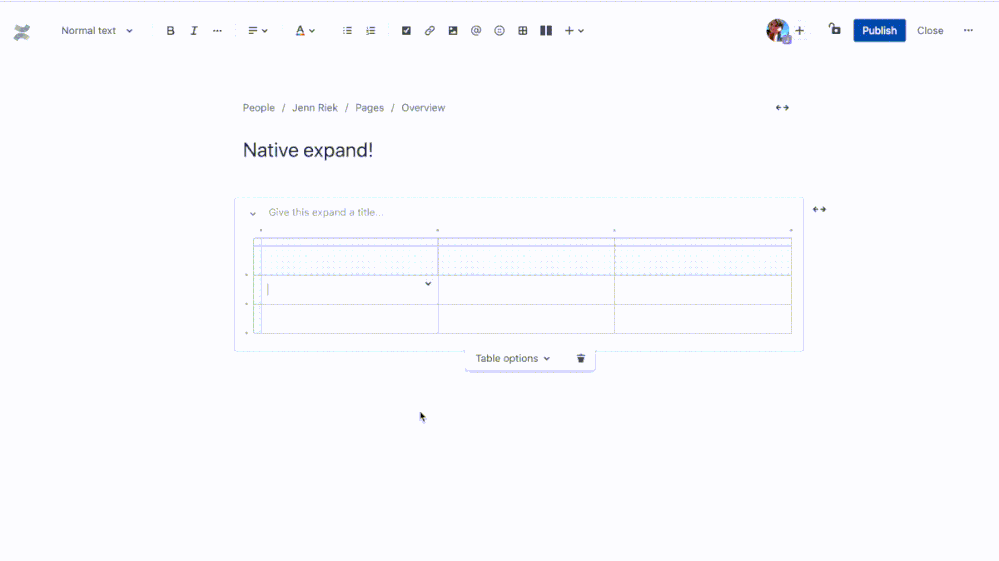
We know this feature is a sought after addition to the new editor and hope it helps you and your team keep work moving forward by giving and getting access to the answers you need. Let us know what you think about it in the comments!
75 comments

this is the long awaiting change requirest most of the users asking... Personally I like this enhancement. nice!!
Now we just need an "Expand All on print/export" option.

Correct me if I'm wrong, but we still can't actually nest another expand within an expand right?

It also seems like we are unable to nest things like code or tables inside an expand that is in a table.
Are there plans for that addition?

@Julie Calboutin, Nest the table in the expand, then nest the expand in the table.

Is it possible to go more than two levels? I was able to insert a table in the expand and then another expand in that table.
I was not able to repeat this process and insert a 2nd table inside the 2nd expand.
Is that possible?
No, it is not possible.
You also cannot put a code snippet in an expand that is in a table. Which would be very common - 3 column table, e g: some topic, some description, code example in expand. (see here)
You also cannot even put bullet points in an expand in a table. Similar use case, meeting topic, short description, more notes / bullets in expand.
But then again, tables in the "new" editor are also broken. It hides content, etc.
They have alot to solve, and four years+ was not enough. Frustrating.

@Pravitha Sreejit nice to know of!

:)

@Henrik Spjutsell yass!
When migrating pages from the old editor to the new one, will the current expand macros in current tables be automatically converted to the new expand macros in the new tables?
Yes!
But copy and paste from old editor to new editor doesn't work. Only the text plus images are pasted, but formatting and basic macros, like panels and columns are lost! :(

Does not work for me. I have tried in our Confluence Wiki and Jira. The /expand remains as the literal text "/expand"
Please do not tell me "The feature is only for Confluence Cloud, which is different from Confluence hosted and you have just wasted 10 minutes trying to evaluate a fun new feature which you do not actually have"
How did you waste 10 minutes when the first sentence makes it clear this is Confluence Cloud?
try to search manually as a macro, for me it worked just like this - I had to go through add macro function
Question for @Jonno Katahanas . Concerning this and any other feature that may be cloud-only, what will the result be when migrating from Confluence Cloud to Confluence Server? Will these features cease working and hence be displayed in some other format on the page once migrated? Or will they continue to be displayed and function the same way once migrated to the server version?

Awesome stride!
Our instance does not reflect these changes. How soon can we expect these changes to be implemented?
In the coming weeks. If you'd like to expedite it you can quickly reach out to support here: https://support.atlassian.com/contact/
Can I migrate existing pages to the new editor experience? it only works on newly created pages.
We're working on releasing a tool that you'll be able to migrate existing pages with on your own, but till then, if you'd like to opt in for your existing pages you can reach out to our support team here: https://support.atlassian.com/contact/
Is a great addition and is so much simpler than the 'old' process, but unless Atlassian can get the page crash issue fixed (primarily around the new tables) it's going to be hard to get adoption from me no matter what new stuff you throw at it. I really want to love the new pages.. I really want to use them all the time... but they just aren't where they need to be re stability.. not yet anyway.

Thank you. Two other critical usability features I'd love to see:
1. Hide expand to get it out of the way in Edit mode also
2. Edit specific page section without having to start from the top of the page.
Totally agree! I want to be able to close it up while I'm editing a page!

I agree with this as well. I find that I spend so much of my time on pages in edit mode and while I expect that this getting a feature like this to function while in edit mode is no trivial change I think this would be great.
A somewhat related more general feature is to have the editing experience work somewhat like mind maps do where we can open and close different sections (or maybe by heading levels) depending on what is being worked on.
"somewhat like mind maps do where we can open and close different sections"
What David Hartman said. Mindmap-like functionality would be great.

I'd appreciate these feature as well. It is extremely needed.

Just add a new page with the expand content and then include it into the expand - that way only the content is shown when you view versus the link when you edit. Pythons DRY principal.

Yay for nested! Very glad this has been added.

good job

Now I can include my terraform plans without adding a thousand lines to the page!
A code block was inadequate? (they can be collapsed)

nice

@Jonno Katahanas and @Avinoam It looks like the Expand feature does not work inside the Table of Contents Zone macro -- is that something you could look into please?
We use the TOC Zone macro on every page, so now that Expand is no longer a macro, we won't be able to use Expand.
(We can't use the regular Table of Contents macro because of a known incompatibility with Jira Service Desk https://jira.atlassian.com/browse/JSDCLOUD-3565)
This is great! We can start using this to clean up those super long documentation pages.

Very nice feature, thanks guys :)))

Can you get back the border feature to inserted images?

Is there a way to freeze the columns in the table from scrolling when i have a table that scrolls across pages?

This is a nice feature. I like that it works within tables as well.

This is a great feature. I agree that the compatibility with tables is great.

Great feature for sure! Keep them coming!!
How do you change the color of the expand box to give it a little flair? We had Atlassian at work but it is much different than this version and so I can't figure out to how to change the color of expand or text boxes. The websites on the internet are no help .
Peter@homefox.com -- How do you change the color of the expand box to give it a little flair? We had Atlassian at work but it is much different than this version and so I can't figure out to how to change the color of expand or text boxes. The websites on the internet are no help .

Just like in Lotus Notes!
In the older version of confluence we used to be able to insert expand between bullet points and numbered lists. However, now, attempting to insert an expand between bullet or numbered items pushes the expand feature to the BOTTOM of the list.
To work around this I have to use tables, but oh wouldn't it be so great to have that feature back please!
Was this helpful?
Thanks!
Atlassian Community Events
- FAQ
- Community Guidelines
- About
- Privacy policy
- Notice at Collection
- Terms of use
- © 2025 Atlassian