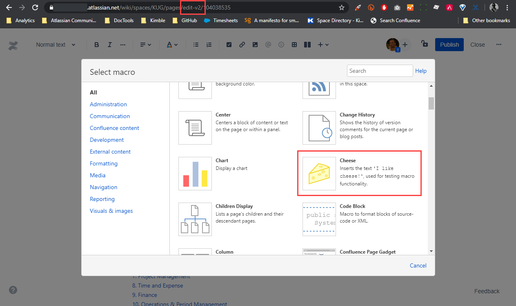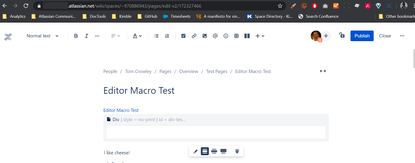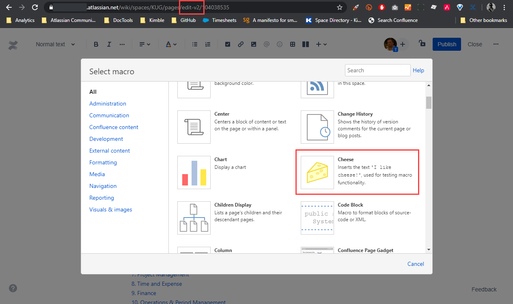Community resources
Community resources
Community resources
Discussion page for users affected by the editor change
39 comments
I guess that this is the "official" Atlassian place for us to comment on it, though there is a big red note "[This ticket is not being monitored]"

So, after my fairly lengthy tirade, that included a paragraph about negative feedback being ignored, over on the December page, the Product Manhandler went and did exactly what I'd told her was aggravating the situation: she went through and only interacted with neutral or positive posts.
You know, I'm beginning to think they just don't care...
For many users, this is a lose-lose scenario. Those who politely raise objections are ignored. Those who resort to unflattering criticisms as a result of mounting frustrations are vilified. It's like living under a repressive regime—although mercifully without the fear of being made to disappear. On second thoughts, they can do that, too.

So, my searching researching has turned up this: If I want to narrow my search for articles with the words "part-time" in them, the best way seems to be to search for:
"part time" OR "part time"

As in, I need to include it twice to filter out the other 240+ articles that just searching for "part time" or part AND time retrieves.
Don't get me started on search problems, @Tom Crowley Another user (Kelvin Hill) already reported how he submitted a bug four years ago for problems with searching: https://jira.atlassian.com/browse/CONFCLOUD-40010
No one has ever investigated, so why even bother reporting bugs?

Yeah, I'm not going to bother reporting it. I just wanted to whine about it.
I hear you @Tom Crowley. I hear you.
I'm going to pretend to work for Atlassian for a moment...
"Hey, thanks for reporting that bug, Tom Crowley. It isn't an issue we've seen before, but I have performed a quick test, and I confirm you're totally correct. Really sorry about that. We understand how frustrating it is to fall foul of bugs, but thanks for bringing it to our attention. It's why we love our customers—they help us improve our product, and we don't even have to pay them for it. Please rest assured that it will be considered for inclusion in our next minor update. Note: if you are older than 40, you are unlikely to see any changes before retirement—but your children can look forward to seeing that bug fixed about the same time as low-lying coastal cities worldwide are submerged by meltwater from Greenland. That's a big win, even if we do say so ourselves."
@[deleted] -- I get a "You can't view this issue" message when I tried to get to https://jira.atlassian.com/browse/CONFCLOUD-40010
Maybe that is the Atlassian method of truly ignoring an issue!
The follow on text of the message states "It may have been deleted or you don't have permission to view it."
Wait, what?!? I've just checked the issue, and I can see the security level is set to "Reporter and Atlassian Staff"
How very dare they!
Oh, wait, how did I check it if I'm not the reporter? Oops. [Laughs nervously and exits stage left]

I tried so hard to play along with this. Those community managers see through *everything*...
Another pet peave of mine is documentation BUGS. When you file a support ticket to get them fixed, they get marked as "suggestions" and not BUGS. These are the easiest bugs to fix, just correct the documentation and re-publish. But no, Atlassian just considers them as suggestions, so they have to go thru some convoluted Gather Interest... workflow that just delays them further.
I just looked at the public-facing jira project, and there are 56 unresolved issues with documentation. Somehow 9 of them are actually marked as bugs and the remainder are just "suggestion".
Here is the JQL query:
I just came across the Atlassian company values and honestly, it feels like they've broken every single one of them with the new editor rollout.

Some odd behaviour today from the new editor, anyone else seeing it?
I go to the View more option when adding macros, and it lists the old ones. I'm definitely in the new editor:
I added a Div macro, gave it a class and things, published the page, and there it is. Not tried it with exporting to PDF or anything, but we didn't have our instance set up to use many Div macros.
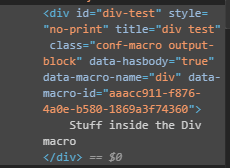
It also let me add Anchors, but I couldn't link to them...

I don't know if it's just a glitch on our instance or what, but it's definitely happening. And if it's happening, I'm seeing less and less reason why they need to get rid of them.
I saw the old macros in the new editor in December, I had hope Atlassian saw the light and decided to leave them for the users but I think is part of the migration. It's the reason why I hadn't mentioned them to my colleagues or used them. I don't like more future bad surprises.

Ah, could be. I only just noticed them, and had hoped the same as you!
I can confirm that also. Late last year there were very few macros in the new editor then yesterday all the old ones were back. Quite strange.

I've raised a ticket and asked on the post that should have contained December's release notes, so we'll see whether anyone gets back to me. If they do, I'll update here.

Hello Tom,
How are you doing!
Thanks for contacting Atlassian Support. I am Neha and I will be assisting you with this issue.
There are some differences in the capabilities available in the legacy editor and in the new editor, Most of the elements can be converted to the new editor without issues or workarounds. However, slight changes may occur in some cases and few things "Macros that contain wiki markup" can't be converted.
- Background Color Macro
- Anchor Macro
- Align Macro
- Centers a block of content or text on a page or within a panel.
- Code Block Macro
- Column Macro
- Copyright
- Create Space Button Macro.
- Div
- Fancy Bullets
- Favorite Pages Macro
- Global Reports Macro
- User Profile Macro
- User List Macro etc.
Even though some macros were removed from the new editor, the macros and their settings are carried over to the new editor. The settings can’t be changed in the new editor. The content in the body of the macro can be edited.
If you are talking about a specific macro please provide the macro name so we can check from our end.
Best regards,

Ok... work with me here people... Does this answer anyone's questions?
It sounds like Neha is talking about conversion from the old editor to the new one. Can you post your exact question so that we can have better context for the response?

@Tom Crowley It was kind of Neha to respond, but her reply sounds like she hasn't tested the editor for herself but has asked someone else for information. How can a macro be removed yet be carried over at the same time?
I wasn't aware of the old macros being available in the new editor until you pointed them out yesterday. I am 99% certain I checked the macro browser in the new editor several times (in early December) and the macros were missing.
I feel I also need to point out that "The settings can't be changed in the new editor" is untrue. I have inserted both a DIV macro and a Panel macro in a new page, and I am able to apply any settings I wish. The only limitation I am seeing is that the deprecated macros cannot be nested, but that is an issue with most of the new macros anyway.

As @David Gregory has suggested, it sounds like Neha is referring to pages that have been migrated from the old editor to the new editor. That would make sense, although I don't yet have access to the migration tool. Does anyone?
Also, Neha's response does not address the issue of being able to insert deprecated macros into the new editor.

@David Gregory A fairly blunt version of the questions others in this thread have:
"I'm currently able to see and select old-editor macros in the new editor. Is this expected? If so, why? And why haven't we been told that this was happening?"

@Kelvin Hill Neha wasn't very helpful. Support are usually ok at answering questions, which suggests that they are as confused as the rest of us. I'm not even sure they've got a migration tool for us yet. Last I heard they sounded like they'd only just realised that migration might not be as easy as they'd assumed...

@Tom Crowley My sweet delight at discovering that I have access to the deprecated macros in the new editor is fast turning sour.
Thinking about Neha's response, I am concerned that the availability of the old macros in the new editor is a bitter mistake. It sounds like the intention was probably to render the old macros as read-only or something like that, simply to afford users an opportunity to copy the content into the page and rework it as necessary.
In truth, the old macros are not read-only. They are usable.
If this is truly a terrible mistake, it means the old macros will most likely be removed from the new editor once migration is complete, at which point those who have inserted them into new-editor pages will suddenly discover their new pages are broken.
This is potentially a ghastly situation.

If only someone from Atlassian would descend from their palace in the clouds, pull their finger out and deign to tell us what in the seven hells is happening... It's beginning to really get on my nerves.

(I had to edit that post a lot before publishing it to remove a lot of swearing.)

@Tom Crowley Oh, no! I'm saddened to report that I'm convinced this is all a horrible mistake.
Check out the following page: https://confluence.atlassian.com/confcloud/section-macro-724765280.html (which was last modified on Dec 31, 2019).
It says the SECTION macro has been removed, but if you check the new editor (as of today Jan 07, 2020) you will find it is available in the list of macros and it can be included in a new-editor page.
As is the case with new macros, however, it isn't possible to nest them, and the SECTION macro is no exception. The COLUMN macro should be inserted within a SECTION macro, but when you attempt to do so, it simply drops below it. That makes the SECTION macro pointless, and that confirms my suspicion that this is all an unfortunate mess.
Prepare yourselves for bad news, folks.
@Tom Crowley beginning to get on your nerves? I feel like we both have been very frustrated with almost everything related to the rollout of the new editor.
@Tom Crowley , I am convinced that Neha is only talking about macros that were converted within pages in the new editor. I have confirmed that I do not have the macros available that do not work in the new editing experience. For example, Code Block does not exist, while Code Snippet does. Which macros are you seeing that you do not expect to see?
Please note that when using the / shortcut key in the new editor to select a macro you see all macro names, but if you select the insert icon on the top menu and select "View more", you do not see all macros in the list (I will submit an improvement request to have the macro browser include all macros in the dropdown for the insert icon).
I also think that others might be interested in the testing which I have been doing on converting pages to the new editor. I have a site which only has the new editor available. Existing pages are migrated only when they are edited and they have the narrow format by default (you can expand this to take up the full page width if you wish). Any pages which have content that is not supported in the new editor (which will not allow conversion) such as "Macro inside a list" will not be able to be converted until this invalid content has been removed. All items which don't support this are typically listed as "CAN'T CONVERT" in https://confluence.atlassian.com/confcloud/confluence-cloud-editor-roadmap-967314556.html.
I have no tool which will allow me to convert a page tree to the new editor without manually editing each page.
Hi everyone, please see my response here: https://community.atlassian.com/t5/Confluence-articles/2019-All-Wrap-ped-Up-Like-a-Present/bc-p/1263989#M1088
Confluence Cloud Product Management Team

@David Gregory Which macros? All of them. Which pages? Both converted and newly imported/created ones. I've highlighted the "Cheese" one, but you can see the "Code Block" one beneath it.
Our site has been switched to the new editor. We see the same as you - old-editor pages only convert to new-editor pages when you open them for editing. Your "invalid content" comment isn't quite accurate though: Word documents (or at least some Word documents) import as old-editor pages still. This means that if the Word document has any inline images, as soon as I edit the page to fix any formatting or content issues created during the import, the images break.
To illustrate: I import the document. I can see the images. I open the document for editing. It opens in the new editor. The images break. I republish the document. I can't see the images.

@David Gregory For the most part, though, yes. If a page contains old-editor specifics, then it doesn't convert. Sometimes I can't even work out what the incompatible bit of content is, in which case I just have to delete whole swathes of text (although it's usually a table) and try to paste it in somehow.

@JoAnna Black Damn, was I not very good at hiding it?! The response from Shrey above only adds to it, but I'm not sure there's any point in explaining why: the team knows that people desperately want the old features back, they understand that they have pulled the plug on a lot of peoples' work, they know that they are pushing on in the face of massive kickback, they know that the removed macros could work with the new editor (even if "technically" they don't), but they don't care.
It's like they read the Agile manifesto and every book on customer relations and thought, nah, you know what, let's just do the opposite...

What's New in January has been published: https://community.atlassian.com/t5/Confluence-Cloud-articles/What-s-New-in-Confluence-Cloud-January-2020-Edition/ba-p/1265275

I'm enjoying the new editor, but one issue is causing a lot of frustration: Full-width pages using tables within columns.
If I have a two-column layout and have a table in each column, the tables actually look fine as long as I'm viewing them on a screen with enough horizontal real-estate. But when a colleague on a 13" laptop views the page at native 1440x900 resolution, those tables extends off to the right side, and so the far right edge of every table is cut off by the column's edge.
It's worth noting that these tables are just 2 cells wide. These are not particularly crazy tables that I'm working with.
The only solution I've found is to use "Left Sidebar" or "Right Sidebar" instead of the default 50% "Two Column" layout. The issue does not present itself with those two options.
Another less viable solution is to instruct viewers to use 90% zoom in their browser and hide the side bar, or zoom to 80% with the side bar still visible.
Are there plans to fix this behavior for the default two column layout?
Here is one of the places that are talking about this particular issue. The issue still exists today. It gets even worse if you try and create a template.

Find and Replace workaround:
Over on ticket 66370 (https://jira.atlassian.com/browse/CONFCLOUD-66370), @Inactive Stephen suggested using a browser extension such as FindR for Google Chrome. Apparently this works with the new editor - I've not tried it but other users have confirmed it.
Not sure whether other browser equivalents also exist.

Not much of a workaround when your browser is configured by your IT department - and they don't allow extensions. I'm still clinging on to the legacy editor ...

Hold on to it while you can! Not heard anything on the switching off of the old editor for a while. They were threatening February as the Fabrocalypse, but I'm not sure whether they're holding fire still. Our site was switched over a while ago, dunno if anyone on the old editor has heard anything?

Great. Exporting a table with a coloured background to Word or PDF reverts it to a white background. Because of course it does.

The OneDrive integration is now available in Beta: https://community.atlassian.com/t5/Confluence-Cloud-articles/Microsoft-OneDrive-for-Business-integration-for-Confluence-Cloud/ba-p/1290723#M348
Posting in case it would be useful for anyone. It would have saved me no end of headaches a few months ago...
(Doesn't work with SharePoint URLs.)

I would like to use a check-list, with indented bullets:
[ ] thing 1
* about thing 1
* more about thing 1
[ ] thing 2
[ ] thing 3
* about thing 3
I was able to do this in the old editor. However I can't find a way to do this in the new editor. Has this feature been removed?
Note: I don't know what to call this type of feature. Mixed lists?
- « Previous
-
- 1
- 2
- Next »
Was this helpful?
Thanks!
Atlassian Community Events
- FAQ
- Community Guidelines
- About
- Privacy policy
- Notice at Collection
- Terms of use
- © 2025 Atlassian