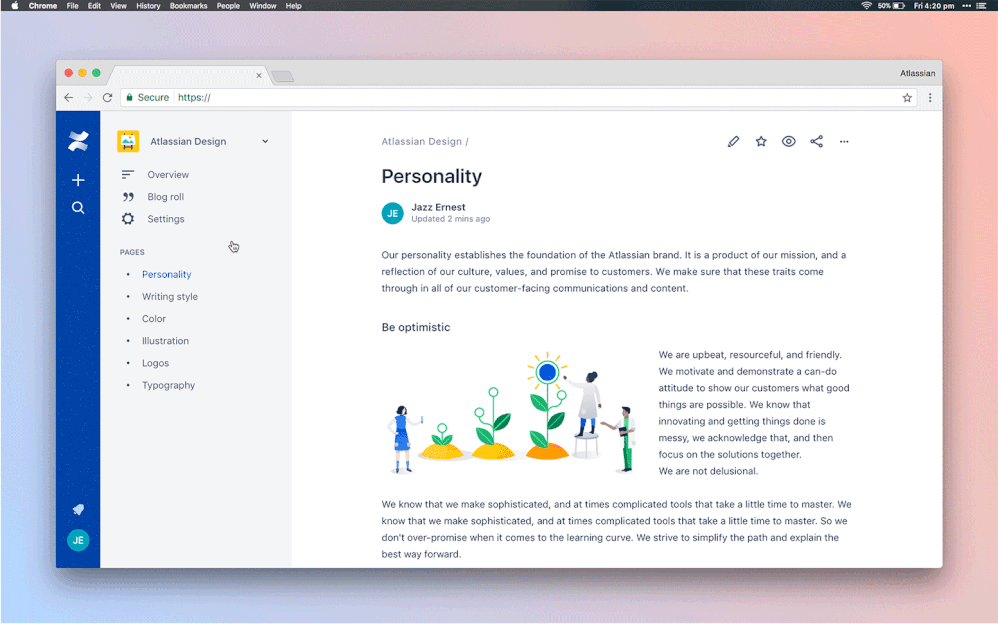Community resources
Community resources
Community resources
Create child pages directly from within the page tree!
Hello Community,
Avinoam here from Confluence Product Management.
When was the last time you created a Confluence page in the wrong place or spent ages trying to figure out how to create a child page from a parent page? If your answer is not long ago, the ability to create pages in context is here to help!
You can add a child page under whatever page you like directly from within the page tree. Simply tap on the new + icon that appears next to page name in the page tree, and your page will be created as a child page.
This action is in addition to the global Create button, so if you want to make a child page of the one you are viewing, that process hasn’t changed.
Keep spaces organized
Adding pages contextually lets us add them where you want them to live from the start. Made a mistake or changed your mind? Use our new drag and drop feature in the page tree to drag the page where you want it or reorder the pages as you like.
Want other tips for organizing your Confluence content? Check out these 4 tips.
Have feedback?
This will be rolling out to all customers over the coming weeks, and we’d love for you to try it out and share your thoughts! Please feel free to share your feedback in the comments below or directly in the product by clicking your avatar on the bottom left > Send feedback.
25 comments

I would rather see that you first fix the previously existing features like user picker list macro, anchor macro and the insert horizontal line macro( now just 1/3 of the page wide), before you come with new features nobody requested.

I would like to see the ability to delete multiple pages at a time. Much more valuable to me than this.

This Feature is great! keep the good things flowing!

Is this actually a new feature? As far as I can remember it always worked that way, at least in our instance (but might be due to us using an add-on.)
What you could do for the next iteration of this feature, is make so that when you click the "plus" sign you create a child page that is of the same template as the parent page (as default)
But it is ok for now.
What would be easier is if we can copy a whole space.... any idea when that will happen?

This Feature is great! keep the good things flowing!

@Lillian Shibata-Salley I agree with you. A feature that would make the difference is the ability to copy a whole space out of the box (not using additional apps). Having this, we could generate template spaces with prepopulated pages.

Seems like a useful feature to solve a problem I have regularly. I'm not currently seeing the "+" icon appearing in my nav. Is there something I need to do to have this feature appear?
@Simon Darken we're rolling it out gradually, so you should expect to have this within the coming weeks!

Why pushing this news by email if we can't still see this update?
Could you please first fix all the bugs that came with the new editor? Like hotkeys that are not working on non-US layouts, double scrollbars while editing documents (scrollbars that lead me to a white page), huge lags editing a large document, random everyday server failures, caching issues that don't allow me to see an updated content after saving a page, etc? Why are you wasting time on these minor tweaks while the main product is suffering from this raw editor update? Atlassian guys, please make the main job first!

You could try expanding out the nav? The "+" seems to anchor to the width of the longest page title in your space...
@Giselle Stidston you're so right which is why it's in the works on our end. Should be releasing an updated design on that in the coming weeks!
Nice! The creation of pages in 'unexpected' places is something we have to deal with in every Confluence training session. Much appreciated.
Is this feature live? Can't see the new features just like the last time. We are running on cloud.
The feature is still not available on our Confluence?

Well, finally) Very convenient!!! Thank you so much!

Nice, finally! Thanks
I'd like to see child issue and any fields in the graphic.

Hi. I'm not seeing this feature in our Confluence Cloud version. Is there a special way to turn this on?
License Information for Confluence Cloud
Confluence 1000.0.0-7d6a55e1a3e
Hi @Schon Brenner , thanks for asking. We're rolling this out gradually and it should be in everyone's hands very soon!

It's still not available on me Cloud instance... And it've been more than 2 months since the announcement...
Hi all,
This is now available to all customers!

This is great. Saves the awkward MOVE after you have the page in the wrong place.

YES it's such a simple thing that annoys me all the time

Hi, I'm fairly new to Atlassian and all the sections/pages/content within it so any add-in that makes life a little easier is always much appreciated.
Keep up the good work!

Removes the extra steps to keep content organized, great improvement!

Oh Cool!!!
Nice, I started using this as soon as I saw it - great new feature.

I miss being able to type [new page name] in square brackets, have it turn into a hyperlink for a yet to be created page, then click on the page to create/edit it.
Is there an equivalent markup shortcut?
Hey @Steven Webster ! We don't have such a shortcut available yet, but that's awesome feedback!
This has just been made available in our instance. I'm sure it will save us a few clicks.
I'm wondering why the page name is repeated in a floating label when hovering over a link in the page tree. Might be handy when you have a few pages starting with the same words and the page tree is too narrow so you can't make a distinction between those page simply by reading the page titles in the tree.
IMHO this is not a very common use case, and from a UI-perspective the floating label is not a very pretty thing to see: it makes the UI less clean
Hi @Pascal , thank you for sharing your thoughts with us. This is exactly our intent behind the page title tooltip:
"Might be handy when you have a few pages starting with the same words and the page tree is too narrow so you can't make a distinction between those page simply by reading the page titles in the tree."
We learned that this is actually more common than we had expected. Agreed that the UI can be cleaner. We have plan for further improvement down the road. We'll inform the community once we have more details to share.

Great
What happened to the ability to create pages directly in the editor using [<new page name>]
???
Looks like a nice feature, but I don't see it. In two weeks it will be a year since this post. That's one hell of a slow roll out.

I had been using this feature for quite some time, but recently it stopped working. Here is the error message I get in the api response,
"User is not enrolled in message 'confluence-onboarding-space-page-v2'" with status code 409

New to confluence and just wrote a page with headings and tried to link to headings. This feature has apparently been removed for some reason. I had to then break the page into child pages (to link to them). This is painful. I imagine breaking part of a page into a child page would be a useful feature. Can you add a feature to make the selection a child page? Even being able to create the child page from within the edit window would help a lot. Perhaps that [new page here] feature that was removed could also help. Create the page and link then it can easily be followed and edited.

Hey Atlassian,
is this feature also coming to server any time soon?
Creating sibling pages for us is by far more the most common use case (vs creating child pages), so this would be highly appreciated.
We'd like to see this on Data Center instances as an option.

This doesn't work for me. I often can't find a way to create a child page. In the tree view, there are just page links. Hovering does not show a "+" with the ability to create a child page. There is no such option in the "..." drop-down menu in the upper right of a page. I can't see any way to create a child page.

Why is this article published? None of this matches the current experience.
Was this helpful?
Thanks!
Atlassian Community Events
- FAQ
- Community Guidelines
- About
- Privacy policy
- Notice at Collection
- Terms of use
- © 2025 Atlassian