Community resources
Community resources
"Invalid URL" error when creating webhook for BitBucket cloud
I am trying to create a Jenkins webhook to a Jenkins URL and getting an "Invalid URL" error
http://<URL accessible only via a VPN>/bitbucket-hook/
Can anyone please confirm that this is caused by an inaccessible URL because of the way this is blocked from outside access ? We can then work toward opening up the firewall for access to Bitbucket Cloud.
Are there any better ways to access Bitbucket webhooks ? There is a pre-configured webhook - https://bitbucket-prlinks.us-east-1.prod.public.atl-paas.net/webhook/pr that I can see when I click on "Webhooks" but I am not sure how I can call it in Jenkins.
1 answer
Bitbucket Cloud is only available on the public Internet, so it can only send webhooks through the public Internet. You will need to modify your firewall.
As for https://bitbucket-prlinks.us-east-1.prod.public.atl-paas.net/webhook/pr - that's the destination of that webhook, not the source. Don't call that from Jenkins.
How safe/risky is this for other experiences that people have had ? We have not opened up our network to public IPs to reach into our infrastructure before.
You must be a registered user to add a comment. If you've already registered, sign in. Otherwise, register and sign in.
I am sure we need to setup some proxy to expose Jenkins url to Bitbucket , is any one out there able to solve this issue please guide us even I am facing same issue
You must be a registered user to add a comment. If you've already registered, sign in. Otherwise, register and sign in.

Was this helpful?
Thanks!
- FAQ
- Community Guidelines
- About
- Privacy policy
- Notice at Collection
- Terms of use
- © 2024 Atlassian





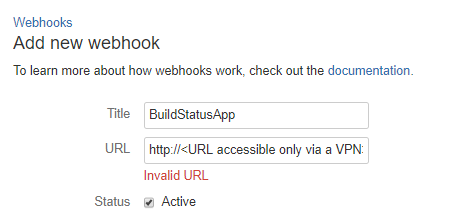
You must be a registered user to add a comment. If you've already registered, sign in. Otherwise, register and sign in.