Community resources
Community resources
Community resources
missing Overview tab
There is supposed to be an Overview option on the left (above Source) so you can then select "I have an existing repository." I want to upload a git repository from my computer to BitBucket, but I don't see the option where I would get the relevant information I need for the git push command. I've looked through all the documentation and don't see the relevant information. Sorry if this is basic
1 answer
Hi Daniel! That's been one of our recent changes in the UI, so far it has only be enabled for a limited number of users, but anyone can opt-in or opt-out in the Bitbucket Labs section. You can reach it at https://bitbucket.org/account/user/<user>/features/ It's called 'New source browser experience' :
Let us know if you have any further questions!
Ana

I turned "new source browser experience" off but the overview page still missing.
This solution dit not help me.
You must be a registered user to add a comment. If you've already registered, sign in. Otherwise, register and sign in.

I am having the same issue, but when I go into labs there this does not come up?
You must be a registered user to add a comment. If you've already registered, sign in. Otherwise, register and sign in.

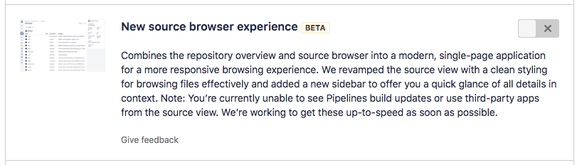
You must be a registered user to add a comment. If you've already registered, sign in. Otherwise, register and sign in.