Community resources
Community resources
Community resources
Markdown formatting broken in project overview
bitbucket cloud: our markdown in README.md is broken / does not render as markdown when we first land on the repository overview page in the web UI.
Within the project, if we click somewhere else, like settings, and then back to source, the README markdown then renders as expected.
does anyone know how to fix this behaviour?
25 answers

It took a lot of time and so nothing is done... This task is NOT SOLVED!
People, please start voting up these posts. Maybe that will get their attention.
You must be a registered user to add a comment. If you've already registered, sign in. Otherwise, register and sign in.

Yes, me too !
You must be a registered user to add a comment. If you've already registered, sign in. Otherwise, register and sign in.

The solution I found is to separate the list items with a blank line. For example:
- item 1
- item 2
- item 3
This also works for enumerated lists.
I know it is not the right way, but until they fix the problem, it is the only solution I have found.
You must be a registered user to add a comment. If you've already registered, sign in. Otherwise, register and sign in.
Hi there,
i had the same issue, i solved this disabling the "New source browser experience" feature in Labs into my profile.
Hope this helps!
Gab
You must be a registered user to add a comment. If you've already registered, sign in. Otherwise, register and sign in.
Thank you so much Gabriele! Indeed, I tried to disable the "New source browser experience" and the README is displayed as expected again.
Thanks a lot for your help :)
You must be a registered user to add a comment. If you've already registered, sign in. Otherwise, register and sign in.

Thanks a lot
This helped me massive - I never noticed that the rendering broke with this lab and did not drew the connection.
Deactivated - runs as expected again
Yay!
You must be a registered user to add a comment. If you've already registered, sign in. Otherwise, register and sign in.

Thanks a lot for your help ;-)
You must be a registered user to add a comment. If you've already registered, sign in. Otherwise, register and sign in.

Disabling "New source browser experience" does not help
You must be a registered user to add a comment. If you've already registered, sign in. Otherwise, register and sign in.

+1
The existing fix was patched, now it is broken everywhere.
You must be a registered user to add a comment. If you've already registered, sign in. Otherwise, register and sign in.

I noticed that problem for months ago but was not bothered until I have to show new team member our markdown documentation. As of February 2019, still not fixed.
You must be a registered user to add a comment. If you've already registered, sign in. Otherwise, register and sign in.

I just hit the same problem in July 2020. Something so simple should definitely work right out of the box.
You must be a registered user to add a comment. If you've already registered, sign in. Otherwise, register and sign in.
the problem still exists and the suggested setting does not help anymore...
Really boring and weird.
You must be a registered user to add a comment. If you've already registered, sign in. Otherwise, register and sign in.

I've traced it to happening when you try to make numbered list, but use multiline with offset:
1. one
one b
one c
2. two
two b
two c
Result is
1. one
one b
one c
1. two
two b
two c
You must be a registered user to add a comment. If you've already registered, sign in. Otherwise, register and sign in.
Exact same problem for me, it's been quite a while. It did not bother me so much at first, but for an open source project, the README is pretty essential and having it displayed as a blob of text just makes it useless. It'd be great to know what's happening.
Could you find any more information about this @Alexis Dray?
You must be a registered user to add a comment. If you've already registered, sign in. Otherwise, register and sign in.
You must be a registered user to add a comment. If you've already registered, sign in. Otherwise, register and sign in.
It's a shame... I hope more users will comment on this issue so that it stays on top and visible and would be dealt with by Bitbucket, it's really annoying. No use writing a README file if it's not displayed correctly 😕
You must be a registered user to add a comment. If you've already registered, sign in. Otherwise, register and sign in.
Yes, same problem for me. I deactivated the "New source browser experience feature" for now. Pretty useless if the readme only works 10% of the time.
Hope Bitbucket team will fix that soon.
You must be a registered user to add a comment. If you've already registered, sign in. Otherwise, register and sign in.
Also deactivated the “New source browser experience” feature and it works. I hope the Bitbucket team will fix this issue soon.
You must be a registered user to add a comment. If you've already registered, sign in. Otherwise, register and sign in.
Not responding on such a simple feature makes me question how long Bitbucket is for this world. Seeing as how they don't seem to be fixing this bug, can someone give a more detailed description of how to turn off the feature? I can't find it in any of the project-specific or account-specific settings, but maybe I missed it.
You must be a registered user to add a comment. If you've already registered, sign in. Otherwise, register and sign in.
Hi Rob,
You can turn it off by : clicking on your profile avatar (right/bottom screen), and select "Bitbucket Labs". (or URL should be something like that : https://bitbucket.org/account/user/YOUR-USERNAME/features/
Then turn off the "New source browser experience" functionnality.
You must be a registered user to add a comment. If you've already registered, sign in. Otherwise, register and sign in.
Thanks, though for me the profile avatar is at the bottom left of the screen (in case someone else is not sure what's meant).
You must be a registered user to add a comment. If you've already registered, sign in. Otherwise, register and sign in.

This fix is not working anymore.
You must be a registered user to add a comment. If you've already registered, sign in. Otherwise, register and sign in.
You must be a registered user to add a comment. If you've already registered, sign in. Otherwise, register and sign in.

Welp, still broken almost a year now.
Considering moving the whole project out of Atlassian XD
You must be a registered user to add a comment. If you've already registered, sign in. Otherwise, register and sign in.
its broken in some projects and some not, its broken on Chrome, but works on Opera browser, its really confusing!
plz fix this.
You must be a registered user to add a comment. If you've already registered, sign in. Otherwise, register and sign in.

I can't believe that more than 3 years later this is still not fixed.
My markdown rendered fine just minutes ago, now it is not. I can render it fine in my computer and on GitHub.
So, I guess we only have one way out, moving all our repositories out to another provider.
You must be a registered user to add a comment. If you've already registered, sign in. Otherwise, register and sign in.

Same to me.
Tried to use some workarounds, but no luck.
I experience incorrect code blocks display inside list items. For some reason Bitbucket displays them as inline code. "Root level" code blocks works well.
You must be a registered user to add a comment. If you've already registered, sign in. Otherwise, register and sign in.
You must be a registered user to add a comment. If you've already registered, sign in. Otherwise, register and sign in.
Hi,
After so long... still not working.
Bitbucket Cloud, no 'new source browser experience' on Labs config, and Markdonw in README.md or other's is not displayed correctly :(
Any ETA Atlassian on taking a look at this?
You must be a registered user to add a comment. If you've already registered, sign in. Otherwise, register and sign in.
Hi there,
now seems that this issue disappears...
I didn't change anything inside my README files or account settings...
Gab
You must be a registered user to add a comment. If you've already registered, sign in. Otherwise, register and sign in.

+1
Works correctly for me now
You must be a registered user to add a comment. If you've already registered, sign in. Otherwise, register and sign in.

I am still having this issue and cannot see an option to disable "new source browser experience".
You must be a registered user to add a comment. If you've already registered, sign in. Otherwise, register and sign in.

Ran into this issue too
You must be a registered user to add a comment. If you've already registered, sign in. Otherwise, register and sign in.
You must be a registered user to add a comment. If you've already registered, sign in. Otherwise, register and sign in.

Until Atlassian takes a look into this I put a note to all READMEs about the issue pointing to this thread. Some customer teams already asked to move their repos to some alternative solution as they are not able to read a simple README...
Maybe Atlassian will introduce QA if they see us fading away.
You must be a registered user to add a comment. If you've already registered, sign in. Otherwise, register and sign in.
You must be a registered user to add a comment. If you've already registered, sign in. Otherwise, register and sign in.

Is there a bug reported on this and what is the number? I can't find it
You must be a registered user to add a comment. If you've already registered, sign in. Otherwise, register and sign in.

For me at least, the option to disable the "broken new source browser experience" seems to have been removed.
You must be a registered user to add a comment. If you've already registered, sign in. Otherwise, register and sign in.

What a joke. How does shit like this pass QA?
You must be a registered user to add a comment. If you've already registered, sign in. Otherwise, register and sign in.

This is so frustrating. Atlassian, please fix this bug. It's impossible to share readme files with colleagues, people have to view them in a markdown editor.
You must be a registered user to add a comment. If you've already registered, sign in. Otherwise, register and sign in.
I'm reasonably sure the problem we were seeing was not a cache issue. It's possible there's been a fix, but we were seeing the incorrect behavior on multiple platforms.
You must be a registered user to add a comment. If you've already registered, sign in. Otherwise, register and sign in.

I had the same issue, solved when I pressed CTRL + SHIFT + F5 (Full page refresh)
Probably there is something wrong with state or cache.
You must be a registered user to add a comment. If you've already registered, sign in. Otherwise, register and sign in.

I experienced this issue as well. After trying different things, I figured out that if I add extra blank lines above and below the tables and between the listed items, it renders properly.
You must be a registered user to add a comment. If you've already registered, sign in. Otherwise, register and sign in.

I solved it by editing the Readme file through Bitbucket
You must be a registered user to add a comment. If you've already registered, sign in. Otherwise, register and sign in.
Yes, great!
But it’s a temporary solution and you have to commit your changes and pull them afterwards to your computer. Whenever you change the file locally and push it to Bitbucket, you have the same problem back.
You must be a registered user to add a comment. If you've already registered, sign in. Otherwise, register and sign in.

This worked for me as well. Thanks!
You must be a registered user to add a comment. If you've already registered, sign in. Otherwise, register and sign in.

Hi, please indicate-me where is 'New source browser experience' config on the labs?
You must be a registered user to add a comment. If you've already registered, sign in. Otherwise, register and sign in.
Please see the Alexis De Moor answer, a few lines above.
Gab
You must be a registered user to add a comment. If you've already registered, sign in. Otherwise, register and sign in.

I've just experienced the issue as well. The workaround to disable "new source browser" experience worked for me. Still broken 9 months after the original report.
You must be a registered user to add a comment. If you've already registered, sign in. Otherwise, register and sign in.
You mean it "didn't" work for you, right? I can't even find that setting!
You must be a registered user to add a comment. If you've already registered, sign in. Otherwise, register and sign in.

Was this helpful?
Thanks!
- FAQ
- Community Guidelines
- About
- Privacy policy
- Notice at Collection
- Terms of use
- © 2025 Atlassian





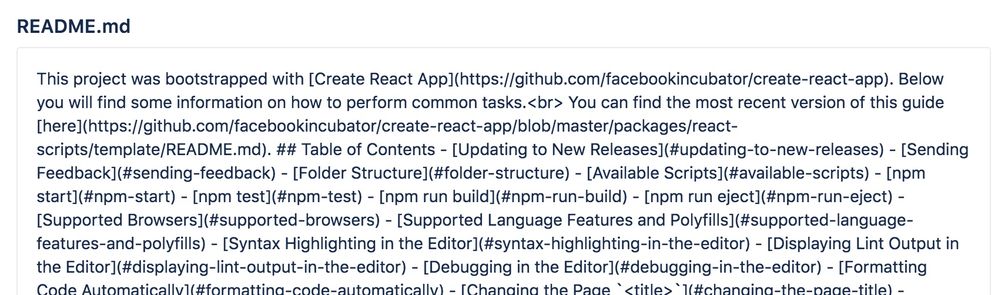
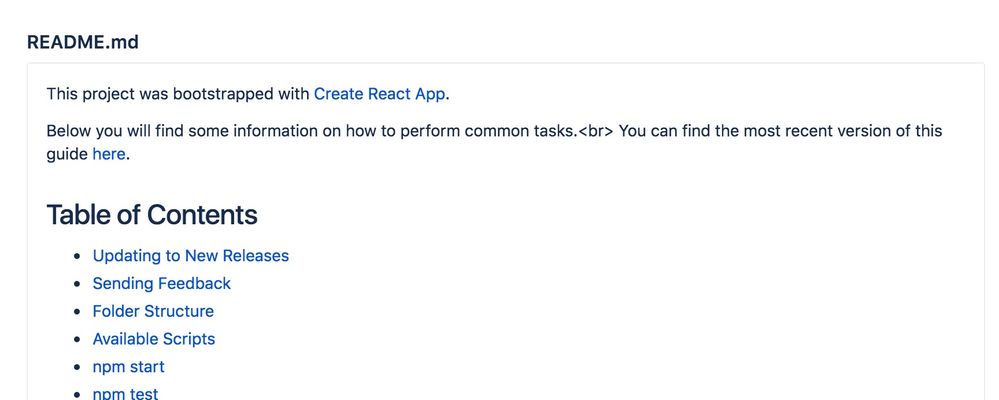
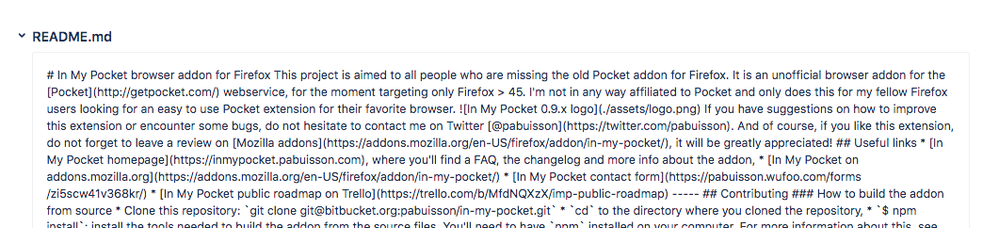
You must be a registered user to add a comment. If you've already registered, sign in. Otherwise, register and sign in.