Community resources
Community resources
Community resources
I am unable to delete a repository
I try to delete a private repository in a public project. When i try to delete it under repository settings > manage repository > delete repository a loading icon appears and nothing happened. Any suggestions?
1 answer
Hi, @Maximilian F, welcome to the community!
I've reproduced your scenario (a private repository in a public project) and tried to delete this repository and was able to do that, so we can confirm this is not the reason you can’t delete this repo. In order to further investigate what is happening here, could you please confirm the following information?
-
What is the browser you are using to delete this repo?
-
Could you please share the workspace/repository name masked (with asterisks), so I can identify it?
-
Has anyone else tried to delete this repo?
-
Can you please open the dev tools panel while trying to delete this repo? To do this, right-click the page and click Inspect > open the Network tab > try to delete the repo and check if you receive any error during this process.
Please feel free to share any additional information regarding this case.
Kind regards,
Caroline
Hi Caroline,
thanks for your quick reply. I am using firefox as browser.
The repo name is A***-***
The other person, who can access the repo tried to delete it first.
I get an internal server error (500) in the network tab.
Regards,
Maximilian
You must be a registered user to add a comment. If you've already registered, sign in. Otherwise, register and sign in.
Hi, Maximilian
Thanks for the additional information. I checked this repository and don't see any problem with it. The 500 response usually comes with a Sentry ID code, this code may give us some indication of what is causing this issue. In this case, could you please follow the next steps to find the Sentry ID, so I can further investigate this case?
-
Open the "Developer tools" in the browser you are using (click on the three dots > More tools > Developer Tools):
-
In "Developer tools", select the Network tab
- Then navigate to the Bitbucket page that gives you this error (in your case, try to delete the repo)
-
Find and select the request that gives a 5xx response
-
In the Headers panel (after you select the request with 5xx response), check if there is a field named sentry id.
-
If you can provide us with the value of that field, I can look it up in our system for further info.
Thank you.
Kind regards,
Caroline
You must be a registered user to add a comment. If you've already registered, sign in. Otherwise, register and sign in.
Hi Caroline,
I cannot find a sentry id field in the 500 Response. I could send you the whole raw response. Would that be helpful?
Best regards,
Maximilian
You must be a registered user to add a comment. If you've already registered, sign in. Otherwise, register and sign in.
Hi, Maximilian!
Thanks for getting back to us. In this case, we can try to delete this repo for you (with the approval of the admin of this content), so I have created an internal ticket for you using the email of your community account.
You should have received an email with a link to the support ticket. Just in case you haven't received it, please feel free to let me know and I can post the ticket URL here. The ticket will be visible only to you and Atlassian staff, no one else can view its contents even if they have the URL.
Please feel free to let me know if you have any questions.
Kind regards,
Caroline
You must be a registered user to add a comment. If you've already registered, sign in. Otherwise, register and sign in.

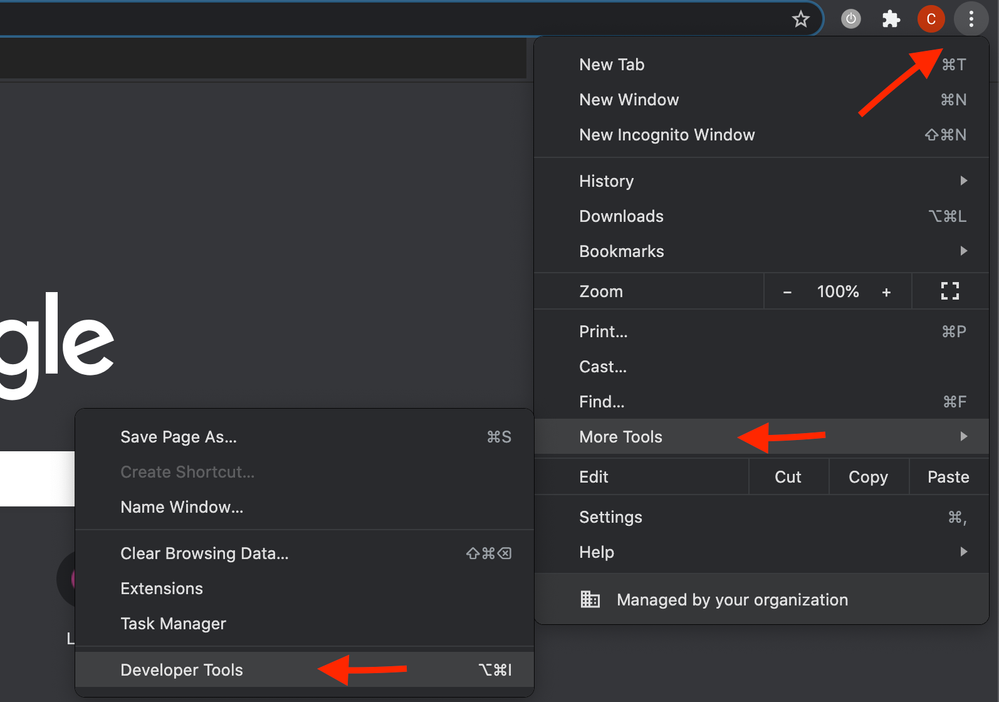
You must be a registered user to add a comment. If you've already registered, sign in. Otherwise, register and sign in.