Community resources
Community resources
Community resources
How do I search BitBucket repo for a particular git tag?

We regularly use git tags and need to be able to search for a particular tag using the BitBucket website UI. How do I do that?
3 answers
When you're on the Source or Commits page for your repo, there's a 'branch selector' dropdown at the top of the page which also has a tab that lets you view and search through tags in your repo.

In the source, you can see all your branches and tags.
You must be a registered user to add a comment. If you've already registered, sign in. Otherwise, register and sign in.

I know this is old, but since this is still found as one of the top searches:
To search a particular tag in the search bar, simply type the tag prefix: "tag:" followed by your tag name. So for a tag named myCodeChanges:
tag:myCodeChanges
will pull all changes
note that this is using the bitbucket search bar inside of the repository space you wish to search.
You must be a registered user to add a comment. If you've already registered, sign in. Otherwise, register and sign in.

Was this helpful?
Thanks!
- FAQ
- Community Guidelines
- About
- Privacy policy
- Notice at Collection
- Terms of use
- © 2025 Atlassian





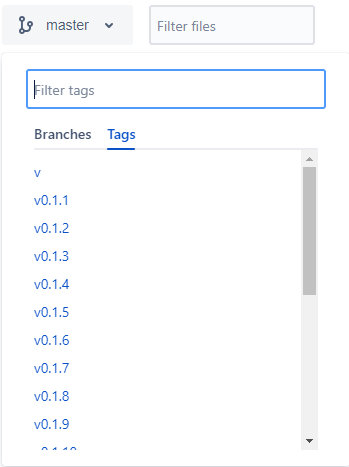
You must be a registered user to add a comment. If you've already registered, sign in. Otherwise, register and sign in.