Community resources
Community resources
Community resources
AWS S3 Deploy: success but not uploading anything

Hello everyone, i need help about this issue.
i got a situation when usiong aws s3 deploy,
the pipeline build was successfull, the log can see bellow
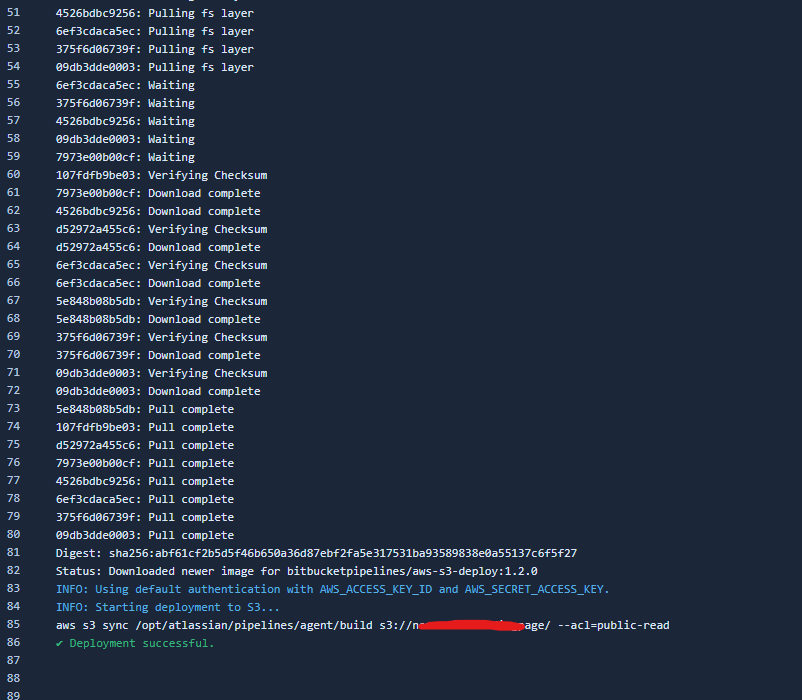
But when i check the S3 Bucket, there is nothing. the bucket are still empy
Whats wrong, do i missing something?
and this is my Bitbucket pipelines,
my apps using Vue/Nuxt3 to be deploy on S3 and Cloud front, this is the full pipelines yml
image: node:16
pipelines:
default:
- parallel:
- step:
name: Build and Test
caches:
- node
script:
- npm install
- step:
name: Lint the node package
script:
- npm install eslint
caches:
- node
branches:
development:
- parallel:
- step:
name: Build and Test
caches:
- node
script:
- npm install
- npm run build
artifacts:
- .output
- step:
name: Security Scan
script:
- pipe: atlassian/git-secrets-scan:1.2.1
- step:
name: Deploy to Production
deployment: Development
clone:
enabled: false
script:
# sync your files to S3
- pipe: atlassian/aws-s3-deploy:1.2.0
variables:
AWS_ACCESS_KEY_ID: $AWS_ACCESS_KEY_ID
AWS_SECRET_ACCESS_KEY: $AWS_SECRET_ACCESS_KEY
AWS_DEFAULT_REGION: $AWS_DEFAULT_REGION
S3_BUCKET: $S3_BUCKET
ACL: 'public-read'
LOCAL_PATH: '$(pwd)'
# triggering a distribution invalidation to refresh the CDN caches
- pipe: atlassian/aws-cloudfront-invalidate:0.7.0
variables:
AWS_ACCESS_KEY_ID: $AWS_ACCESS_KEY_ID
AWS_SECRET_ACCESS_KEY: $AWS_SECRET_ACCESS_KEY
AWS_DEFAULT_REGION: $AWS_DEFAULT_REGION
DISTRIBUTION_ID: $DISTRIBUTION_ID
1 answer

Try adding the DEBUG variable to get more info. You can also try and add the PRE_EXECUTION_SCRIPT to list the files in your `pwd` and make sure they exist where you think they should.
Have a look here: https://bitbucket.org/atlassian/aws-s3-deploy/src/master/ for more details.
@Amirull Yusuf Zulkarnain hi.
To update previous answer.
Seems like the folder that you want to upload is empty.
Maybe you need to upload with artifacts.
Check this article for more info.
Regards, Igor
You must be a registered user to add a comment. If you've already registered, sign in. Otherwise, register and sign in.


You must be a registered user to add a comment. If you've already registered, sign in. Otherwise, register and sign in.