Community resources
Community resources
Community resources
Mastering Code Reviews: Optimizing Your Workflow with Bitbucket
Could it be that code reviews the bottleneck in your development and deployment process? Most teams would throw their hands in the air and scream ‘YES!'.
Without the right tools and strategies, code reviews can become inefficient and burdensome, leading to delays and missed opportunities for improvement. Bitbucket provides a robust platform to streamline the code review process, but many teams struggle to fully leverage its features. This guide aims to address these challenges by exploring how to maximize the potential of Bitbucket's code review capabilities, including automation, pull request templates, and code analytics, to optimize your workflow and enhance software quality.
Understanding the Code Review Process
Before diving into Bitbucket's features, let's briefly review the code review process itself. A typical code review involves several steps:
-
Creation of Pull Request (PR): A developer proposes changes by creating a pull request from a branch that contains their changes to a ‘main’ branch shared among the team.
-
Review and Discussion: Team members review the code, provide feedback, and discuss potential improvements.
-
Iterations and Refinement: The author iterates on the code based on feedback until it meets the team's standards.
-
Approval and Merging: Once the code is approved, the pull request is merged into the main branch.
Leveraging Bitbucket Features for Effective Code Reviews
-
Inline Commenting:
Bitbucket allows reviewers to provide feedback directly within the code using inline comments. This feature encourages specific and actionable feedback, making it easier for developers to understand and address issues. Remember to keep comments constructive and respectful, focusing on improvements rather than criticisms.
-
Pull Request Templates:
Creating a standardized pull request template ensures consistency across your projects and helps streamline the review process. Include sections for describing the changes, providing context, and outlining testing strategies. Bitbucket allows you to customize these templates to suit your team's specific needs. -
Codeowners:
As your team and products grow, expertise in areas of your code base can be fragmented between different members of the team. Bitbucket’s Codeowners feature helps maintain ownership over different areas of the code base by automatically adding designated code owners to pull requests in the areas they own. This ensures that the right people are always notified and involved in the review process, improving efficiency and accountability. -
Automating Pull Request Workflows with Workzone:
Workzone for Bitbucket automates the entire pull request review and merge process based on customizable rules. Workzone for Bitbucket ensures that only relevant reviewers are added to pull requests based on actual code changes, guaranteeing that the right people are reviewing the appropriate code. Custom merge condition rules dictate when a pull request can be automatically merged, reducing manual effort and preventing unnecessary review requests to the entire team. This approach aligns with best practices by keeping reviews small and focused." -
Code Insights:
Bitbucket's code insights provide access to valuable analytics and metrics to assess the quality and health of your codebase. Utilize features like code coverage reports, static code analysis, and performance profiling to identify potential issues early in the development cycle. Integrating code insights into your code review process enables data-driven decisions and fosters continuous improvement.
Best Practices for Efficient Code Reviews
Now that we've covered Bitbucket's key features, let's discuss some best practices for conducting efficient code reviews:
Set Clear Expectations: Establish clear guidelines and expectations for code reviews within your team. Define criteria for approval and provide guidance on giving and receiving feedback effectively.
Keep Reviews Small and Focused: Break down large changes into smaller, manageable chunks to facilitate thorough reviews and faster iterations. Focus each review on specific features or fixes to maintain clarity and avoid overwhelming reviewers.
Rotate Reviewers: Rotate reviewers regularly to distribute knowledge and promote collaboration within your team. Encourage developers to review code outside their immediate areas of expertise to gain broader insights and improve cross-functional skills.
Provide Timely Feedback: Aim to provide timely feedback on pull requests to avoid bottlenecks in the development process. Set expectations for response times and prioritize reviews based on urgency and impact.
Document Decisions and Learnings: Document key decisions, insights, and learnings from code reviews to capture institutional knowledge and facilitate onboarding for new team members. Use Bitbucket's built-in features like comments and annotations to annotate code with relevant information.
Control the Pull Request Merge Process with Workzone:
Workzone offers robust control over the pull request merge process, enabling you to set merge conditions like required approvals, build results, and tasks. This ensures that only thoroughly reviewed and approved code gets merged, maintaining high standards of code quality.
Compliance and Digital Signatures:
For teams that need to meet strict compliance standards, Workzone enforces digitally signed approvals before a pull request can be merged. This feature supports compliance with regulations like CFR Part 11 and ISO 9001, ensuring that all approvals are tracked and auditable.
I hope you’ve got some appetite for leveraging some or all of Bitbucket's powerful features and integrating Workzone for automating your pull request workflows.
Happy reviewing!
Visit Workzone for Bitbucket today!
As always,
Happy coding!
Sean
Was this helpful?
Thanks!
Sean Manwarring _Izymes_
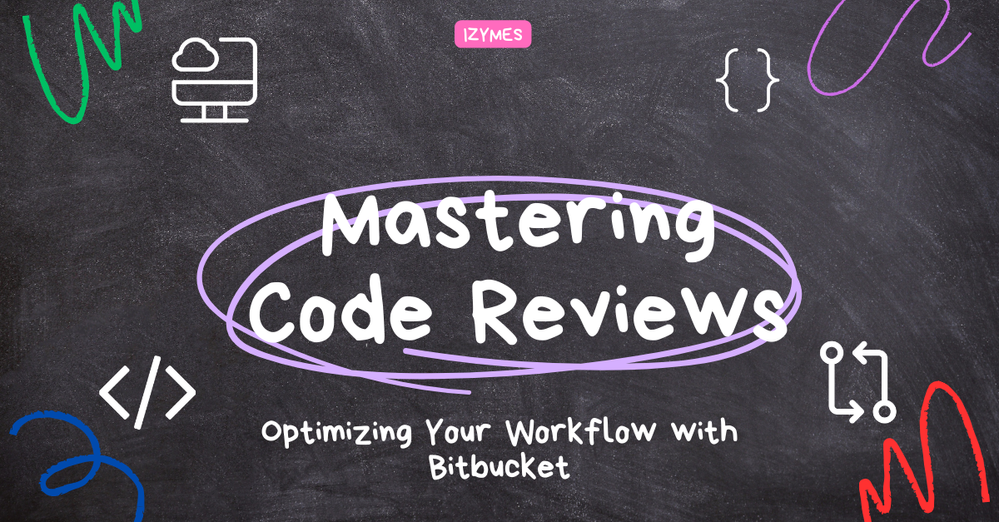



0 comments