Create
Turn on suggestions
Auto-suggest helps you quickly narrow down your search results by suggesting possible matches as you type.
Showing results for
Community resources
Community resources
Community resources
How to rebuild only unsuccessful stages not the Successful Stages?
Gangarapu Bhavani
I'm New Here 

I'm New Here
Those new to the Atlassian Community have posted less than three times. Give them a warm welcome!
November 30, 2018 edited
My build contains some 10 stages and each stage takes like 10 minutes on average (its our Acceptance Suite), so when the build fails i want to re-build only unsuccessful stages, not all successful stages because we have to wait long time for other successful stages.
and we are using BambooSpecs, configuration as Code
1 answer
Bamboo supports manually Rerunning a failed stage as follows:
If a stage has failed in your build, you can choose to rerun the stage (with exactly the same data) instead of the entire plan.
To rerun a stage:
- Navigate to the failed build result, as described on Viewing a build result.
- Choose Run > Rerun all failed Jobs to run the stage again.
Note that:
- Only failing jobs will be re-run.
- Subsequent stages will be executed automatically, unless they are manual stages.
- You might want to add a comment to the build result to record the reason for failure. The existing build result will be overwritten (Bamboo will not create a new build) and the previous failure reason will not be retained.
- For plans based on a Subversion repository, you can only rerun the failed job or the whole plan.
Screenshot: Rerunning a failed stage

Was this helpful?
Thanks!
Copyright © 2025 Atlassian
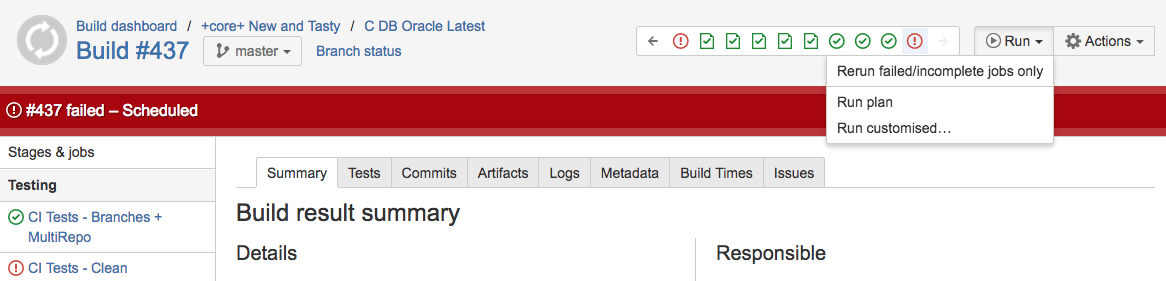
You must be a registered user to add a comment. If you've already registered, sign in. Otherwise, register and sign in.