Create
Turn on suggestions
Auto-suggest helps you quickly narrow down your search results by suggesting possible matches as you type.
Showing results for
Community resources
Community resources
Community resources
Could not access this repository in Bitbucket Server
Marcelo Neto
June 6, 2019 edited
Hi everyone
Im getting this error, and i lost to much time and i dont find any solutions, someone can help me?
I get this error after add linked repositories
if help i used bitbucket server version v5.16.0 and bamboo server version 6.7.2
Please someone help, its urgent.
Thanks
Marcelo
1 answer
Daniel Santos
Atlassian Team
Atlassian Team members are employees working across the company in a wide variety of roles.
June 10, 2019 edited
I'm sorry to hear that you are facing this issue.
As the message states Bamboo is not able to access the repository and therefore is asking you to try recovering this connection. A couple of checks that may guide to a better understanding of what is causing this issue:
- Check if this repository works outside Bamboo using Git client with SSH keys.
This will allow us to make sure the problem is not in Bitbucket side. - Check if there were any changes in Bitbucket server SSH port or address recently.
If the address is different or the port is closed Bamboo would not be able to access the repo. - Try to resave the repository to reestablish the SSH keys
This one will only work if the application links are properly configured and the user trying to save the repository has the permissions over this same repository on Bitbucket side. - If resaving the SSH keys do not work, what do you see in the Bamboo server logs when you try resaving them?
Checking the file <Bamboo_Home>/logs/atlassian-bamboo.log will allow you to see if the public key was added again.
Please let me know what you get from them.

Was this helpful?
Thanks!
Copyright © 2025 Atlassian
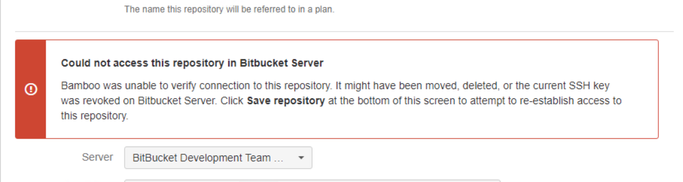
You must be a registered user to add a comment. If you've already registered, sign in. Otherwise, register and sign in.