Create
Turn on suggestions
Auto-suggest helps you quickly narrow down your search results by suggesting possible matches as you type.
Showing results for
Community resources
Community resources
Community resources
How to configure remote agent capabilities using bamboo-capabilities.properties
July 5, 2019 edited
This article intends to provide an alternative way to configure the remote agents capabilities not documented in Configuring remote agent capabilities using bamboo-capabilities.properties document.
- Shut down the remote agent
- Create a file named bamboo-capabilities.properties in the current runtime directory (i.e. <bamboo-agent-home>/bin) on the agent machine.
- Edit the bamboo-capabilities.properties file to add capabilities.
- Each capability declaration will have the following format:
<Capability_key>.<Capability_Label>=<Path>
<Capability_key>: Define the capability type.
If you don't know it you can follow the steps to discover it down below.
<Capability_Label>: Define the name shown in the UI for this capability. Tasks that reference this capability will also show this name.
This name is defined by you and should be the same for every agent that has the same capability resource in the same version. It will simplify the references to it in builds.
<Path>: The path where the capability can be found in that specific agent. This path will be different depending on each agent you have.
e.g.
system.builder.node.Node.js\ 0.12=/opt/node-0.12/bin/node - Each capability should be declared in a different line o the properties file.
How to define the capability_key?
- Find a similar capability configured in your Bamboo server. If you don't have one, configure it manually.
- After created, hover the mouse over it and check the status bar of your browser to get the capability key.
Using the example above, the entry in bamboo-capabilities.properties would be:
system.builder.vstestconsole.My\ VSTest\ Runner=C:\\Program Files (x86)\\Microsoft Visual Studio 14.0\\Common7\\IDE\\CommonExtensions\\Microsoft\\TestWindow\\vstest.console.exe.
⚠️ The "+" signs in the capability_key need to be changed to "\ " (scaped spaces - backslash followed by a space).
Any backslash in the path should also be escaped with another backslash.
Was this helpful?
Thanks!
Daniel Santos
Atlassian Team

Atlassian Team
Atlassian Team members are employees working across the company in a wide variety of roles.
Atlassian Community Events
Copyright © 2026 Atlassian
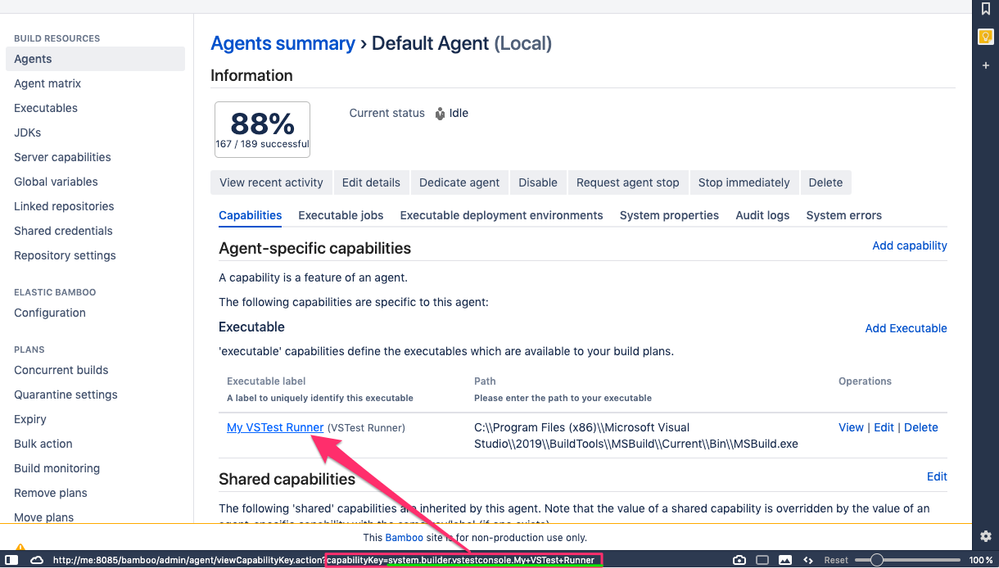
0 comments