Community resources
Community resources
Community resources
- Community
- Products
- Atlassian Automation
- Questions
- How sum up story point estimate in Epic from stories and others tasks?
3 answers
1 accepted

You are using a team-managed project so I assume you are using Jira Cloud.
When do you want to sum up these story and task values into the Epic? I assume it is when the value changes.
One challenge with this rule is that Story Point Estimate can only be edited in the rule using JSON. So your rule would be something like this:
- trigger: field value changes for Story Point Estimate
- condition: issue type is one of Story or Task
- action: lookup issues with JQL to find all related issues, replacing your project name
- project = yourProjectName AND parent = {{triggerIssue.parent.key}}
- branch: on Epic (parent)
- action: edit issue, using More Options, and JSON: https://support.atlassian.com/cloud-automation/docs/advanced-field-editing-using-json/
{
"fields": {
"Story point estimate": {{lookupIssues.Story point estimate.sum|0}}
}
}
Kind regards,
Bill
Thank you very much, I did it, you are a very cool specialist. Thanks to the whole team.
You must be a registered user to add a comment. If you've already registered, sign in. Otherwise, register and sign in.
There is a problem with the JQL query, if I have 2 stories in the epic, when story points in one change, then the values of the last trigger are recorded in the epic
You must be a registered user to add a comment. If you've already registered, sign in. Otherwise, register and sign in.
You must be a registered user to add a comment. If you've already registered, sign in. Otherwise, register and sign in.
You must be a registered user to add a comment. If you've already registered, sign in. Otherwise, register and sign in.
You must be a registered user to add a comment. If you've already registered, sign in. Otherwise, register and sign in.
You must be a registered user to add a comment. If you've already registered, sign in. Otherwise, register and sign in.

What is not working as you expect?
For example...if there is an error in the audit log please provide that message. If instead the rule does not work as you expect, please describe the symptoms you observe versus what you expect.
You must be a registered user to add a comment. If you've already registered, sign in. Otherwise, register and sign in.
@Bill Sheboy Hi!
I used this
- trigger: field value changes for Story Point Estimate
- condition: issue type is one of Story or Task
- action: lookup issues with JQL to find all related issues, replacing your project name
- project = yourProjectName AND parent = {{triggerIssue.key}}
- branch: on Epic (parent)
- action: edit issue, using More Options, and JSON: https://support.atlassian.com/cloud-automation/docs/advanced-field-editing-using-json/
It almost worked. At least I've got "0" instead of nothing ;) Here are logs
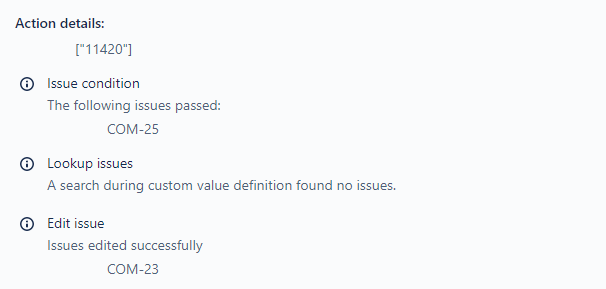
Do you have any ideas on how to improve it?
You must be a registered user to add a comment. If you've already registered, sign in. Otherwise, register and sign in.

Hi @Marina Shelestiuk -- Welcome to the Atlassian Community!
My original post had a typo in the JQL, and should have been checking if parent = {{triggerIssue.parent.key}} when the trigger issue is a story (or task or bug).
Please try that to see how it helps. Thanks!
Kind regards,
Bill
You must be a registered user to add a comment. If you've already registered, sign in. Otherwise, register and sign in.
@Bill Sheboy It worked, thank you! Let's say its an automation rule# 1.
I also have automation rule# 2: When SP are added to subtask -> then display the sum in a parent story. Here it is
The problem is that automation rule# 1 works fine if only I add SP to stories manually.
Otherwise, in case automation rule# 2 runs and shows SP of the story as a sum of SP of subtasks, automation rule# 1 ignores the value of the story SP. In logs, it shows as "No actions performed".
Is there any chance I can combine these two rules and make one, so SP could be calculated for a parent issue (epic and story)?
Or maybe there is a way to make automation rule# 1 make action when automation rule #2 runs?
You must be a registered user to add a comment. If you've already registered, sign in. Otherwise, register and sign in.

I believe it is possible to create a rule to handle changes for either the subtasks or stories/tasks/bugs...and that approach is probably better than using two rules.
One way to do this is using if/else condition blocks, and then branch to the appropriate issues, as needed.
I recommend creating a test project and rule to experiment with this. And then your Jira Admin can copy the rule to the appropriate project when you have it all working.
You must be a registered user to add a comment. If you've already registered, sign in. Otherwise, register and sign in.

Not sure where abouts you got up to with the automation but we required something very similar and made this rule for rolling up worked time and time estimations. I am sure it could also be repurposed for story points.
This rule in regards to time is looking to see if any time is logged on the parent ticket (epic in your case). If there is, the it will go down the first branch where it will add the current time logged on the epic and then time logged on its chidren (tasks, stories etc.) If you use subtasks you will need to do this for this level as well.
In regards to summing up story points. This again you can do in a rule much the same. Using the sum smart values, you'll be able to add all story points together into a single field.
Hope this helps,
Dan
You must be a registered user to add a comment. If you've already registered, sign in. Otherwise, register and sign in.
Привет, если вы позволите буду писать на русском, я не могу суммировать story point estimate из историй в эпике.
Я попробовал различные способы, но не получилось, я использую проект управляемый командой.
You must be a registered user to add a comment. If you've already registered, sign in. Otherwise, register and sign in.

Was this helpful?
Thanks!
- FAQ
- Community Guidelines
- About
- Privacy policy
- Notice at Collection
- Terms of use
- © 2024 Atlassian





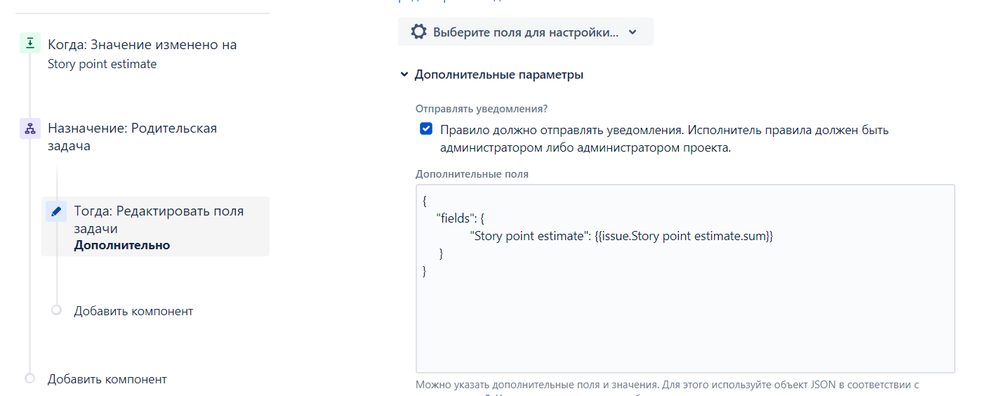

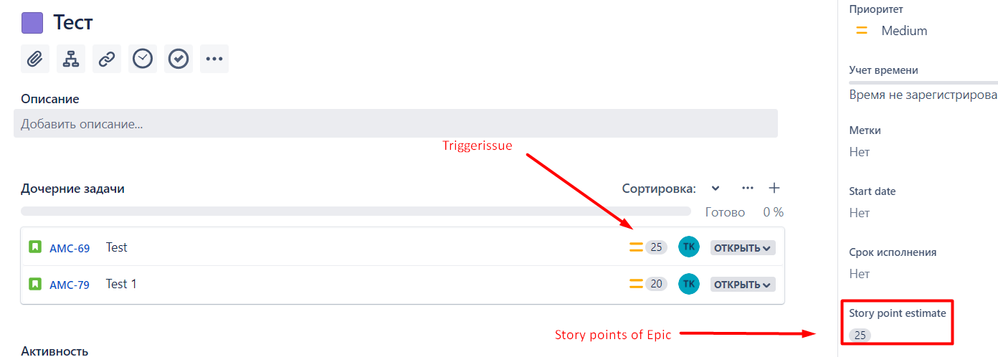
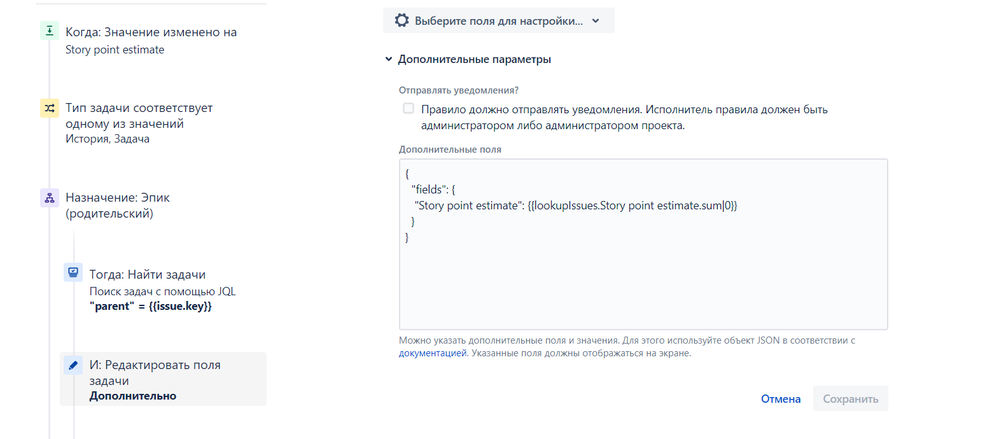
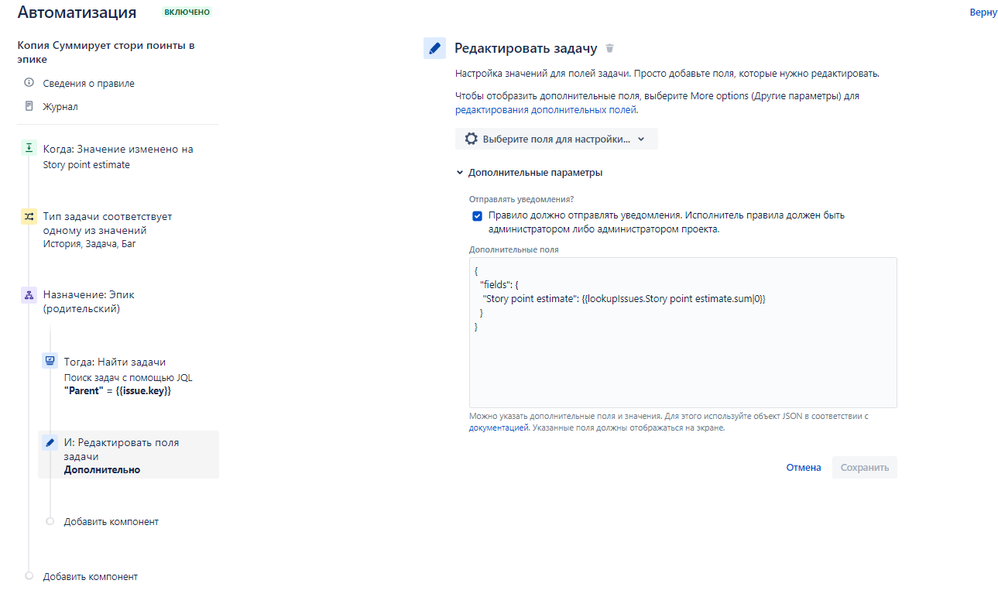

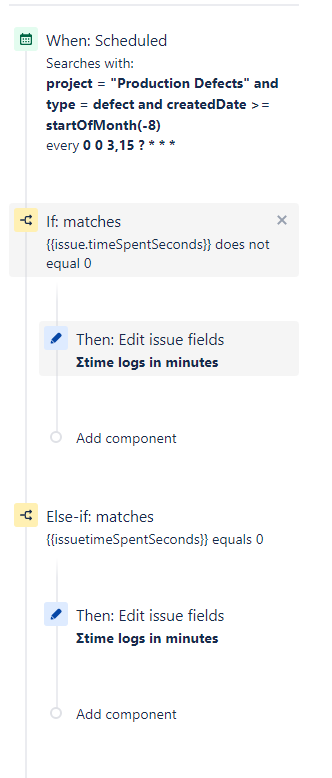
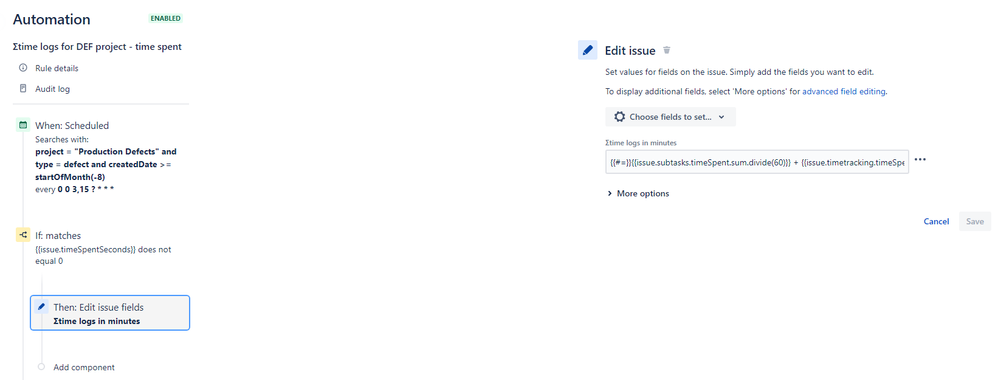
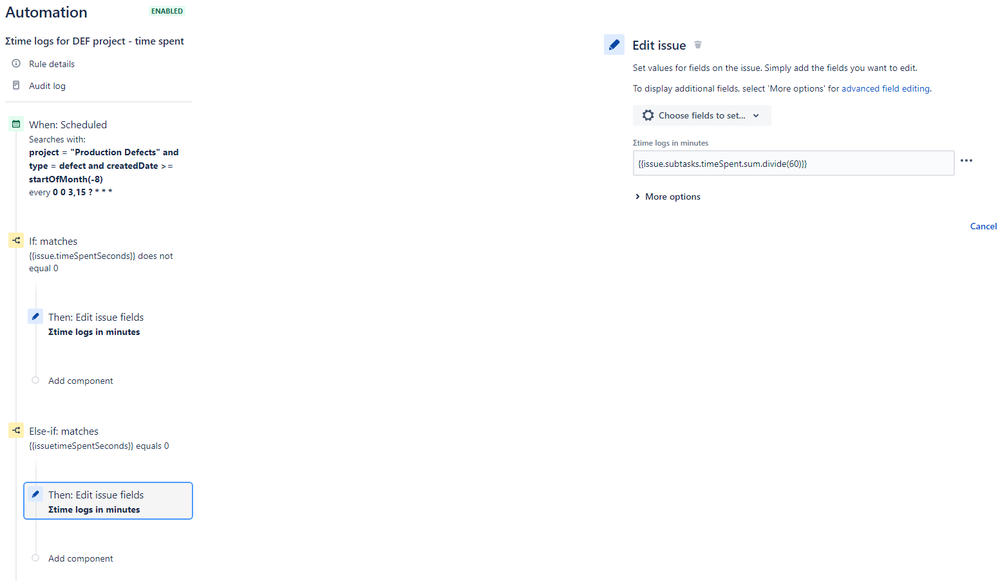
You must be a registered user to add a comment. If you've already registered, sign in. Otherwise, register and sign in.