Community resources
Community resources
Community resources
- Community
- Products
- Atlassian Account
- Questions
- How is this not an email address?
How is this not an email address?
Some Questions
1. I've entered an email address, why does the login page ask me to enter an email address?
2. The login screen worked fine for 5 years, was there a rationale for replacing it with something that doesn't work?
Thanks in advance for any assistance you can provide.
1 answer

Hard to tell when the obscured bits might contain invalid characters.
The login screen is mostly a cosmetic update to try to get Atlassian accounts in line with the way Atlassian want to do login (the mildly annoying and mostly pointless "ask for username first, then expand to password").
It does work though, you're going to have to explain what the problem is in more detail. The yellow warning box only appears for me when I enter a bad email address.
If you don't want to tell the community what the email address is and you believe it to be valid, contact https://support.atlassian.com/contact instead - the issue you raise will be private.
I can't find a way to edit my question, so I will reply here as I have further information. The email address is valid, the problem appears to be that I haven't typed it in, it has been filled by Chrome's autocomplete.
So the change appears to be simply one to make the login process as inconvenient as possible by forcing the user to type their login details in each and every time they log in.
The change appears to be deliberate, so I won't waste any more of the community's time on the issue.
You must be a registered user to add a comment. If you've already registered, sign in. Otherwise, register and sign in.
Hmmm, I use Chrome's auto-complete with a problem. In fact, as I look at your screenshot, it seems that there could be an extra space in your email address after the "@" sign.
Is that possible?
You must be a registered user to add a comment. If you've already registered, sign in. Otherwise, register and sign in.

Was this helpful?
Thanks!
- FAQ
- Community Guidelines
- About
- Privacy policy
- Notice at Collection
- Terms of use
- © 2025 Atlassian





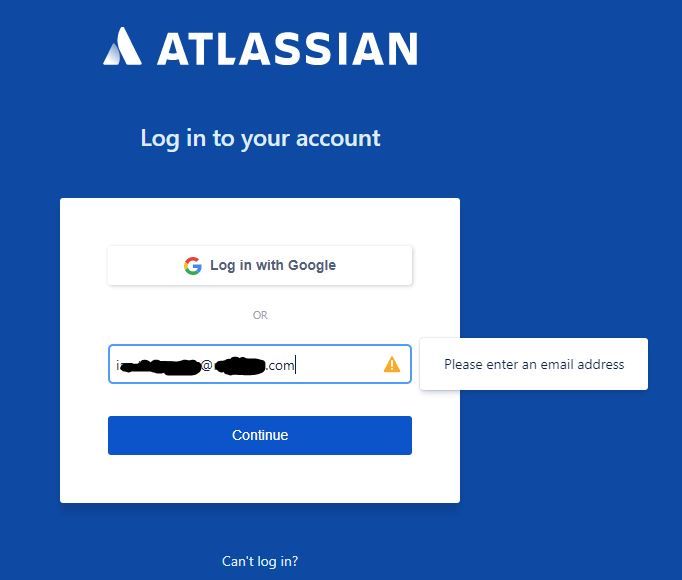
You must be a registered user to add a comment. If you've already registered, sign in. Otherwise, register and sign in.