Community resources
Community resources
- Community
- Products
- Atlassian Access
- Questions
- How to change reporter name
1 answer
1 accepted

Welcome to the community @Kannan M !
To do this, you need to view the issue, then within the Reporter field to click on the name and then choose a different name.
Of course, you need to have the permissions to change the reporter name.

Permissions need to be checked in here indeed.
Project Settings -> Permissions -> Modify Reporter - see who can modify the reporter (either a user, group, or a project role)
Also, check your layout.
Project Settings -> Issues -> Layout -> Edit issue layout - see if the Reporter field is there, if not you need to add it.
You must be a registered user to add a comment. If you've already registered, sign in. Otherwise, register and sign in.

First, let us check if you have a company-managed or a team-managed project.
You can see this on the left bottom corner of your screen of your project homepage.
For a team managed:
1. Go to the Project Settings -> Issue Types -> Here you will see the layout:
From the image above, we can see a reporter but this is under the "Hide when empty" - meaning if this field is empty, it won't be showing. To fix this, drag the Reporter field under the Assignee.
For company-managed project is almost the same, (Issues -> Layout ->Edit issue layout), here by default Reporter is showing.
You must be a registered user to add a comment. If you've already registered, sign in. Otherwise, register and sign in.
Sorry for continuous disturbance. Still I couldn't locate the mentioned fields.
The below URL is what I am using, If you see in all tasks the reporter name captured as "Sangeetha Santhakumaran". She left from the project and inactive status. This need to be removed and replace my name.
Can you please take a look and assist further.
https://tools.rbspeople.com/jira/secure/RapidBoard.jspa?rapidView=86
You must be a registered user to add a comment. If you've already registered, sign in. Otherwise, register and sign in.

Hello @Kannan M
I understand, no worries. Also, I am not part of the Atlassian team, as they can have the permission to access your site and no one else. Of course, you choose if you want to give permission to them or not.
This can be done by raising a support ticket: https://support.atlassian.com/contact/#/
You must be a registered user to add a comment. If you've already registered, sign in. Otherwise, register and sign in.

Was this helpful?
Thanks!
- FAQ
- Community Guidelines
- About
- Privacy policy
- Notice at Collection
- Terms of use
- © 2024 Atlassian





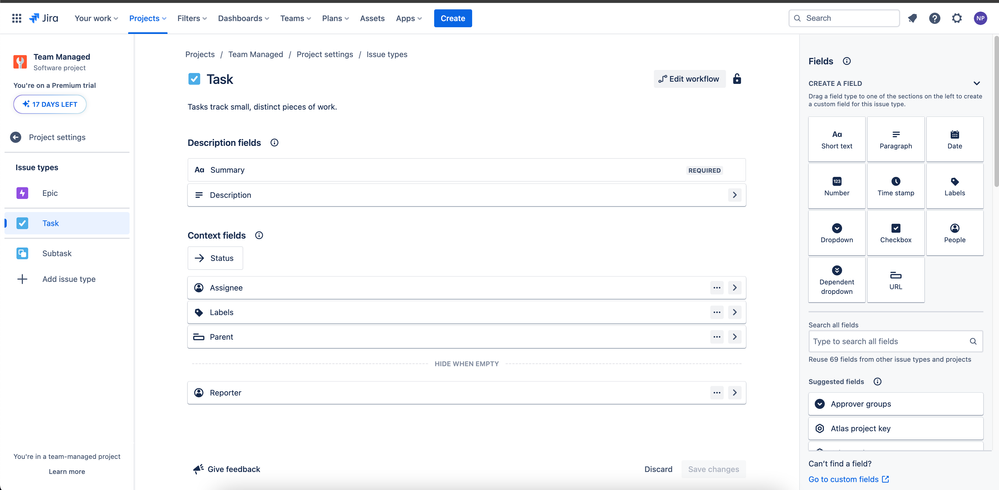
You must be a registered user to add a comment. If you've already registered, sign in. Otherwise, register and sign in.