Create Sign up Log in
Turn on suggestions
Auto-suggest helps you quickly narrow down your search results by suggesting possible matches as you type.
Showing results for
Community resources
Community resources
- Community
- Products
- Atlassian Access
- Articles
- Atlassian Cloud へログインできない
Atlassian Cloud へログインできない
October 3, 2019 edited
アトラシアンサポートへ寄せられる最も多い問い合わせの1つはログイン関連の不具合です。今回はどうすれば効率的に問題を解決できるかを紹介します。
■ 最初に確認すべき設定箇所
ログイン不具合の問い合わせのうち、2019年に目立っている原因はChromeのサードパーティー cookie の設定です。ドキュメント Atlassian アカウントのトラブルシューティング を参照して「サードパーティの Cookie をブロックする」が無効化されていることを確認してください。
■ 次に試すべきこと
一度 https://id.atlassian.com/logout からログアウトを行って、遷移先からログインを試行してください。それでも解決しなければ、下記2点を実施のうえ再度ログインをお試しください。
- ブラウザの拡張機能をすべて無効化する
- ブラウザのキャッシュとcookieを削除する
■ 解決しなかった...
お役に立てず申し訳ございません。
ひょっとすると障害が発生している可能性があるので Atlassian Status から状況を確認してみてください。それにも該当しなかった場合は 問い合わせフォーム からお知らせいただけますとさいわいです。
Was this helpful?
Thanks!
K_ Yamamoto
Atlassian Team

Atlassian Team
Atlassian Team members are employees working across the company in a wide variety of roles.
About this author
Technical Support Engineer
Atlassian, K.K.
Yokohama, Japan
10 accepted answers
Atlassian Community Events
- FAQ
- Community Guidelines
- About
- Privacy policy
- Notice at Collection
- Terms of use
- © 2024 Atlassian





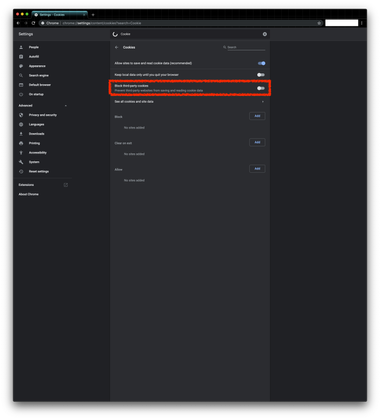
0 comments