Community resources
Community resources
Community resources
What is different between issue type and request type in Jira Service Management (JSM)
Hi Community,
This is Wednesday again, and Weekly knowledge growth with Jira Guru!
Today's topic is "issue type and request type"

What are Issue Types?
Definition
An Issue Type in Jira refers to a category used to classify tasks or work items within a project. Issue Types help in organizing and identifying different kinds of work, such as bugs, tasks, stories, or custom types created by your organization.
Key Characteristics
- Customizable: Admins can create custom Issue Types to fit the project's needs.
- Workflow Association: Each Issue Type can have a unique workflow.
- Field Configuration: Different Issue Types can have different fields and field configurations.
Understanding and using these types effectively ensures that your internal team is always on the same page, categorizing and tackling work efficiently.
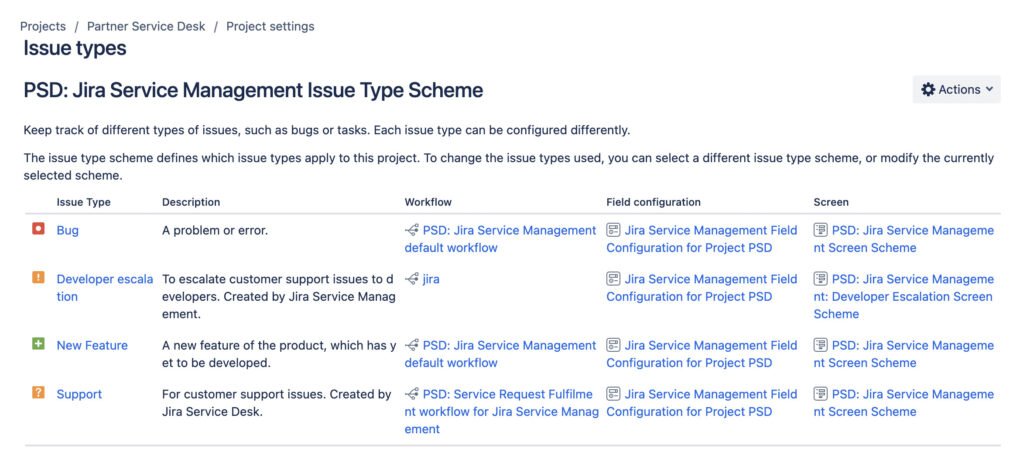
What are Request Types
Definition
Request Types are specific to Jira Service Management, a Jira application used for IT service management. They represent different kinds of service requests that customers can raise, such as technical support, access requests, or information inquiries.
Key Characteristics
- Customer Portal Interface: Request Types are visible in the customer portal and are the means through which customers interact with the service desk.
- Simplified for Customers: They are designed to be user-friendly, hiding the complexity of Jira's backend.
- Linked to Issue Types: Internally, each Request Type is linked to an Issue Type.
By customizing these types, you can streamline the customer experience, making it easier for them to get the help they need quickly and efficiently.
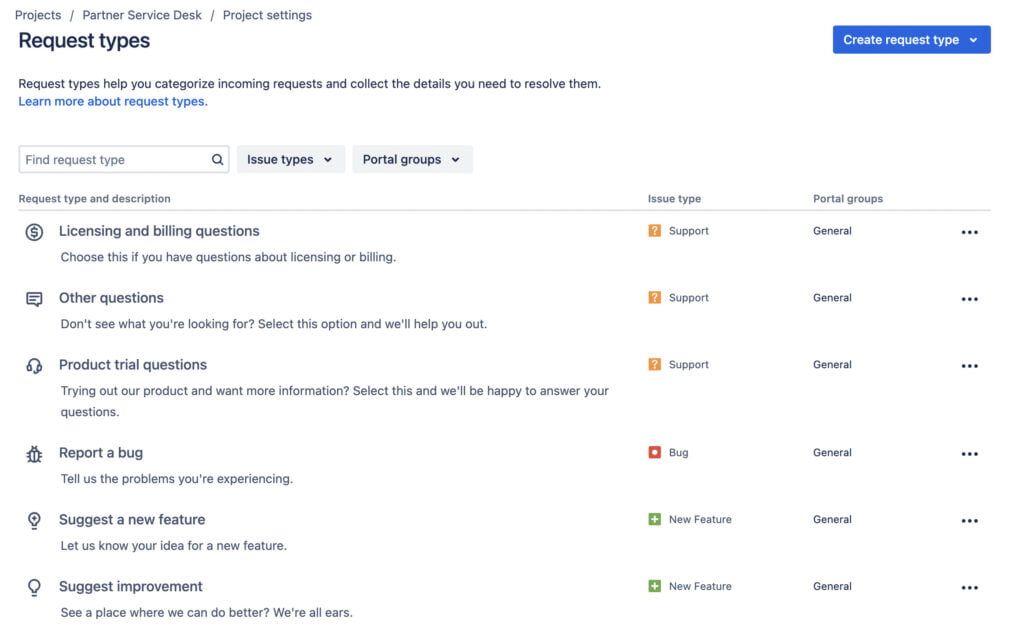
Relationship Between Issue Types and Request Types
Connecting the Two
- One-to-Many Relationship: A single Issue Type can be linked to multiple Request Types. This means that one foundational work process (Issue Type) can cater to various customer needs, each represented by a different Request Type.
- Example: An Issue Type like “Technical Support” might be linked to Request Types like “Report a System Bug” or “Request Software Upgrade”, each leading to the same internal workflow but initiated by different customer needs.
One-to-One Mapping
- Unique Association: While an Issue Type can have multiple Request Types linked to it, each Request Type is uniquely associated with only one Issue Type at a time.
- Significance: This ensures clarity and specificity in processing requests. When a customer submits a request, the system can precisely determine the workflow and fields that need to be invoked based on the unique Issue Type associated with the chosen Request Type.
What is different between issue type and request type
In Jira Service Management, understanding the differences between Issue Types and Request Types is crucial for effectively managing service requests and workflows. Here are the key differences:
1. Purpose and Scope
- Issue Types: These are categories used to track and manage various kinds of work within Jira. They are utilized across Jira applications and are fundamental to organizing tasks, bugs, stories, and other work items.
- Request Types: Specifically designed for Jira Service Management, they represent different kinds of service requests that customers can raise via the customer portal, such as IT help, facility issues, or HR inquiries.
2. User Interaction and Interface
- Issue Types: Used by internal team members who manage and resolve issues. They interact with these types through the Jira interface, dealing with the details and complexities of each issue.
- Request Types: Aimed at external customers or non-technical users. They interact with Request Types through a customer-friendly portal, designed to be easy to use and understand, hiding the complexity of the underlying Jira system.
3. Customization and Configuration
- Issue Types: Highly customizable and can be tailored to suit the needs of different teams and projects. They can have unique workflows, fields, and screen schemes.
- Request Types: While they are linked to Issue Types, they focus on simplifying the user experience for the customer. The customization focuses more on presenting the service request to the customer in the portal.
4. Functionality and Usage
- Issue Types: Central to organizing and categorizing work within the organization. They help in defining the process and workflow for handling different types of tasks.
- Request Types: Facilitate the service request process. They help customers easily submit and track their requests and ensure to map these requests correctly to the corresponding internal Issue Types
5. Visibility and Access
- Issue Types: Primarily visible to the project team and internal staff within the Jira interface.
- Request Types: Visible to customers on the service desk portal, providing them with an interface to submit and track requests.
6. Workflow Integration
- Issue Types: Associated with specific workflows that can be complex and detailed, reflecting internal business processes.
- Request Types: Often linked to simpler, more streamlined workflows focused on customer communication and resolution of service requests.
Understanding these differences is key to leveraging Jira Service Management effectively for both internal task management and external customer service.
Stay tuned for more Jira Information and remember, being a 'JIRA GURU' is all about continuous learning!
------------
Learn more about Jira, Confluence and Atlassian with Jira Guru
💬 If you have any questions or suggestions for the next topic please leave a comment below 👇
🙌 Please like, and share this article with new beginners