Community resources
Community resources
Community resources
Tick Tock, No More: Meet your Confluence Time Savior! 🕰️
The larger the company, the more challenging it can be to stay on top of everything. Updating Confluence pages can start to feel like herding cats.
But with Aura Content Formatting Macros, you can have dynamic pages that update themselves according to changes made 🚀
With this powerful addition, you now have the flexibility to create and showcase various content types across different use cases, including blogs, pages, multi-content types, spaces, users, org charts, whiteboards, smart links, and databases.
Key Features of the Dynamic Content Macro
Responsive Design and Dark Mode
- The Dynamic Content Macro of Aura is fully responsive, ensuring a smooth experience on all devices.
- With dark mode, you can reduce eye strain and work comfortably in low-light environments.
Advanced Filter Functions
- Enjoy sophisticated filtering options to quickly find and organize content based on specific criteria.
|
|
|
Amazing Layout Options
- Choose from various layout options to present your information in the most effective way. Whether you prefer tables, lists, or cards, Aura has got you covered.
- Include hero images to make your pages visually appealing and impactful.
Real-Time Updates and Links
- Add links to parent pages and include all child pages automatically, ensuring your content structure is always up-to-date.
- The new macro allows for real-time content updates, minimizing manual work and reducing errors.
The New Page Configurations
- Whiteboards: Create and share interactive whiteboards directly within your Confluence pages.
- Smart Links: Easily link to external databases and other resources with smart linking capabilities.
- Databases: Integrate dynamic databases to keep your data updated in real time.
- Multi Content Types: Seamlessly incorporate various content types, including text, images, and multimedia, to create comprehensive and engaging pages.
Work Smarter, Not Harder
Our latest update includes whiteboards, smart links, databases, and multiple content types: each of these options ensures you'll save precious time. Every time you're in your Confluence environment.
Which of the use cases and configuration options stand out to you? Drop your favorite in the comments!
Was this helpful?
Thanks!
Patricia Modispacher _k15t_
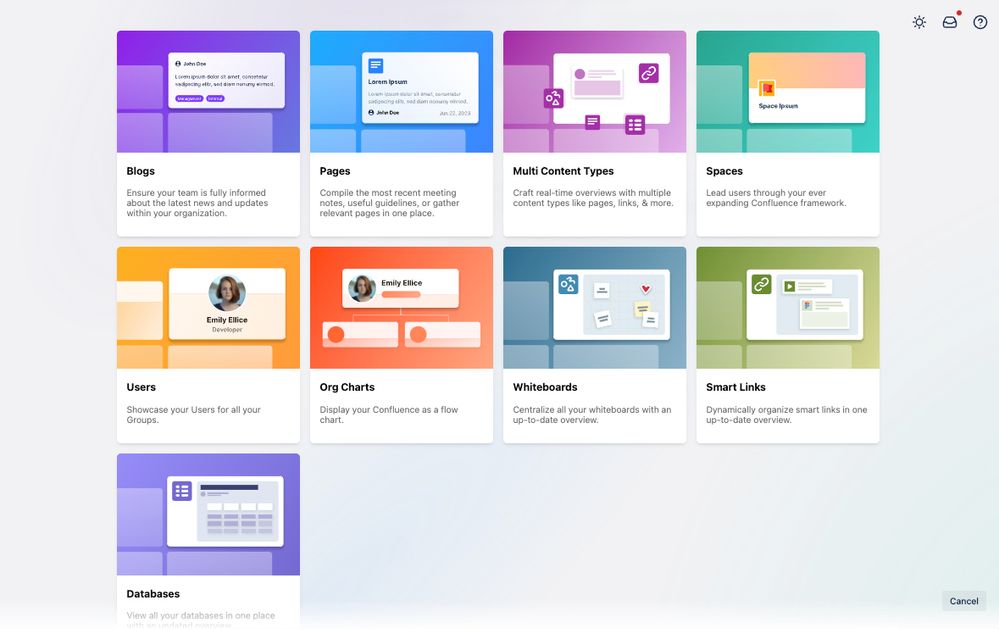
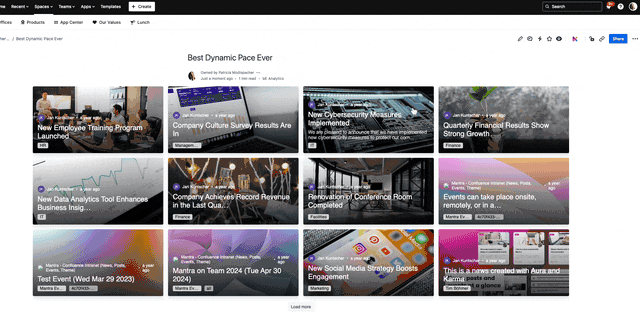


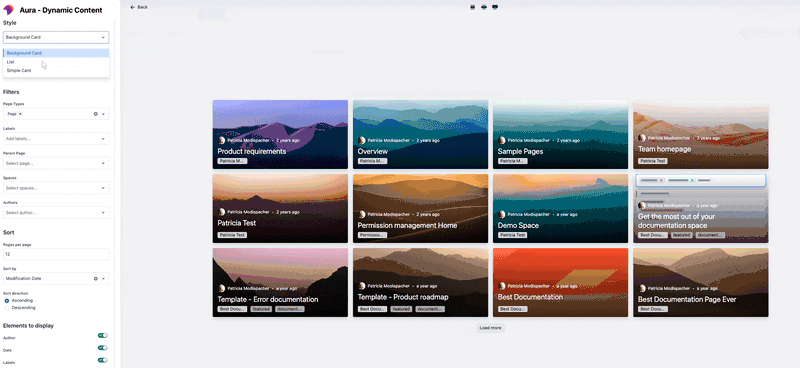
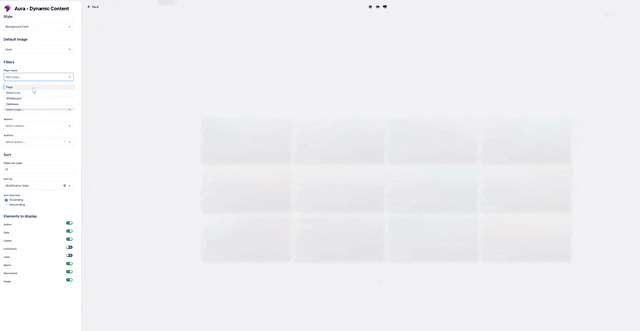
3 comments