Community resources
Community resources
Community resources
Team-managed and company-managed projects in Jira | Choosing the Right Project Type
Hello everyone!
This is Wednesday again, and Weekly knowledge growth with Jira Guru!
Today's topic is "Choosing the Right Project Type"
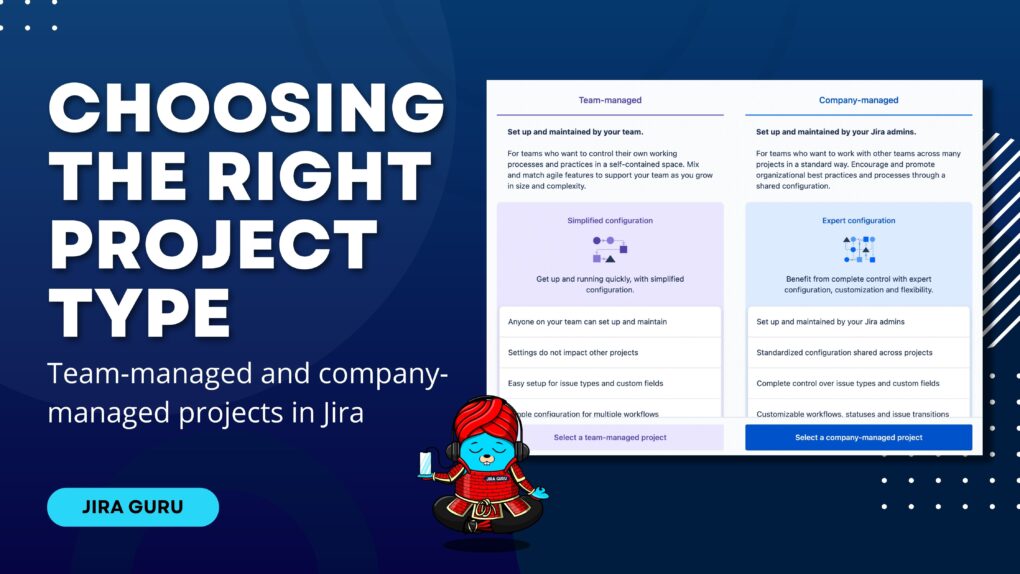
What are Team-managed and Company-managed Projects in Jira?
Team-managed projects and company-managed projects are two distinct types of project setups in Jira, a project management software by Atlassian.
Team-managed projects are for teams who like to be in the driver's seat. They're the free spirits of the project world, perfect for autonomous groups who want to control their own working processes. Here's what you get with a team-managed project:
- Flexibility: These projects have simpler configurations, making it easy for teams to adjust their workflows, issue types, and fields as they go.
- Independence: The project set up and maintenance is handled by anyone on the team, meaning you don't have to rely on a Jira admin for everything. You get a self-contained space to manage your work.
Ideal for teams who like quick, easy project setups and have a love for steering their own ship. However, team-managed projects currently lack support for Advanced Roadmaps, but it's on the horizon.
Company-managed projects, on the other hand, are for teams who like order and uniformity. These projects:
- Standardization: They offer more complex configurations, providing a way to standardize workflows across multiple projects.
- Control: They're set up and maintained by Jira admins, giving your organization the ability to maintain specific configurations across different projects.
Ideal for larger teams or more intricate projects that require specific processes and need stricter controls. These projects fully support Advanced Roadmaps.
Comparison Table: Team-managed Vs. Company-managed Projects
| Feature | Team-managed Projects | Company-managed Projects |
| Set up and Maintenance | By individual project admins | By Jira administrators |
| Configuration Options | Simple yet powerful | Advanced, shareable across projects |
| Flexibility | High | Medium to Low |
| Control | Lower (decentralized) | Higher (centralized) |
| Suitability | Smaller, autonomous teams | Larger teams, complex projects |
| Workflow Customization | Highly customizable | Customizable, standardized across projects |
| User Permissions | Simplified | Advanced |
| Board Configurations | Customizable by team members | Managed by Jira administrators |
| Issue Type Schemes | Limited but customizable | Wide variety, fully customizable |
| Reports and Dashboards | Basic | Advanced |
| Integration with Roadmaps | Limited | Full support |
| Scope of Use | Self-contained | Shared resources and schemes across projects |
| Notification Schemes | Default, not customizable | Customizable |
| Custom Fields | Limited options | Wide variety, fully customizable |
| Project Roles | Simplified, generally by team members | Customizable, managed by Jira admins |
| Apps and Extensions Support | Limited | Full support |
Choosing the Right Project Type
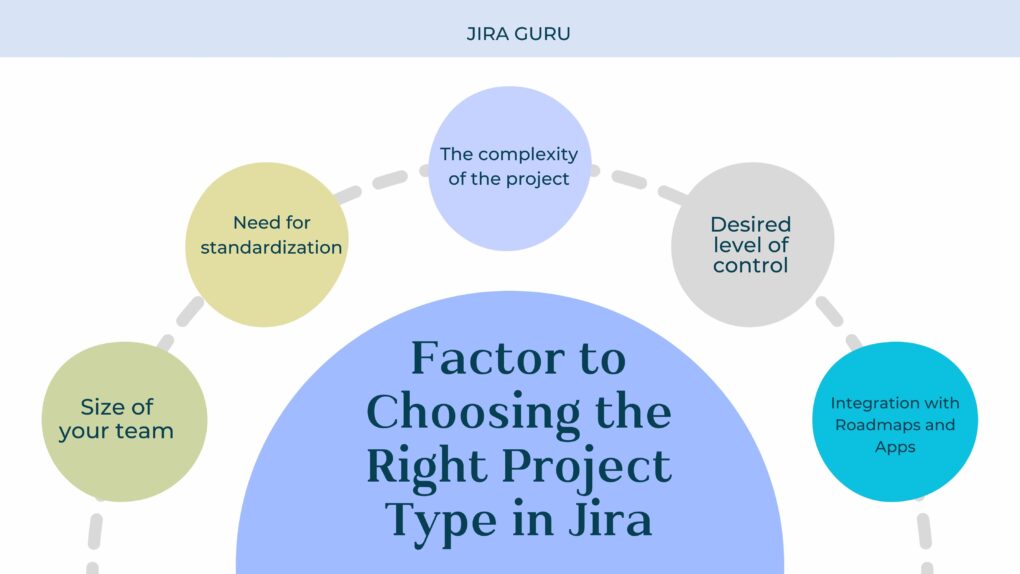
When it comes to choosing the right project type in Jira, it's not a one-size-fits-all scenario. The decision should be made based on the specific needs of your team or company. Here are a few factors you should consider:
- Size of your team: If your team is small and prefers a quick and simple setup, then a team-managed project is the way to go. You don’t have to be a Jira admin to make changes to the project, and each team can manage their work independently.
- Need for standardization: If you have several teams working across multiple projects and need to standardize certain processes, then company-managed projects are a better fit. They provide a consistent and controlled environment but require a Jira admin to make changes to the project's configuration.
- The complexity of the project: For complex projects with a wide variety of issue types and schemes, company-managed projects are recommended because they offer advanced configurations. On the other hand, for simpler projects where powerful yet straightforward configurations are enough, team-managed projects should do the trick.
- Desired level of control: If you require detailed permissions, complex workflows, and advanced reporting, you might prefer company-managed projects. If your team prefers to have autonomy and the ability to make changes quickly, team-managed projects are likely a better fit.
- Integration with Roadmaps and Apps: If full support for Advanced Roadmaps and various apps or extensions is a necessity, company-managed projects should be your choice.
Migrate Between Team-managed and Company-managed Projects
Jira offers the ability to switch between project types, though it's worth noting this comes with certain constraints. Given these restrictions, it's highly recommended to approach such a migration with a clear plan and a firm grasp of the differences between the project types. It could be beneficial to trial the migration process with a smaller project before taking the plunge with a larger, more complex one. For a comprehensive guide on how to undertake such a transition, you can refer to the official Jira documentation here.
FAQs
- How Cost of each project type?
The cost for both project types can vary depending on the number of users and the specific pricing plan of your Jira Software subscription. Check the Atlassian website for the most up-to-date information.
- Can I use both team-managed and company-managed projects
Yes, you can use both team-managed and company-managed projects in Jira. It allows you to leverage the benefits of each project type based on the specific needs of your teams and projects.
- Can I switch between project types?
Yes, Jira does provide the functionality to migrate between project types. However, due to the differences in configurations and settings, the process may be complex and needs proper planning.
- What happens to my data when I switch project types?
When migrating, most of your data will be transferred, but some configurations may not map directly between project types. It's recommended to run a test migration first.
References
For more detailed information about team-managed and company-managed projects.
Visit the following resources:
Atlassian Documentation - Team-managed projects
Atlassian Documentation - Company-managed projects
Atlassian Community - Migrating from team-managed projects to company-managed projects
Understanding the different project types in Jira and how they can best serve your team's needs is key to leveraging the power of Jira for your project management needs. Whether you choose a team-managed or company-managed project, Jira provides robust tools to assist with your project management and issue-tracking needs.
Remember, project management is more about people and processes than tools. So, choose wisely and happy project managing!
--------
Learn more about Jira, Confluence and Atlassian with Jira Guru
💬 If you have any questions please leave a comment below 👇
🙌 Please like, and share this article with new beginners
Was this helpful?
Thanks!
Teresa_DevSamurai
5 comments