Community resources
Community resources
Community resources
Start an Agile Board project on Jira | Weekly knowledge growth with Jira Guru 👨🎓
Agile development has become a widely adopted methodology for software development, and Jira is a popular tool for managing Agile projects. Jira offers a variety of features for Agile development, including Scrum and Kanban boards, making it a great choice for managing projects using Agile methodologies.
Now, I will show you how to start an Agile Board project on Jira. We will walk you through the process step by step, so you can get started with your new project right away.
- Log in to Jira with your administrator account. If you have not yet created an account, please read this blog =>> Register & Get Started with Jira Software
- Click on the “Projects” button at the top of the page, then click on “Create project.”
- Select “Scrum” or “Kanban” depending on the type of Agile Board you wish to create. Scrum boards are designed for teams following the Scrum methodology, while Kanban boards are for teams using the Kanban methodology.
- Fill in the details for your new project and click “Create” to complete the process.
- Once the project is created, you can add members, workflows, and goals for the project by clicking on “Project settings” from the top menu.
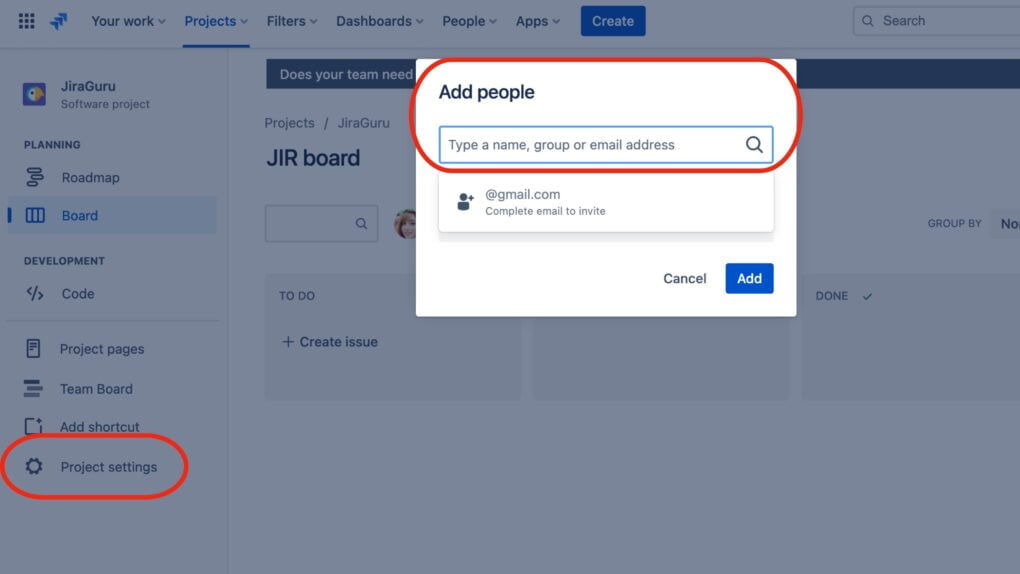
- Click on “Boards” from the top menu, and then select “View all boards” to view and manage your new Agile Board.
- Create Epics, User Stories, and Tasks on the Agile Board, and use the drag and drop feature to move them between columns.
- Assign tasks to team members, set due dates, and track the progress of the project with the burndown chart.
It’s important to note that Agile development is a complex methodology, and Jira offers a lot of features to manage it. It’s important to spend enough time to learn the tool and the methodology, and keep practicing with it. You can follow us for more detailed instructions and best practices.
---------------------------------------------------
Learn more about Agile Board with Atlassian
Learn more about Jira, Confluence and Atlassian with Jira Guru
💬 Questions? Use the comment section!
🙌 Please like, and share this article to new beginners
Was this helpful?
Thanks!
Teresa_DevSamurai




0 comments