Community resources
Community resources
Out of Office comment for reporters with automation for Jira
How can you communicate to a contributor that their solution will be overlooked because their internal customer is on vacation??
The customer question
A customer recently asked me:
I'd like to have an out of office message every time a user comments on an issue, and the reporter is on leave. Can your app do that?
My first answer was: no, that's not how the app works!
But I was VERY unhappy with my answer. So I slept on it.
And it probably was the Saturday shower that lit the bulb...
Of course you can! It's just going to be a bit different.
So, take your pad and pen: here's the recipe!
What you need
To set up this solution, you only need two elements:
- Out of Office absences (can be created manually or through our many integrations, including Tempo, Slack, or Zapier)
- An Automation for Jira rule for every project where this flow should be enabled
How to set it up
Do you have your absences? Great! Then, Jira can already react when your users are Out of Office.
Let's set up the automation rule in Automation for Jira:
First: Trigger the rule on all comments
You want commentors to be aware that the reporter is away. So let's pick just that. Of course, you may want to tweak your trigger to different situations.
For example, you may want to trigger this rule when an issue is transitioned to "in review", or completed altogether.
Second: Add the out of office condition
We want a message to be sent only for issues whose reporter is Out of Office. So use this JQL:
reporter.outofoffice.today=1
Third: Apply the action to the current issue
We want a single branch and to act on the same issue that triggered the rule execution
Fourth: Add comment to the issue
Now it's the moment for our Out of Office message. Unfortunately we can't customize the message per user, but I think it's already really useful if you're able to send folks to the user view where they can check the exact schedule of the absent reporter.
This is the message I like to use:
For more comfort, just copy it from here:
{{reporter.emailAddress}}, the reporter of this issue, is currently absent. Please check their profile in the Out of Office User View for more details:
https://yourdomain.atlassian.net/projects/PKEY?selectedItem=com.atlassian.plugins.atlassian-connect-plugin:outofoffice-connect__user-rules-overview
Obviously, remember to replace your domain and your project key!
Fifth: Publish!
Once you publish the rule and your absence start happening, you'll see messages like this posted by Automation for Jira:
That's all! Hope you enjoyed this quick walkthrough.
If you want to keep reading, here's a similar (more common) combination of Out of Office and Automation for Jira!
Fix Round Robin and skip users who are Out of Office
Was this helpful?
Thanks!
Jaime Capitel _resolution_

Atlassian Community Events
- FAQ
- Community Guidelines
- About
- Privacy policy
- Notice at Collection
- Terms of use
- © 2024 Atlassian





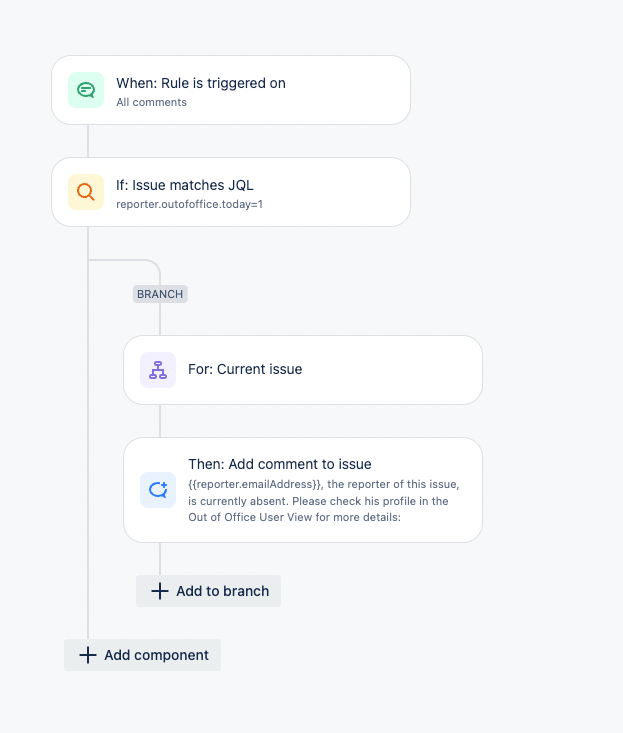
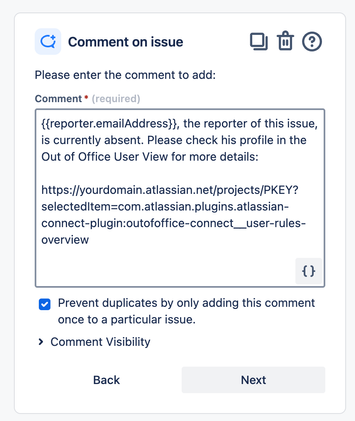
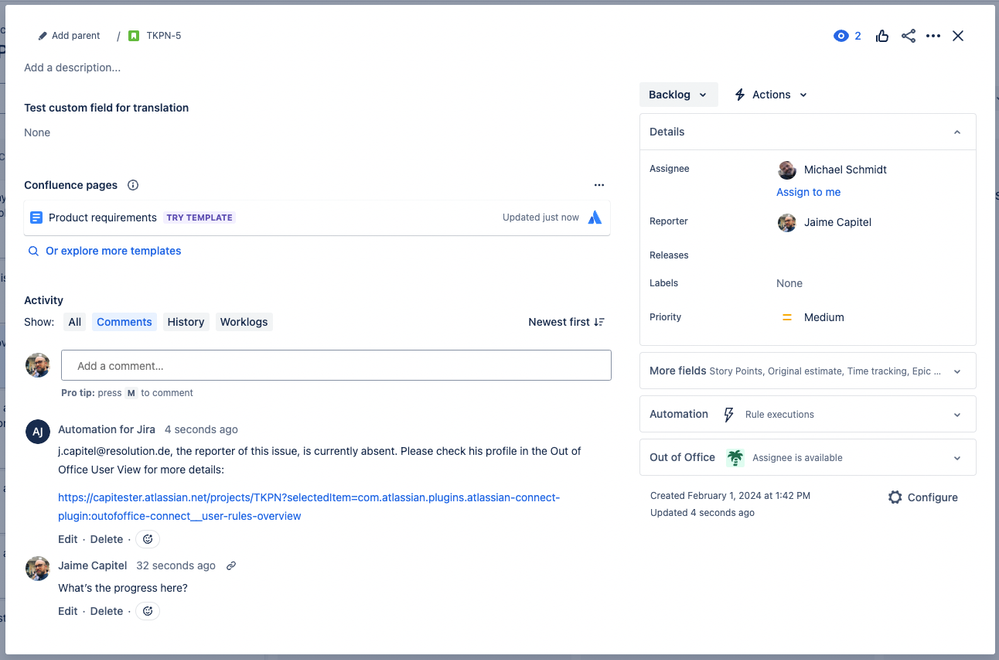
0 comments