Community resources
Community resources
Community resources
Jira Time Reports for Agile Teams: How to Measure and Improve Productivity?
Agile methodologies have become increasingly popular in software development due to their flexibility, adaptability, and ability to deliver products quickly. One of the key elements of Agile is the use of metrics to measure and improve team productivity. Jira, a popular project management tool, provides a range of Jira time spent reports that can help Agile teams track progress and identify areas for improvement. Let's discover the key Jira time reports for Agile teams and how managers can use them to measure and improve productivity.
5 key Jira time reports
Sprint Burndown Chart
The Sprint Burndown Chart is a popular native Jira report for Agile teams that shows the amount of work remaining in a sprint over time. You can find it in the “Reports” section in the left-side of your Jira screen. The chart tracks the team's progress towards completing their sprint goals, helping them identify if they are on track to meet the sprint on time. The chart also allows the team to determine if they are taking on too much work or need to adjust their work to meet the sprint goals.
Time in Status report
The Time in Status report is generated by the Time in Status for Jira Cloud add-on. It shows how long each issue has spent in your workflow statuses. Jira time in status data identifies bottlenecks and helps to make urgent decisions regarding team workflow steps. You can filter data by Assignee, Sprint, Project, Filter, JQL, Label, Reporter, and Epic. It will help to generate an accurate, detailed report based on the chosen criteria.
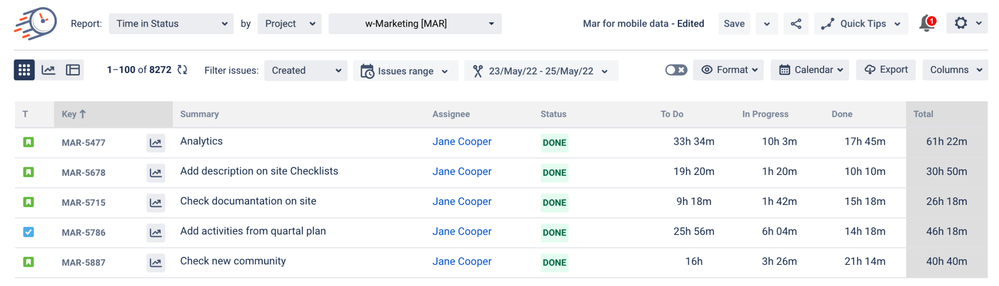
Use the Custom Fields functionality to monitor time in status data directly on the issue card layout.
Status Count report
The Status Count report is also generated by Time in Status for Jira Cloud add-on. The Status Count report shows how often an issue has moved to each workflow status (the accurate number of transitions will be displayed). So you can monitor how many times an issue moves to the "On Hold" or "Under Review" statuses and identify whether some delays occur. Filter data by different criteria and get the necessary data: Assignee, Sprint, Project, Filter, JQL, Label, Reporter, Epic. There is the ability to export and share reports for further analysis.
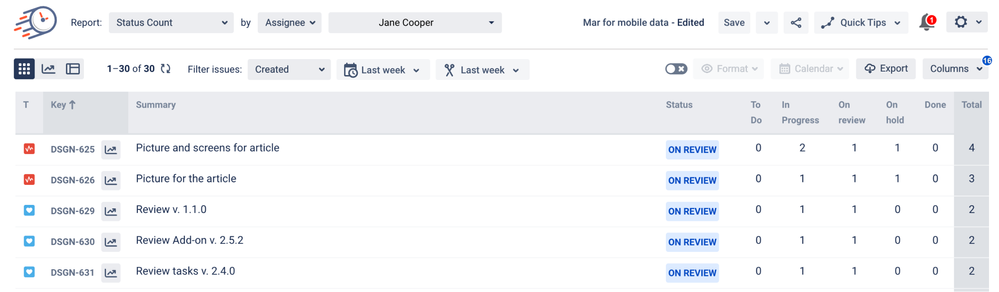
Velocity Chart
The Velocity Chart is another essential report for Agile teams. I’t a native Jira report that shows how much work the team completes in each sprint. The chart tracks the number of story points completed in each sprint and helps the team to identify if they are working at a consistent pace. It helps to identify who of your team members solve too many issues and who does not work enough (according to the amount of the story points).
Cumulative Flow Diagram
The Cumulative Flow Diagram is a native Jira report, which shows how many issues are in each workflow stage and how long it takes to move through different stages of the workflow process. The Diagram helps the team to identify delays in their workflow and to optimize their operations to improve productivity.
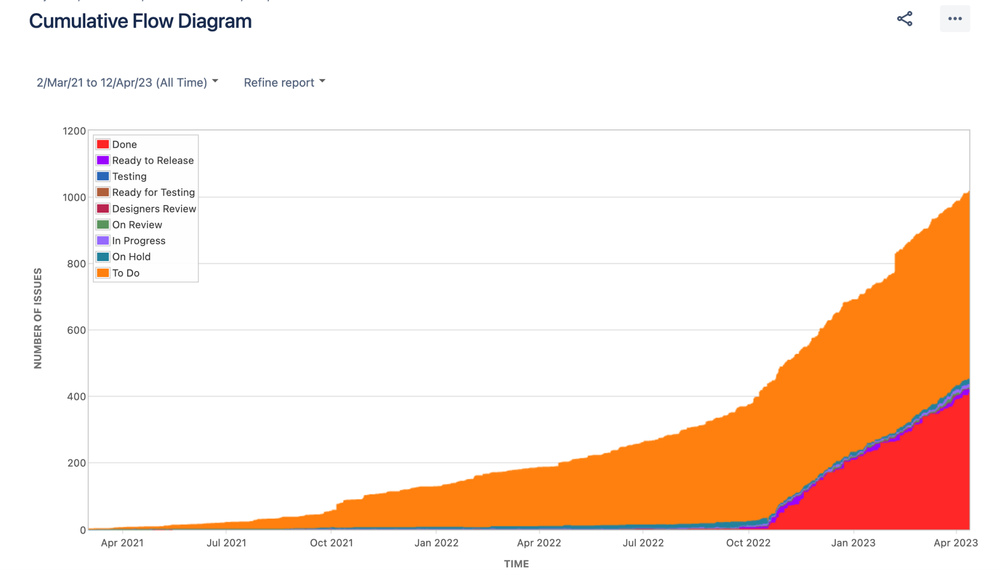
How to improve productivity with Jira time reporting?
Here are some ways that teams can use Jira time spent reports to get better results:
Identify bottlenecks: By tracking the time spent on each task, teams can identify tasks that are taking longer than expected. This information can be used to identify bottlenecks in the team's process and make changes to improve efficiency.
Identify areas for improvement: Jira time reporting can help teams identify areas where they can improve their processes. For example, if team members spend a lot of time on administrative tasks, the team can look for ways to automate or simplify those tasks.
Optimize team workload: Jira time reporting allows teams to see how much time each team member spends on each task. You can use this information to ensure that team members are adequately balanced with work.
Set realistic goals: By using time estimates and tracking actual time spent, teams can set realistic goals for each sprint. It helps the team stay focused and motivated, knowing they can achieve their goals within the given timeframe.
Conclusion
Jira time reporting provides Agile teams valuable insights into their productivity and helps them identify areas where they can improve. Jira provides Agile teams with a range of reports to track progress - Sprint Burndown Chart, Velocity Chart, Cumulative Flow Diagram. But such reports as Time in Status and Status Count in Time in Status for Jira Cloud provides more details and can be more customized according to your needs. These reports generate a great amount of data and help teams deliver high-quality products quickly and efficiently, making them more competitive.
So choose the report that will be in favor of your working process and do your best to gain the best results ever! Get a 30-day free trial of Time in Status for Jira Cloud to explore all its advantages.
Was this helpful?
Thanks!
Valeriia_Havrylenko_SaaSJet

About this author
Product Marketer
SaaSJet
38 accepted answers
TAGS
Atlassian Community Events
- FAQ
- Community Guidelines
- About
- Privacy policy
- Notice at Collection
- Terms of use
- © 2024 Atlassian






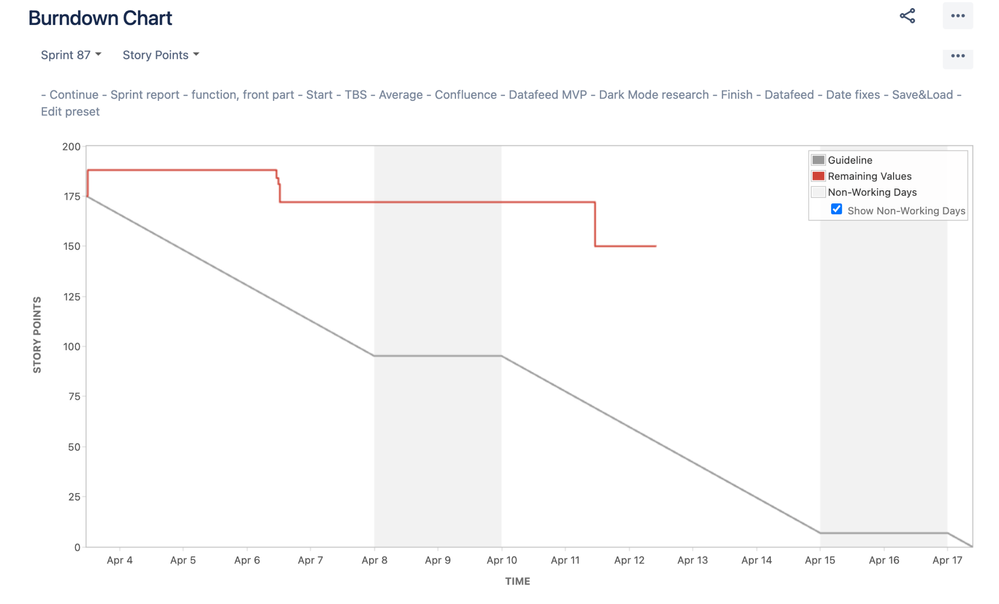
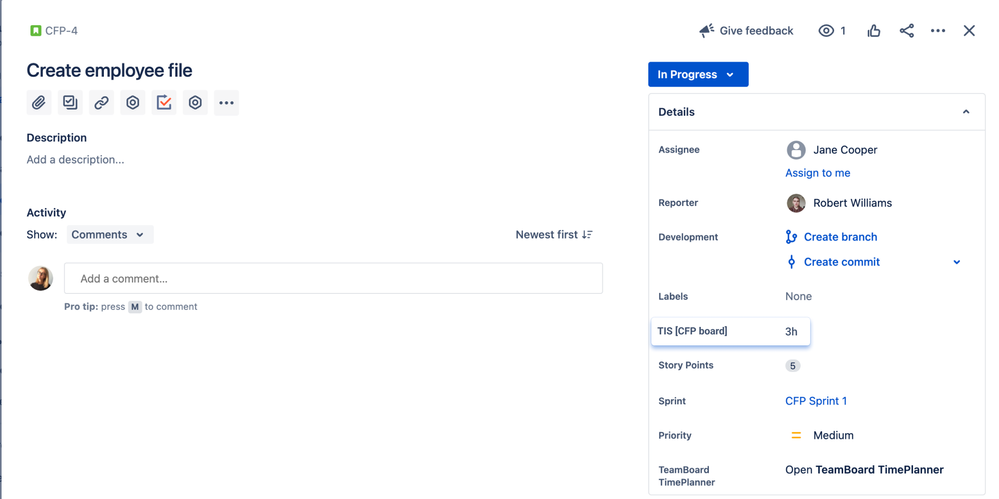
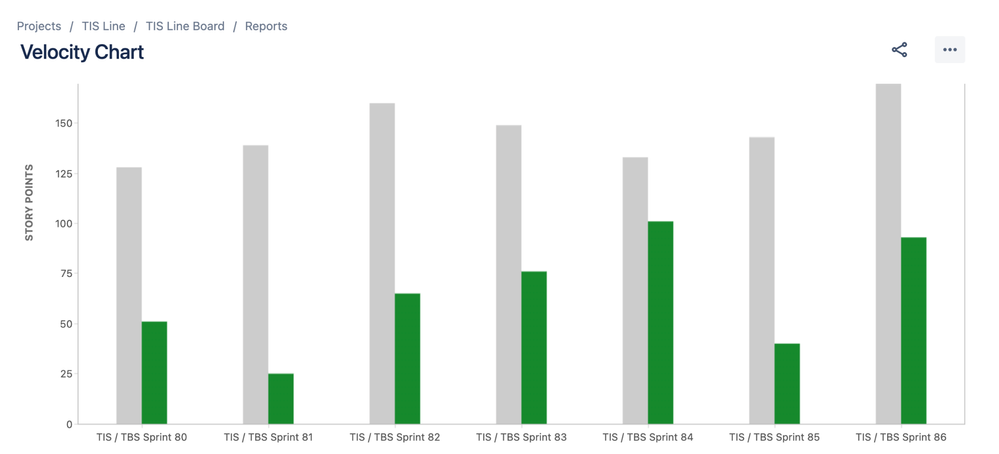
0 comments