Community resources
Community resources
Community resources
Jira Service Management vs Jira Software: What’s the difference | For Beginners
Hi Community,
This is Wednesday again, and Weekly knowledge growth with Jira Guru!
Today's topic is "What’s the difference: Jira Service Management vs Jira Software"
-----
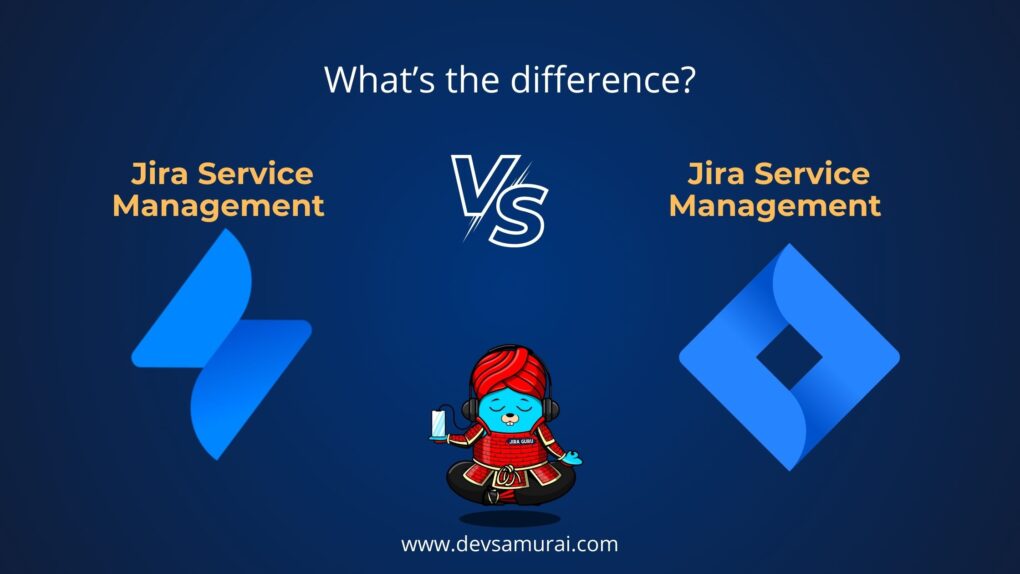
What is Jira Software and Jira Service Management?
What is Jira Software
Think of Jira Software as a toolbox for people who make software. It's like a digital whiteboard where teams can see their work, move tasks around, and track progress. If you've heard about things like 'Scrum' or 'Kanban', Jira Software uses those methods. Teams can plan, track, and release software, all in one place.
- Why Do Teams Like Jira Software? With boards and lists, you can see what everyone's working on. You can change how it looks and works to fit your team's style. You can see how your project's doing with charts and reports.
- Who Uses Jira Software? Mostly, software developers and tech teams. They like it because it helps them stay organized and work together, even if they're not in the same place.
What is Jira Service Management?
Now, Jira Service Management is a bit different. It’s like a help desk that lets IT teams manage requests and problems. If someone in your company needs tech help or a new laptop, Jira Service Management takes care of it. It’s all about fixing problems and helping people quickly.
- Why Do Teams Choose Jira Service Management? You can handle a lot of requests without mixing them up. It uses a method called ITIL, which is a big deal in the IT world. Different teams can work together to solve problems faster.
- Who Uses Jira Service Management? It's mostly for IT teams and help desks. They use it to track issues, manage changes in technology, and make sure everything in the company runs smoothly.
How Do Jira Service Management and Jira Software Compare?
So, we've got Jira Software for the software teams and Jira Service Management for the IT help desks. But how are they different? Let's break it down.
What's Different in How They Look and Work?
- Jira Software is like a big, interactive to-do list. It's got boards where you can move tasks around, see who's doing what, and keep track of deadlines.
- Jira Service Management is more like a control center for IT requests. It has a special way of handling requests, like fixing a computer or setting up new software.
How Do They Handle Work?
- In Jira Software, work is split into small tasks. Teams use these to plan sprints (which are like short, focused work periods) or just keep track of ongoing work.
- Jira Service Management deals with things called 'tickets'. These are requests or issues that people in the company send in. The IT team sorts them out, one by one.
Who Talks to Who?
- Jira Software is mostly for the team using it. It's about the team planning their work and keeping each other updated.
- Jira Service Management is all about communication. It connects IT teams with everyone else in the company who needs help or has a problem to solve.
What About Reports and Tools?
- Jira Software has tools to track how a project is going. This helps teams see if they're on track or need to speed up.
- Jira Service Management focuses on how quickly and effectively IT issues are resolved. It has reports to show how the IT team is doing in terms of solving problems fast.
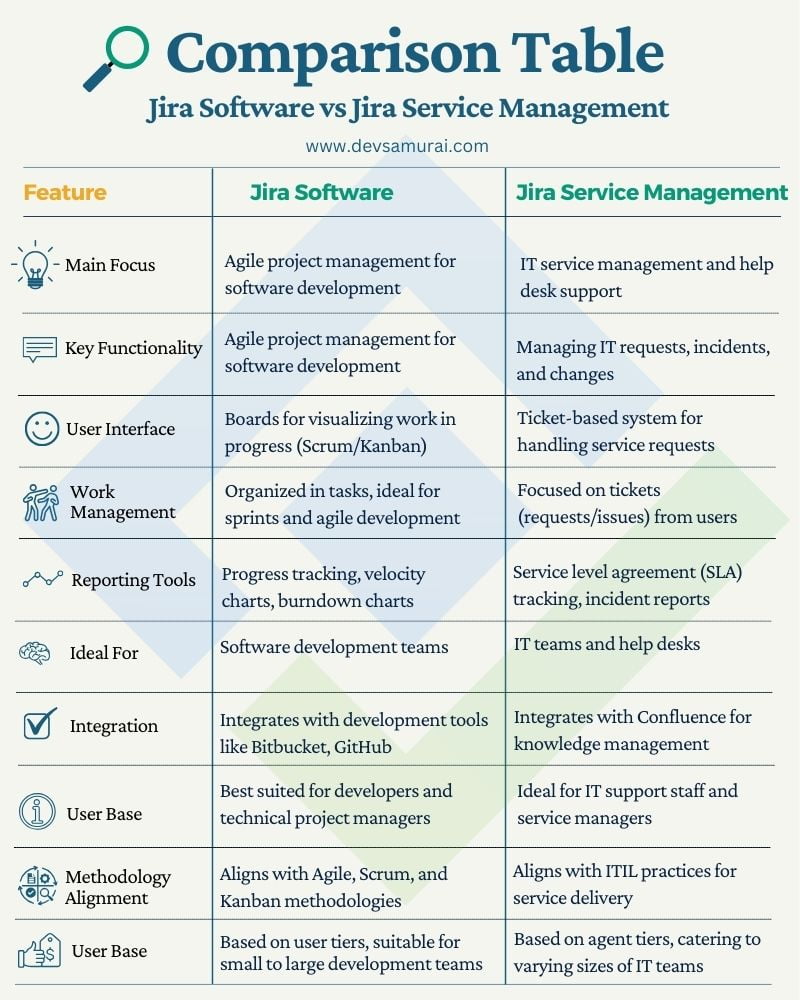
In Short...
Jira Software is your go-to if you're building and tracking a software project. It's all about planning, organizing tasks, and teamwork. Jira Service Management is the hero for IT support. It's perfect for managing requests, sorting out IT problems, and keeping everyone in the company happy with their tech.
Both are great at what they do, but they do different things. It's like choosing between a sports car and a minivan – both are great, but you pick based on what you need!
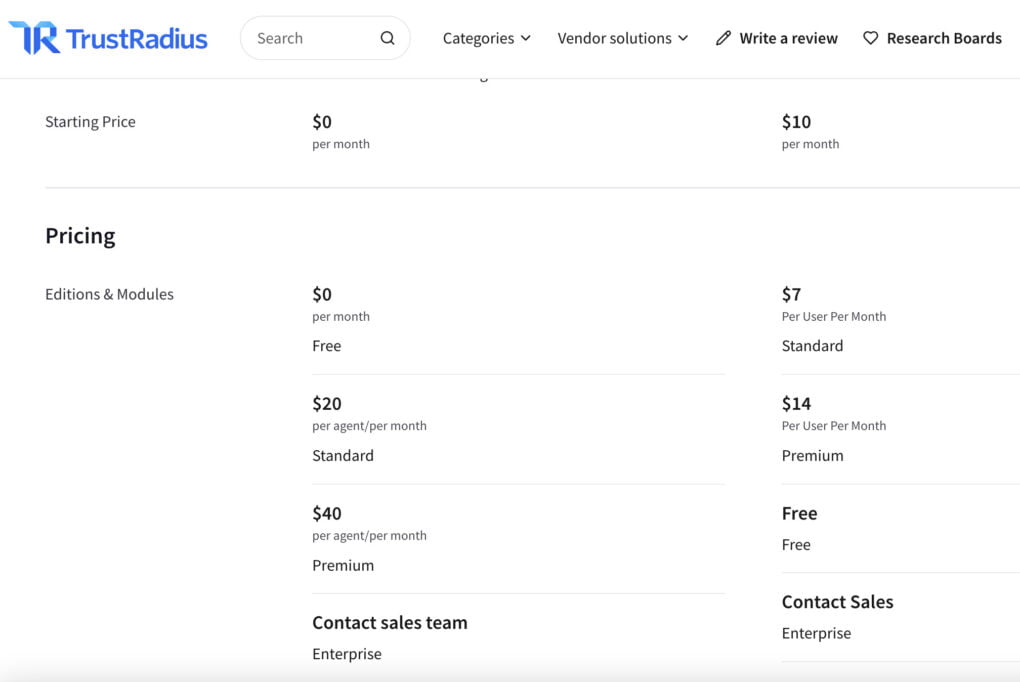
Which Jira Tool Fits Your Needs?
Picking between Jira Software and Jira Service Management can feel like choosing between apples and oranges – both are great, but they serve different needs. Here’s how to figure out which one is right for you.
Think About Your Team’s Work
- If you're a software development team: Working on creating and updating software? Dealing with coding, testing, and releases? Then Jira Software is your friend. It’s built for planning and tracking software projects.
- If you're an IT support or help desk team: Are you more about handling tech problems, setting up new hardware, or managing software licenses? Then Jira Service Management is the way to go. It’s designed for managing IT requests and providing support.
Consider Your Workflow
- Do you work in sprints? Jira Software helps you plan sprints, manage tasks in agile ways, and keep an eye on your project’s progress.
- Do you handle a lot of service requests? Jira Service Management lets you sort, prioritize, and resolve these requests efficiently.
Think About Communication
- Need a tool that helps with team collaboration on projects? Jira Software is great for teams that need to stay in sync on software development tasks.
- Need a tool that bridges the gap between IT and the rest of your company? Jira Service Management not only helps IT teams manage their workload but also makes it easy for anyone in your company to submit requests and get help.
Why Not Both?
Sometimes, you might find that a combination of both tools is the best answer.
For example, a company with a big IT department and a separate software development team might use Jira Service Management for IT requests and Jira Software for development tracking.
In the end, the choice comes down to what makes your team’s work smoother and more efficient. Remember, it’s all about finding the right tool for the job!
Stay tuned for more Jira Information and remember, being a 'JIRA GURU' is all about continuous learning!
------------
Learn more about Jira, Confluence and Atlassian with Jira Guru
💬 If you have any questions or suggestions for the next topic please leave a comment below 👇
🙌 Please like, and share this article with new beginners