Community resources
Community resources
Community resources
How to create bug reports in Jira better
I don't think there's any need to explain what bug reports are here. This is the earnings and headache of all QAs.
The second headache of QA is developers 😂. It's challenging to convey your opinion and get them to fix everything.
The SaaSJet team has taken the plunge and created an extension for the Chrome browser that will help our esteemed QAs easily create the most informative bug reports possible. Here we go!
Effective bug report: a guide to writing high-quality bug reports
Here are ten tips for writing a good bug report as a Jira issue:
- Provide a clear and concise title: Use a descriptive title summarizing the issue in a few words, making it easy for others to understand and search for.
- Include detailed steps to reproduce: Write down the exact steps to reproduce the bug, including any configurations or inputs needed. This helps developers recreate the issue and identify its cause.
- Provide environment details: Specify the environment where the bug occurred, including the operating system, browser or application version, and any relevant hardware or software configurations.
- Describe the expected and actual results: Explain what you expected the system to do and what happened. This helps developers understand the discrepancy and investigate accordingly.
- Attach relevant screenshots or recordings: Whenever possible, include screenshots or recordings demonstrating the bug. Visual evidence can greatly assist developers in reproducing and understanding the issue.
- Include error messages or logs: If any error messages or logs are associated with the bug, copy and paste them into the bug report. This information can be crucial in diagnosing the root cause.
- Prioritize the bug's impact: Assess and communicate the severity and impact of the bug on the system or end-users. Provide details on how the bug affects functionality, performance, or user experience.
- Include browser or device details: If the bug is specific to a particular browser or device, mention it in the report. This helps developers narrow down potential compatibility issues.
- Provide additional context: Include any additional information relevant to the bug, such as recent system changes, network conditions, or other factors that could contribute to the issue.
- Be respectful and professional: Maintain a polite and professional tone throughout the bug report. Developers are more likely to respond positively and prioritize your bug if the report is courteous and constructive.
Capturing screenshots for bug reports in Jira
What is your bug report worth without a screenshot? 😀Of course, nothing. Using desktop apps, taking screenshots, and annotating them is pretty inconvenient because:
- You capture the screen, make annotations, and then you have to save what you've done to your computer. You know the chaos of having many images on your device very well.
- Then you go to Jira and attach a screenshot.
How many extra movements did you count? There are quite a few.
Issue Creator for Jira Cloud allows you to add annotations to a live web page, take a screenshot, and send it to Jira as a task:
As you can see in the image, QA went to the website to be tested. He found bugs and annotated them using the extension.
Next, QA extended the app's full functionality and filled in the necessary fields of the task.
Additionally, using the Link page content option, the tester selected the elements that required corrections to the task.
What is it for? When several QAs are testing one object, there is a chance that they will not be synchronized with each other and will send the same bug reports. If the whole team has the Issue Creator extension installed, then using the Link page content feature, each team member will see the item for which a particular task has already been set in Jira. This way, you'll always be aware of the work scope.
And here's what the issue looks like in Jira:
The test page title and link are automatically added to the issue.
Issue Creator for Jira Cloud is currently free. We invite everyone to try it out and enjoy the convenience and ease of working with Jira.
Creating bug reports in Jira issues is now as easy as taking screenshots. Are you with us? 🙂
Was this helpful?
Thanks!
Iryna Komarnitska_SaaSJet_
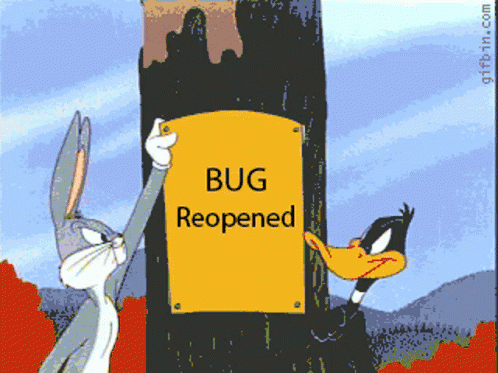
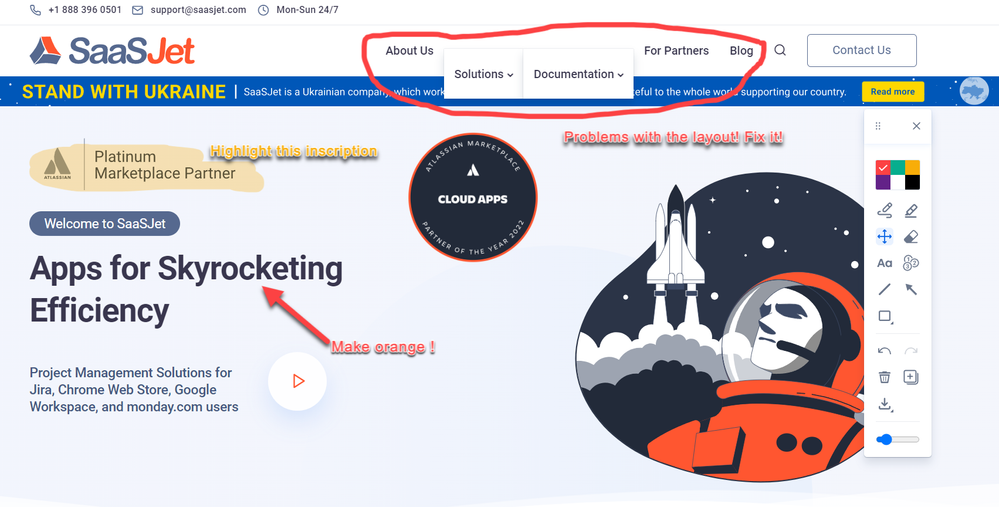
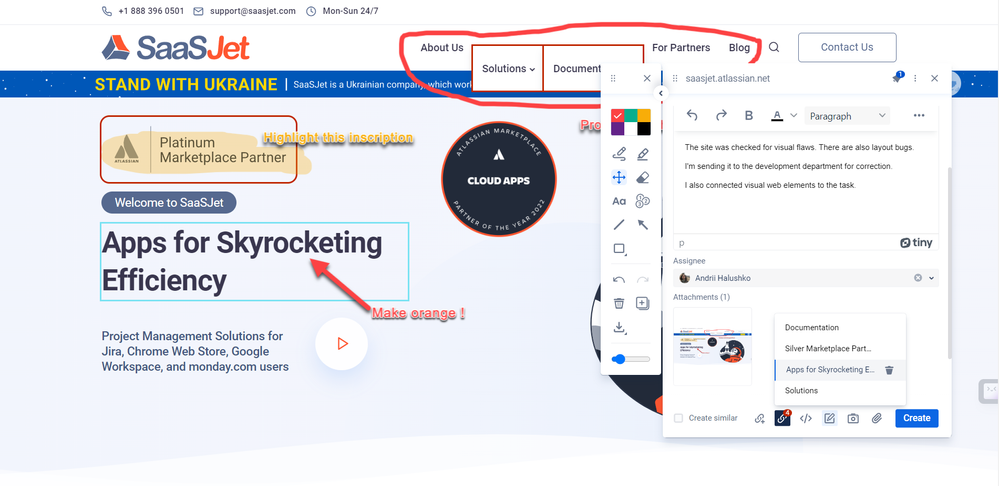
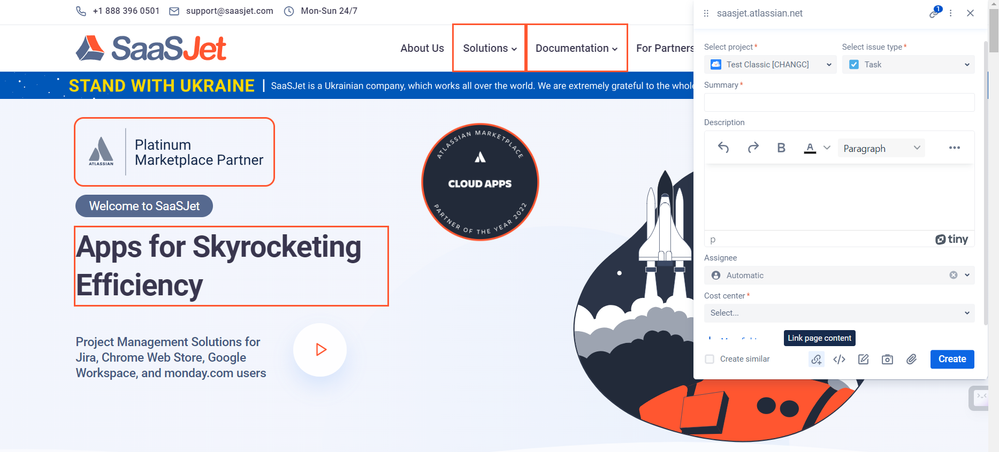
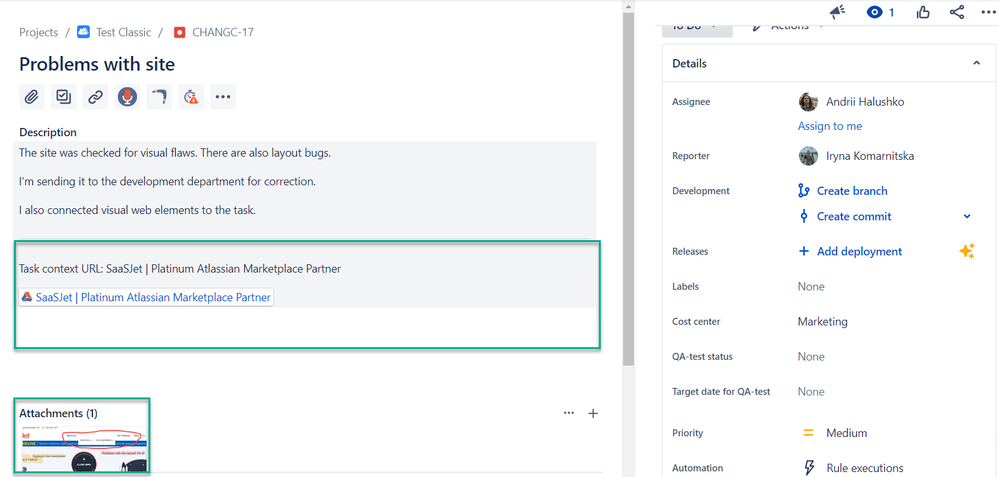
0 comments