Missed Team ’24? Catch up on announcements here.
×Community resources
Community resources
Community resources
How to Track Time Without Losing Your Mind: A Guide to Using Planyway with Jira
Have you ever wondered how to keep track of your time without feeling like you're trying to solve a Rubik's cube while riding a unicycle? Today, I'm going to show you how to make time tracking your new best friend with the help of Planyway and Jira.
🔔What is Planyway? A Quick Intro
Before we dive into the deep end, let’s dip our toes in the water. Planyway is a calendar, timeline and time tracking tool for Jira that turns your chaotic projects into a sleek, organized machine. Think of Planyway as that super-organized friend who plans all the outings, remembers everyone’s birthdays, and somehow still finds time to learn French. It’s basically magic.
🚀Why Combine Planyway with Jira?
Combining Planyway with Jira is like putting peanut butter with jelly. Sure, they're great on their own, but together? They create something amazing. Jira manages your projects, tasks, and issues, while Planyway adds a layer of time tracking and visual planning.
Step 1: Setting Up the Stage
First things first, you need to integrate Planyway into your Jira setup. It’s easier than assembling IKEA furniture, I promise. Just add Planyway from the Atlassian Marketplace to your Jira, and boom, you’re halfway there!
Step 2: The Calendar/Timeline Connection
Once Planyway is part of your Jira, open it up, and let's get familiar with the interface. You’ll see your Jira tasks laid out in a delightful, easy-to-navigate timeline or calendar format. It's like seeing the matrix, but instead of dodging bullets, you're dodging project delays!
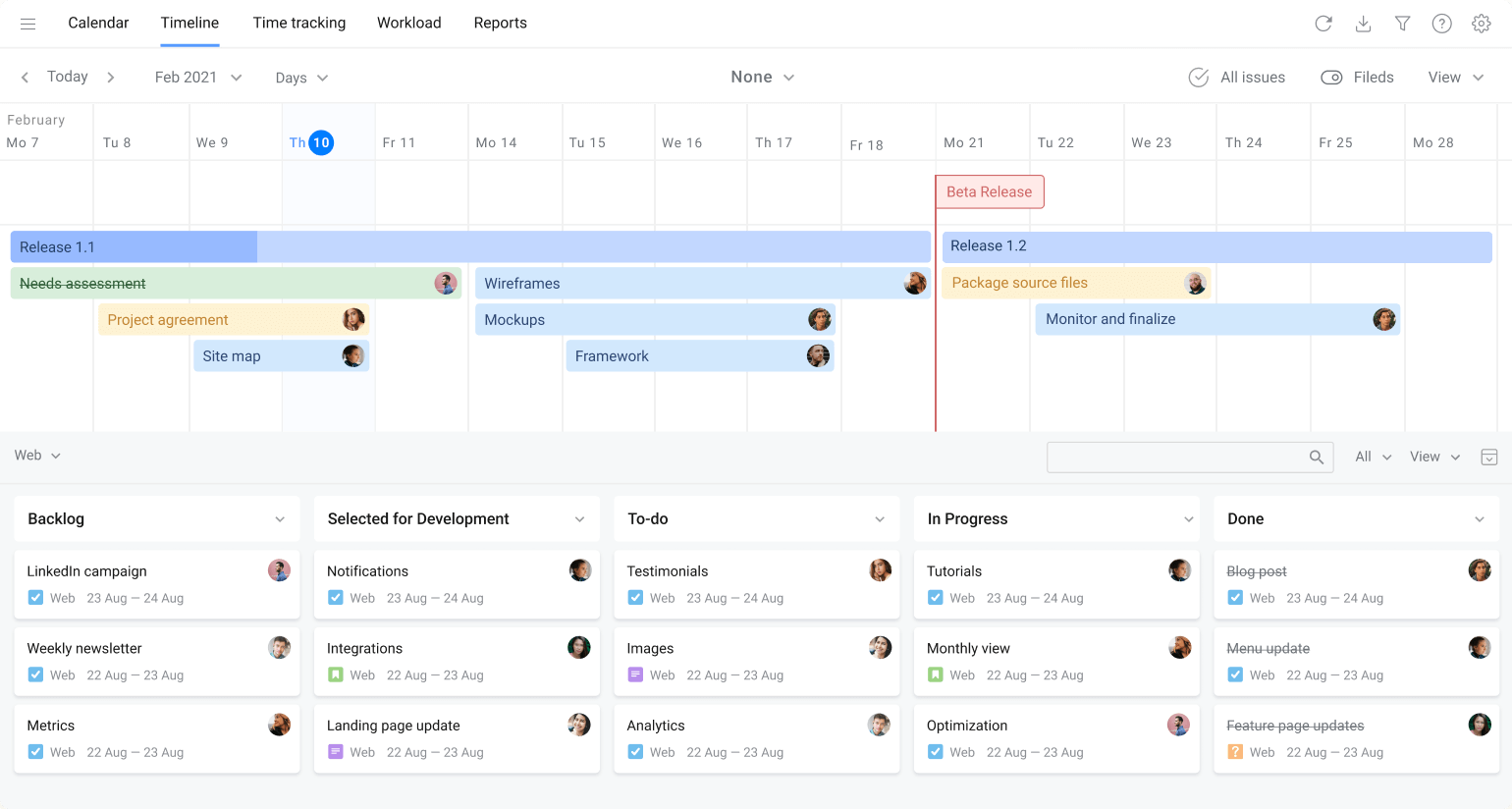
Step 3: Drag, Drop, and Dance
Start dragging and dropping your tasks into the calendar. Set start dates, end dates, and deadlines. You can almost hear the cha-ching of every task you schedule.
![]()
Step 4: Time Tracking Like a Pro
Now, for the pièce de résistance: time tracking. With Planyway, you can track the time spent on each task directly within the calendar/timeline or right inside a Jira card. Just click on a task, enter how long you spent on it, and voilà! You can also set estimates to see how accurate your initial guesses were. Spoiler: it’s always a fun surprise!
![]()
Step 5: Analyze and Optimize
Planyway not only lets you track time but also analyze it. Dive into the analytics to see where most of your hours are going. Is it that weekly TPS report? Maybe it's time to streamline your processes or delegate some tasks. Knowledge is power, and with great power comes great responsibility... to have more coffee breaks!
![]()
Wrapping It Up
There you have it, folks! A guide to using Planyway with Jira that hopefully didn’t put you to sleep (unless you’re reading this late at night, in which case, sweet dreams!). Remember, time tracking doesn’t have to be a chore. With Planyway and Jira, it can be as enjoyable as binge-watching your favorite series—productive binge-watching, that is. Go forth and track!
Was this helpful?
Thanks!
Maria

About this author
Customer Support Manager
45 accepted answers
Atlassian Community Events
- FAQ
- Community Guidelines
- About
- Privacy policy
- Notice at Collection
- Terms of use
- © 2024 Atlassian





0 comments