Community resources
Community resources
Community resources
How to Plan Non-Human Resources in Jira with ActivityTimeline?
Jira capacity planning is a crucial part of successful projects and deliveries, but in modern times users need to plan not only the human resources but also machines and equipment work. Planning non-human resources in Jira is not a new concept, in recent years, more and more questions about planning for non-humans have been raised.
Luckily, ActivityTimeline, which is a resource management app for Jira, supports non-human resources management in Jira and makes the whole planning process for both people and machines effortless.
Plan Non-Human Resources With ActivityTimeline
Non-human resources can include different goods, equipment, properties, etc. They’re also called material resources, their capacity also needs to be managed and tracked, especially in the era of modern hi-tech technologies.
ActivityTimeline suits those who want to plan non-human resources in Jira perfectly. You can manage human resources along with the material resources and keep an eye on all of the workflows with the help of our special Planning Dashboard with Timelines.
Let’s take an example of the University of California. With the help of the dashboard, we can observe working plans of the “A” Laboratory Team which includes both human and non-human resources, namely computers. We see all of the current projects, tasks with their resolution statuses, the capacity of the resources, and many more:
To create non-human resources, follow the next instructions:
Go to the Configuration Menu
Choose the “Users“ tab
Find “Resources“ and click on “Create Resource“
Name the resource, fill all of the needed data, choose any preferable capacity, and click create:
After the creation of the resource, you can add it to existing teams, create separate teams consisted of material resources, or mix them with the human resources to see the comprehensive picture:
It is worth mentioning that non-human resources exist only in the ActivityTimeline, so Jira tasks cannot be assigned to them, only internal events. Users can use bookings/placeholders that are considered as tasks and allow to track worked hours and report on the resources utilization.
Track Worked Hours and Report on the Utilization of the Material Resources
ActivityTimeline’s Track Module is a timesheeting section for teams of any type. You can track the worked hours of your material resources. Simply choose the team, time frames, and receive a complete timesheet:
Jira capacity planning cannot be imagined without proper reporting, so the app provides Report Module with various reports. The Resource Utilization Report can show a clear picture of how the resources are being utilized:
Check out our Blog page and discover more useful tips for your advanced planning.
Was this helpful?
Thanks!
Kate Bulei [Reliex]
Atlassian Community Events
- FAQ
- Community Guidelines
- About
- Privacy policy
- Notice at Collection
- Terms of use
- © 2025 Atlassian





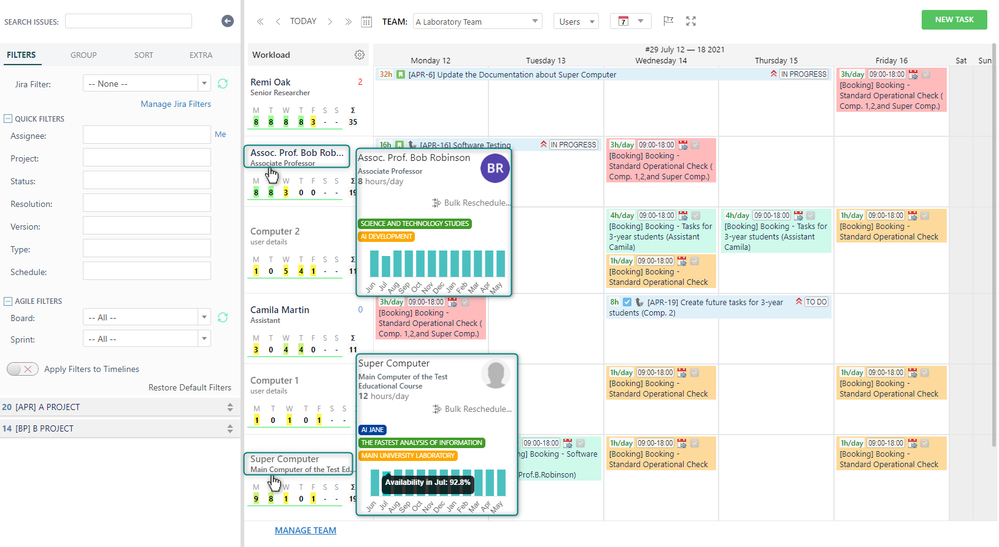
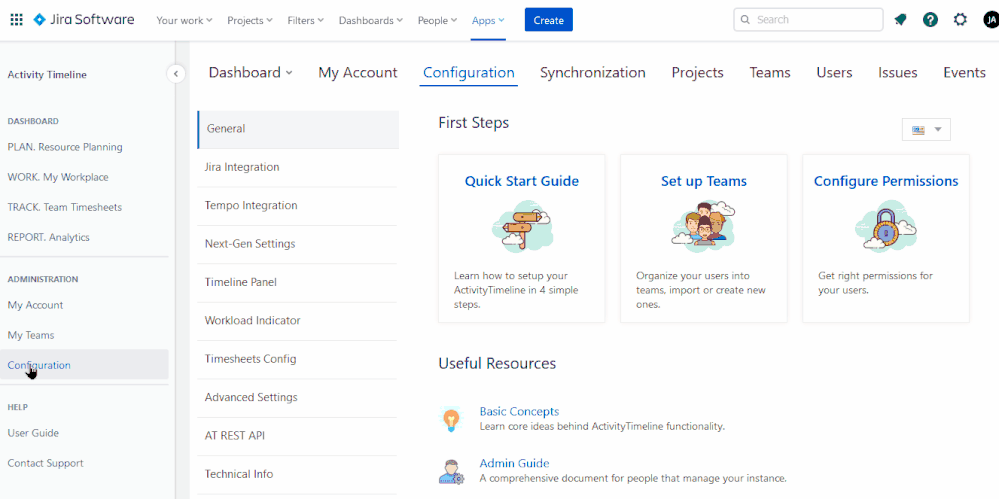
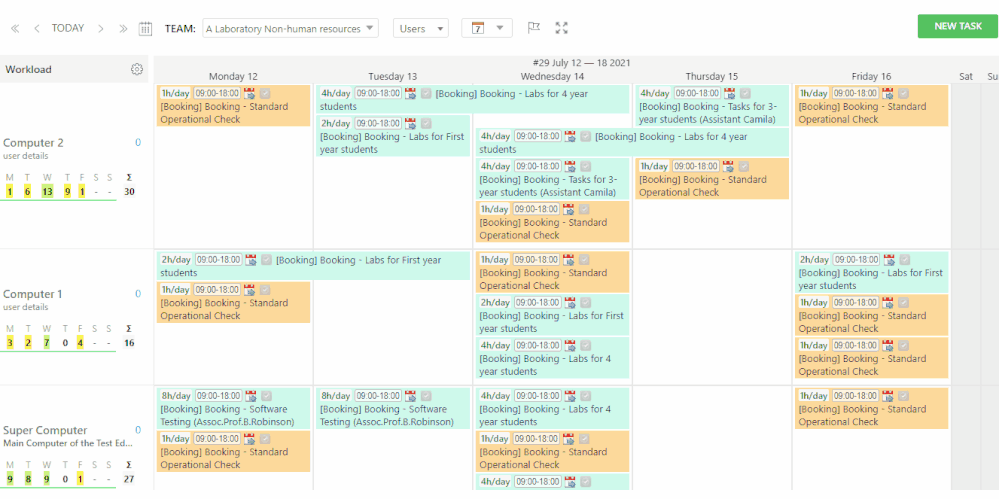
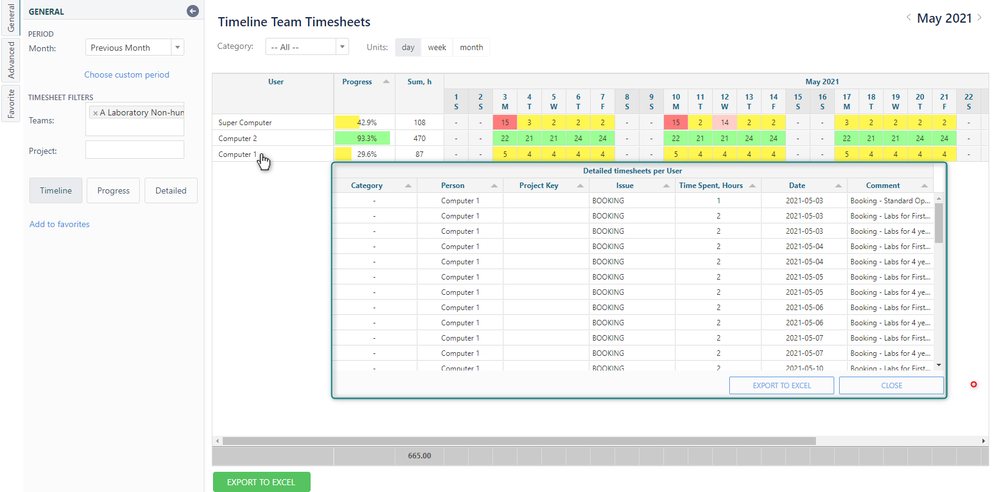
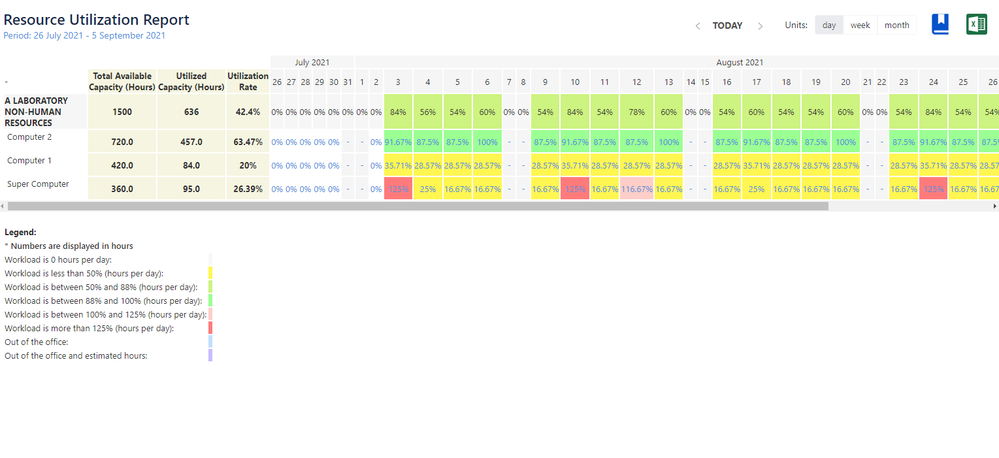
0 comments