Community resources
Community resources
3 tools to run effective performance review in Jira
Performance review – unnecessary bureaucratic paperwork or tool for professional progress? Some companies apply to employee evaluation systematically; others keep it aside. If the whole process sounds like a scary gobbler eating your time and efforts, think about how effectively you organize it. In this article, we’ll help you prepare and set a performance review in Jira.
At SaaSJet, we believe that team is our best investment and top priority. With developing professional qualities, the company is blooming and the profit is growing. We focus our energy on creating tools that help manage teams and grow businesses. Let’s look at what solutions for Jira you can use to run a performance review.
Performance review stages
The goal of each performance evaluation is to motivate employees, not intimidate them. If the process is stressful for you, think about optimizing it. Organize step-by-step instructions to prepare each party.
Performance review isn’t only about the appraisal. The process starts with the development plan and setting goals. Let’s group the main stages of it:
Planning: How Jira helps
Prepare a professional development plan. Define SMART goals and KPI (Key Performance Indicators) to measure results.
Jira offers a lot of tools you can use for setting goals. You can create epics or tasks for the most prominent targets and break them into smaller subtasks. Jira roadmap is a great navigation tool to check your progress. Also, you can attach files or documents, add web links, set up labels, and link issues to one another.
When your plans are ready, it’s time to move to the board which represents the team's workflow. For example, it can be To Do > In Progress > To review > Hold > Done. You can add any statuses you need, change, or rearrange the columns.
Monitoring
When an employee is working to achieve set goals, it’s better to have an idea of how everything is going. The end result of performance review depends on the little steps you do regularly. So, be ready to check if there are some pitfalls in the process. Thus, you’ll know if some help is required and how to organize everything smoothly.
How to measure employee progress?
If you’d like to detect postpones in the process, you can look at how long a task spent in each status. Some teams use time tracking, but it’s not always practical. It can be challenging to force employees to log time. As a solution to this problem, the SaaSJet team has developed Time in Status for Jira Cloud. It automatically calculates the time spent on each task.
Here you can get a report for the specific person. Time in Status report allows you to determine which stage of the process took the longest. This helps you draw conclusions and make additional efforts to increase employee efficiency.
Switch on graph view for visualization:
It can be handy for both individual and team performance reviews. Also, there is an option to calculate time spent by creating User groups. You may add several team members instead of the whole team.
Historical journal of performance in Jira
If you have several projects and a big team, there can be a little mess on your Jira board. It’s not possible to monitor everything in real-time. So, the following tool will help you organize the history changelog report the way you need it.
Issue History for Jira is your diary to see every update made for a specific period. Depending on your performance review frequency, it can be twice a year, every 3 months, monthly, or any other date range. You can filter your report by assignee, project, sprint, label, etc. Add or rearrange the columns to get the appropriate view.
Issue History plugin will be helpful if you’d like to find out:
- What changes have been made to the issue? → Is the task or goal worked on or completed?
- Who is responsible for updates? → Search for specific user or monitor team progress.
- When have modifications happened? → Are we meeting the agreed deadline?
The two described add-ons will help you get prepared and improve your or team progress before it’s too late:) Now let’s move to the final part – appraisal.
Evaluation: Forms for a performance review in Jira
There are a lot of processes you can include in the performance review. It can be:
- goal setting and progress tracking;
- self-, peer-, upward-, 360 reviews;
- rewarding and professional development.
The worse thing here is that those activities are routine and time-consuming. What if you can automate each process? Less stress, errors, and costs. That’s the main reason why we’ve launched Business Process Manager (BPM).
Business Process Manager aims to make each of the recurring tasks simple and team-friendly. You can integrate any typical procedure into Jira issues with assignees. There are ready-to-use templates for a performance review in Jira. Additionally, you can adjust it to your company requirements or create your own.
With BPM you can:
- Set the exact day when the performance review should start – for example, every 3 months.
- Start the process with the third-party app trigger.
- Monitor processes in real-time.
- Manage access rights to share processes only with specific people.
Takeaway
Performance review is a complex process that requires a lot of effort. Planning, monitoring, and evaluation are three steps to take into account. If you organize the process effectively, you’ll get more happy employees, more enthusiastic efforts, and more significant results. Try the tools described in the article to simplify the process of performance review in Jira at every stage.
"A Performance Appraisal that is conducted effectively leads to greater employee morale, higher productivity, creating a positive culture and improved overall performance and effectiveness of an organization." - Kumar Parakala
Was this helpful?
Thanks!
Yuliia_Borivets__SaaSJet_

Atlassian Community Events
- FAQ
- Community Guidelines
- About
- Privacy policy
- Notice at Collection
- Terms of use
- © 2024 Atlassian






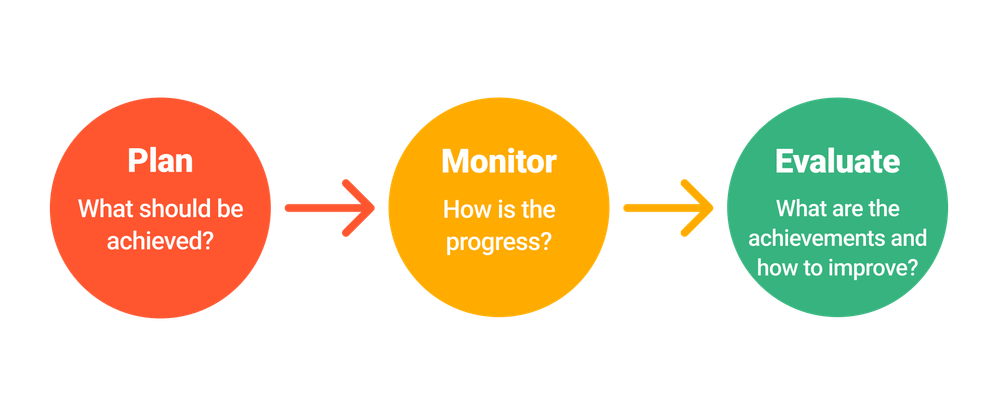
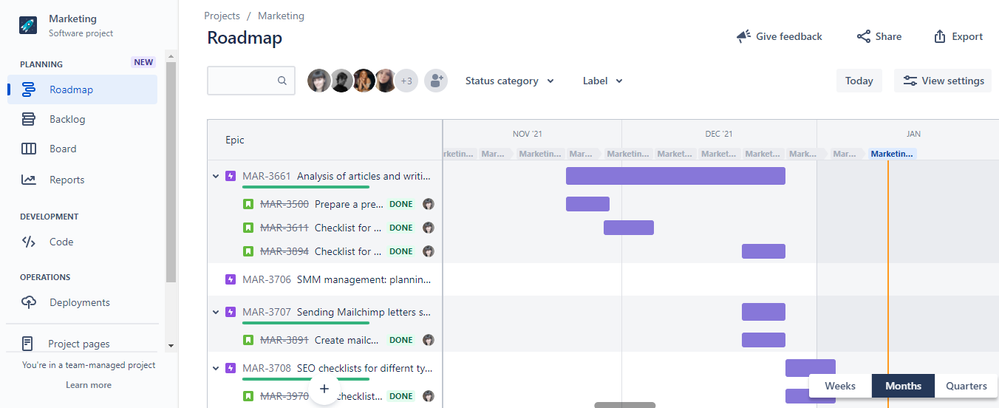
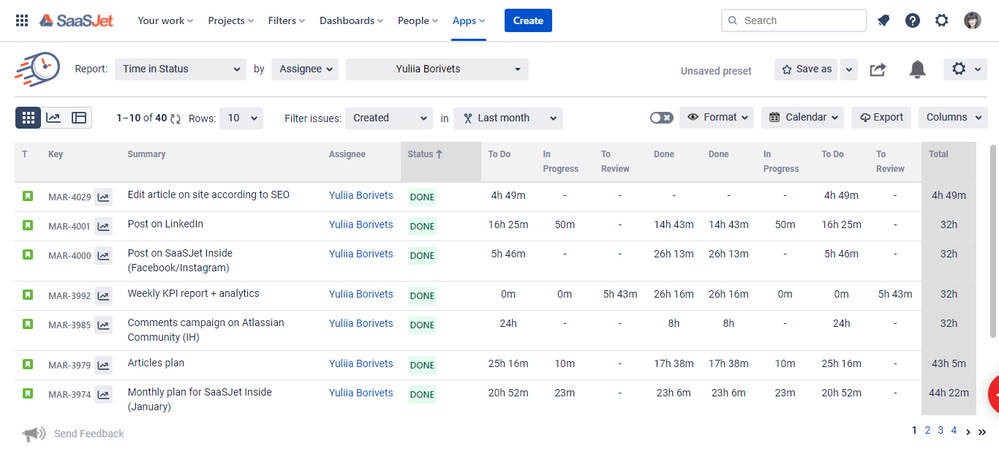
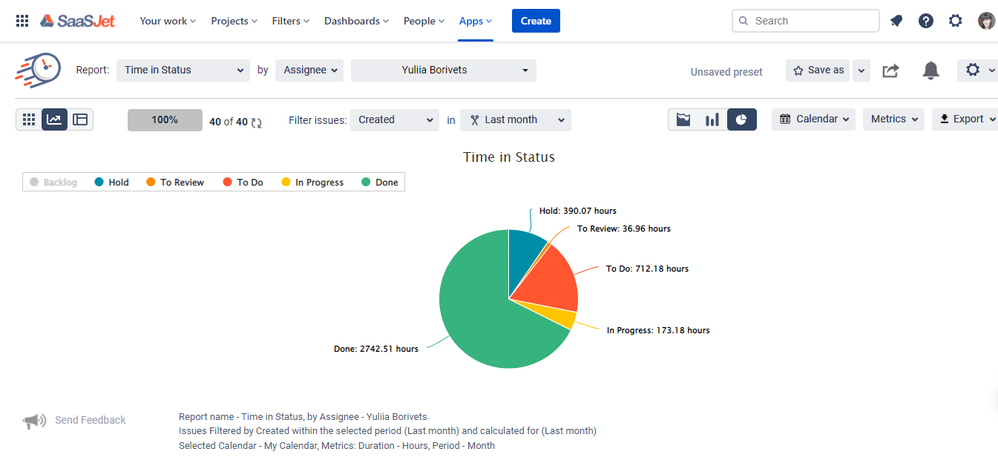
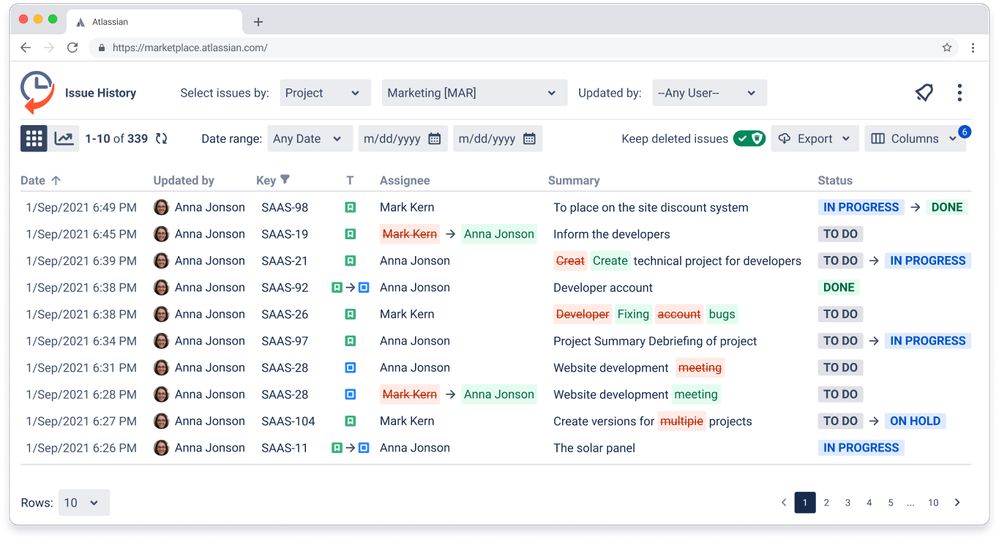
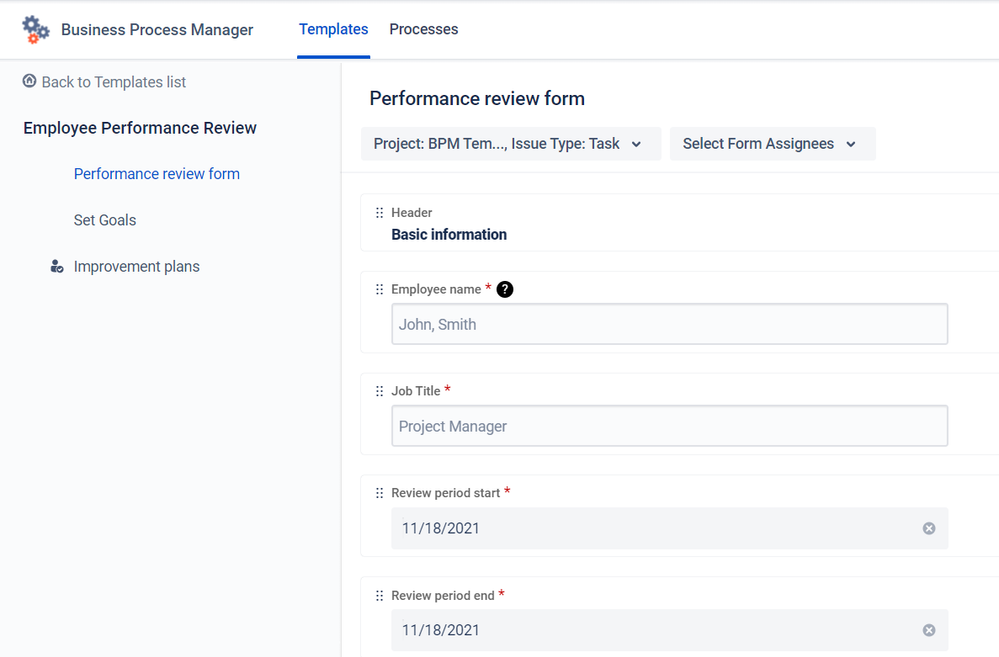
0 comments