Community resources
Community resources
Community resources
Managing Request Types in Jira Service Management
Hi Community,
This is Wednesday again, and Weekly knowledge growth with Jira Guru!
Today's topic is "Request Types in Jira Service Management"
-----
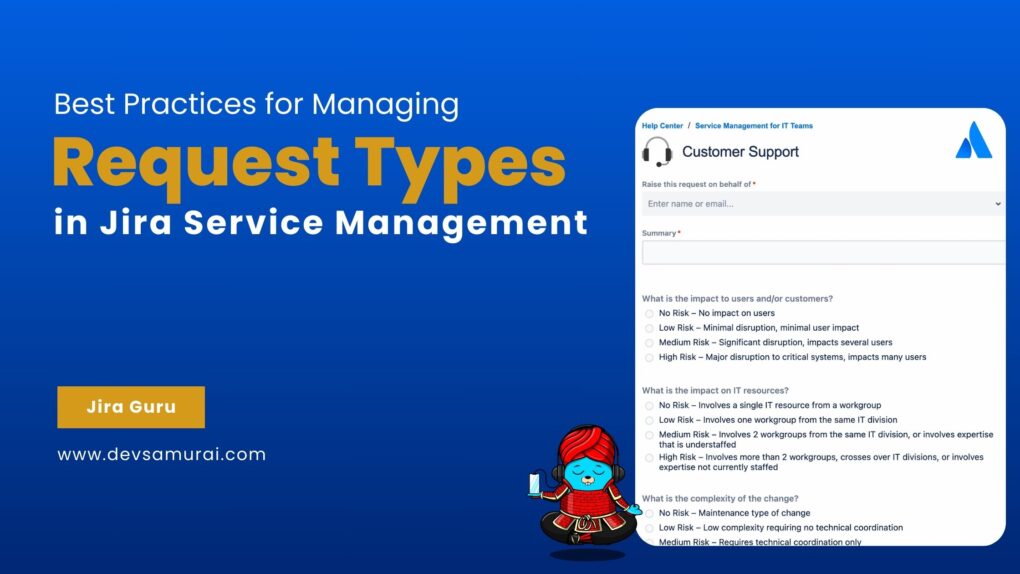
What Are Request Types in Jira Service Management?
Request types in Jira Service Management are specific categories that help organize and manage service requests. They define how a request appears in the customer portal and what information is gathered from the customer. Request types are crucial for categorizing different kinds of service requests, ensuring efficient management and resolution. They allow customization to meet specific needs and help in streamlining service request management.
For more detailed information, you can visit the Atlassian Support page on request types.
What Can You Do with Request Types in Jira Service Management?
With request types in Jira Service Management, you can:
- Customize Request Forms: Tailor forms to capture specific information for each type of service request.
- Organize and Categorize Requests: Efficiently categorize service requests, enhancing navigation and prioritization.
- Automate Workflows: Direct requests to the appropriate teams or individuals automatically.
- Improve Service Delivery: Streamline the process from request submission to resolution.
- Enhance Customer Experience: Offer a more user-friendly interface for customers to submit and track their requests.
- Gather Valuable Insights: Use request types to collect data for analysis, aiding in continuous service improvement.
How Do You Set Up Request Types?
1. Access Project Settings:
- Start by navigating to the project settings of your Jira Service Management project.
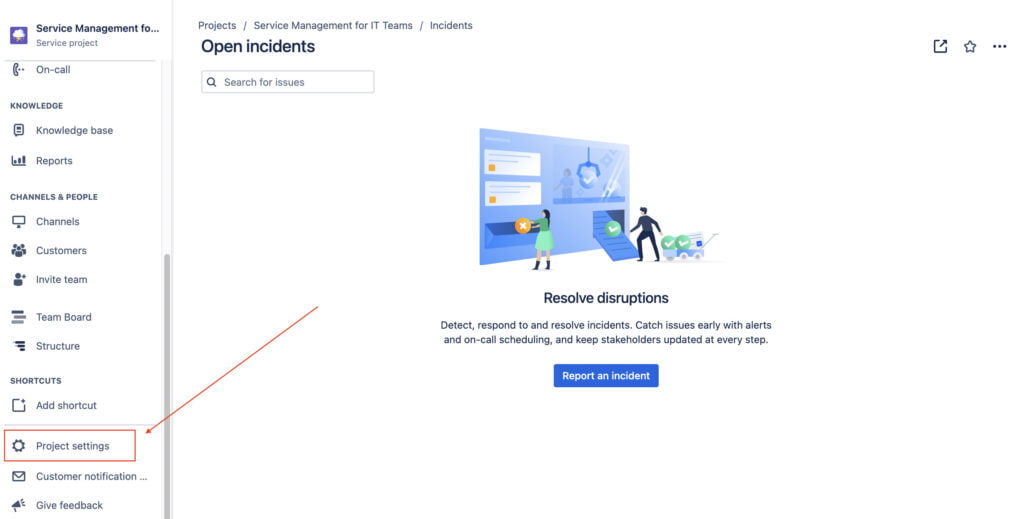
2. Create a Request Type:
- In the 'Request types' section, you have the option to create a new type.
- Choose whether to create it from a template or customize it completely based on your specific needs.
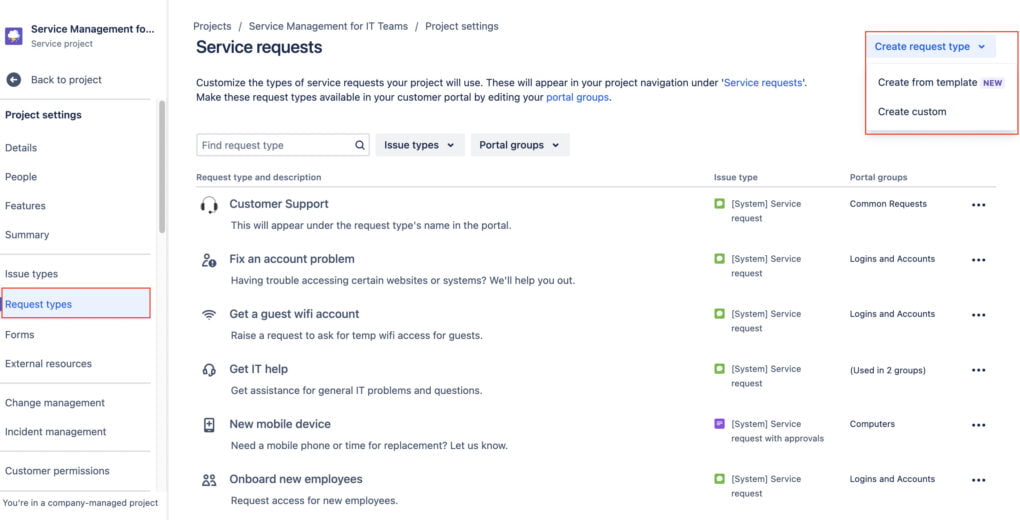
3. Configure Request Type Details:
- Add a clear and informative name for the request type.
- Provide a description that helps users understand the purpose of this request type.
- You can also choose an icon to represent the request type.
- Each request type is associated with an issue type that determines its workflows and fields. Customize issue types by going to the 'Issue type' section in your Project settings.
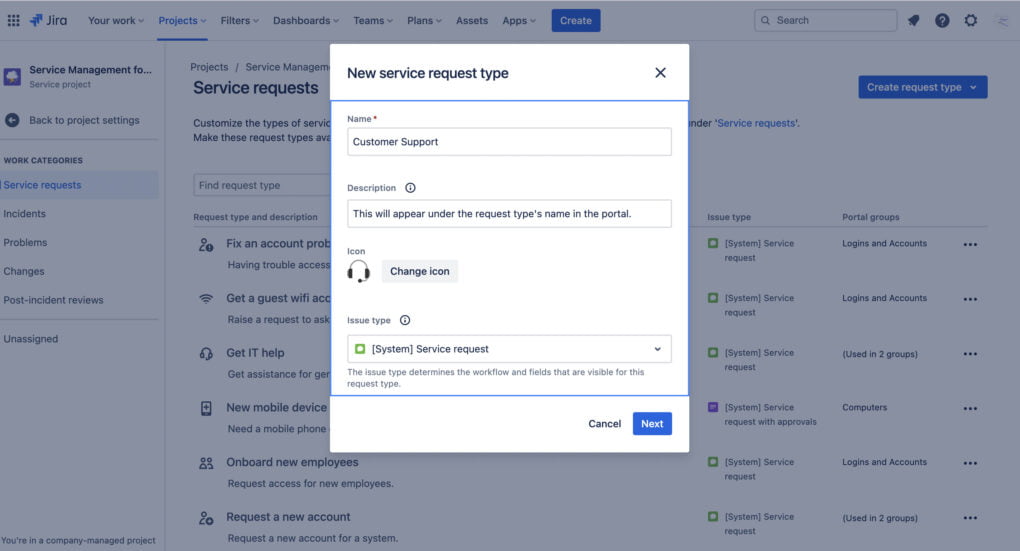
4. Select a Portal Group or Hide the Request Type:
- Decide whether the request type should be visible in your help center.
- You can choose to display it to specific portal groups or hide it by leaving all groups unselected.
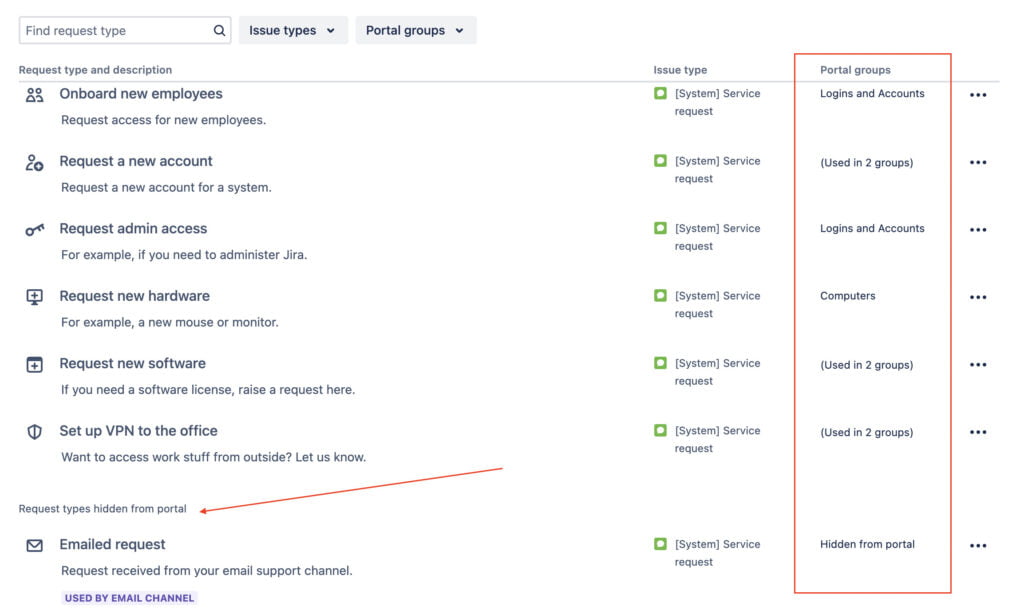
5. Customize the Request Form:
- Define the fields and information that are necessary for this type of request.
- Use drag-and-drop functionality to add fields to the request form.
- This customization ensures that you collect relevant and essential information from users when they submit requests.
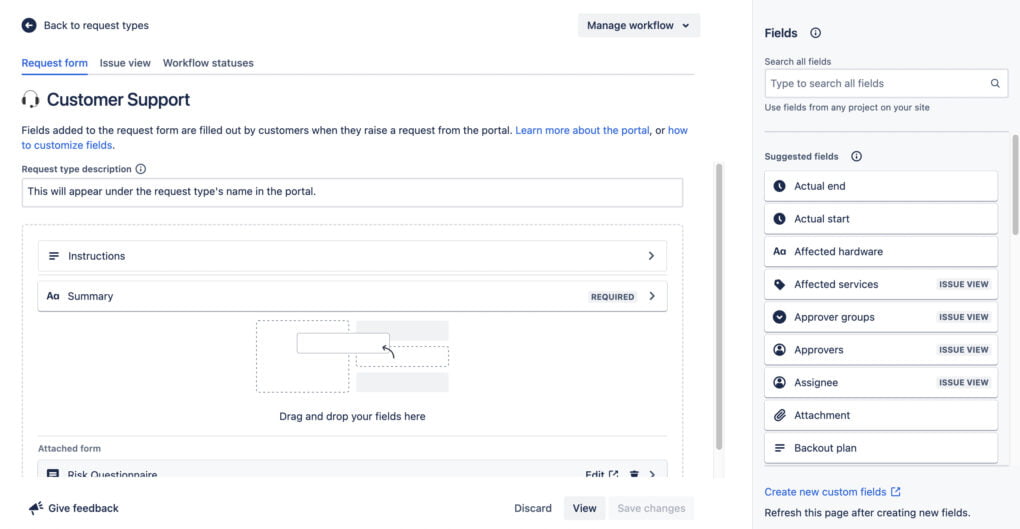
6. Customize Workflow Statuses:
- Assign a workflow to the request type.
- Configure the workflow statuses and transitions as needed to match the request process.
- Automation rules can also be applied to streamline the workflow further.
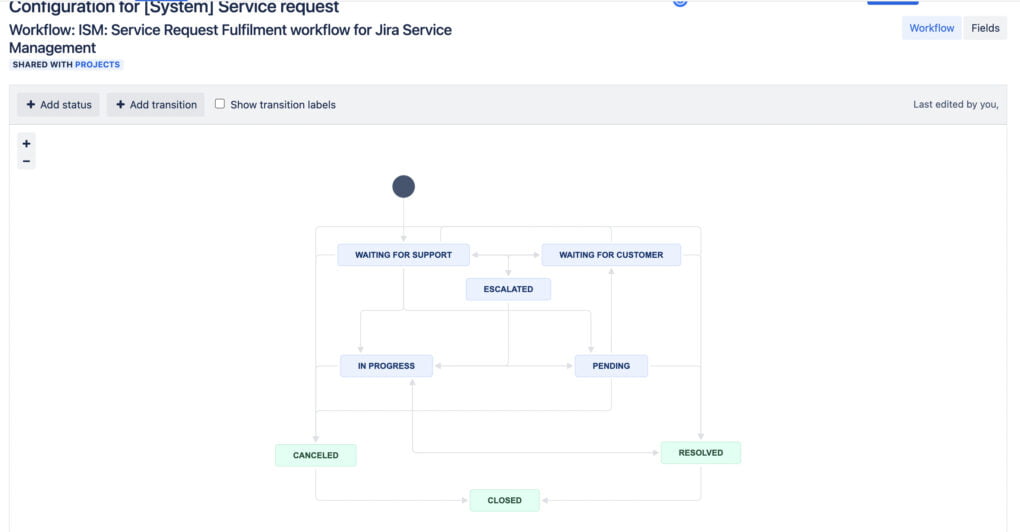
Click view to see and get the request link
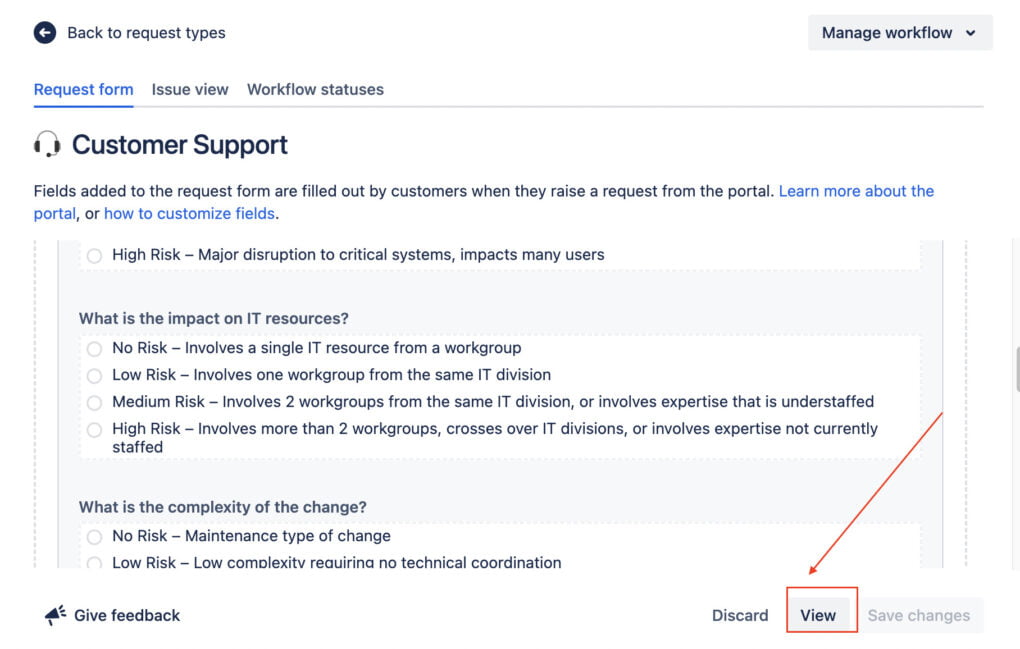
By following these steps, you can effectively set up request types in Jira Service Management, tailoring them to your organization's specific requirements and improving the service request process for both users and your service desk team.
What Are the Main Methods for Handling Requests in Jira?
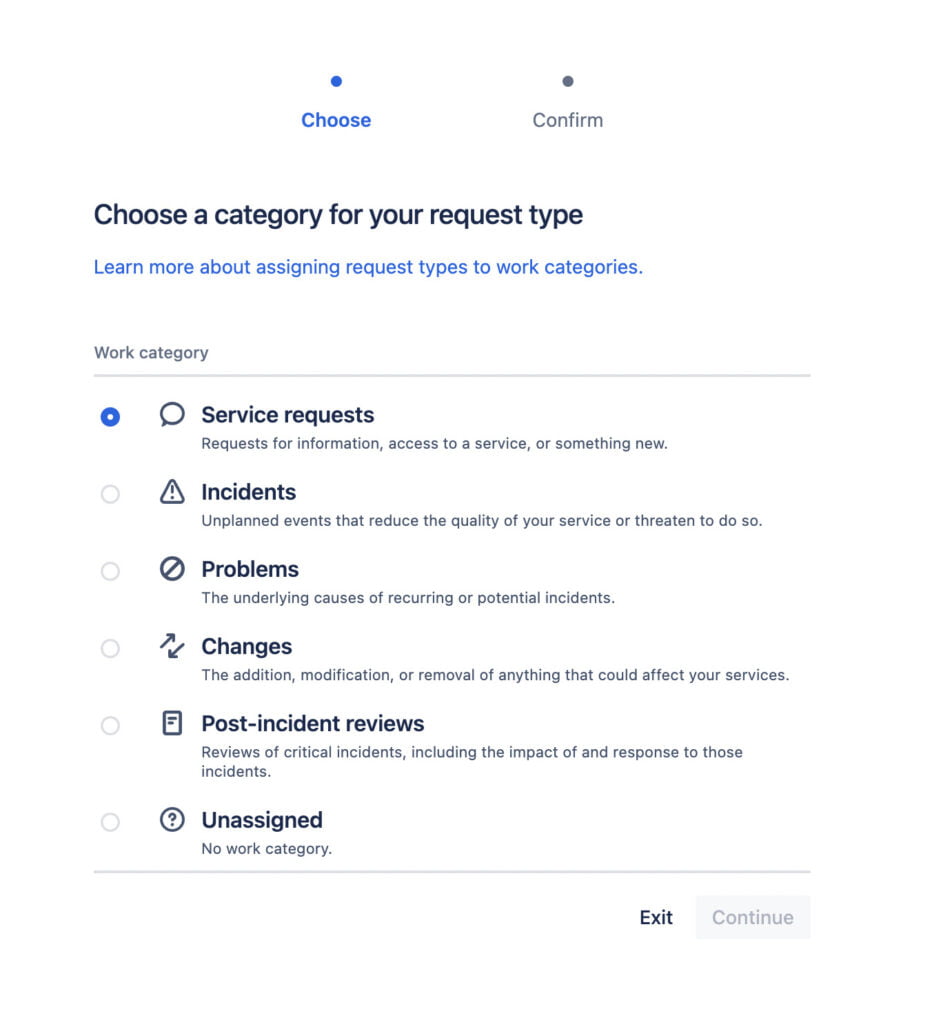
In Jira, the main methods for handling requests are typically aligned with IT Service Management (ITSM) best practices and include:
Incident Management
Incident management involves handling unplanned events or disruptions to service that affect the quality of your service or threaten to do so. The goal is to restore normal service operations as quickly as possible. Incidents are typically categorized, prioritized, investigated, and resolved.
Service Request Management
Service request management deals with predefined and planned requests from users. These requests are often routine and documented, such as password resets, software installations, or hardware provisioning. Service request management aims to ensure that these requests are processed efficiently and according to established workflows.
Problem Management
Problem management focuses on identifying and addressing the root causes of recurring incidents or potential issues. It involves a proactive approach to prevent incidents from happening in the first place. Problem management includes root cause analysis and the implementation of permanent solutions to prevent incidents from recurring.
Change Management
Change management is concerned with managing changes to the IT environment to ensure that they are planned, approved, and implemented with minimal disruption to services. It involves assessing the impact of changes, obtaining approvals, and monitoring the implementation process to mitigate risks and prevent incidents.
Post-Incident Reviews
Post-incident reviews are conducted after critical incidents to evaluate their impact and assess the response to those incidents. The goal is to learn from incidents, identify areas for improvement, and refine incident response procedures.
These methods are commonly used in IT Service Management (ITSM) frameworks like ITIL (Information Technology Infrastructure Library) to ensure efficient and effective handling of requests, incidents, and changes in IT organizations. They help organizations deliver high-quality services while minimizing disruptions and improving overall service management processes.
You can work by Choose a category for your request type
Tips for Managing Request Types in Jira Service Management
Certainly! Here are additional tips, along with examples, related to managing request types in Jira Service Management:
1. Hidden Requests in Portal:
Tip: Hide specialized request types that are meant for internal use or specific scenarios from the customer portal to reduce clutter.
Example: Hide "Employee Onboarding" request type, which is handled internally by HR, from the customer portal.
2. Add User-Friendly Instructions:
Tip: Include clear and concise instructions to guide users in selecting the appropriate request type.
Example: "For hardware issues, please select 'Hardware Support' from the dropdown menu."
3. Use Tooltips for Help:
Tip: Utilize tooltips to provide additional information when users hover over request types or form fields.
Example: Hovering over "Software Installation" request type displays a tooltip saying, "Request software installations on your device."
4. Provide Self-Help Resources:
Tip: Offer links to self-help articles or FAQs within request types to assist users in resolving common issues independently.
Example: Include a link to the knowledge base article on "Troubleshooting Network Connectivity" in the "Network Issue" request type.
5. Error Handling Instructions:
Tip: If a request type requires specific error messages or codes, instruct users on how to provide them accurately.
Example: "If you encountered an error, please provide the error code and a brief description in the 'Error Details' field."
6. Request Type Dependencies:
Tip: If selecting one request type depends on a previous selection, clarify this in the instructions.
Example: "After selecting 'Hardware Request,' you will be prompted to choose the specific hardware type."
7. Use User-Friendly Language:
Tip: Avoid technical jargon and use language that is easily understood by your target audience.
Example: Instead of "ITSM Incident Report," use "Report an IT Issue."
8. Multilingual Instructions:
Tip: If your user base is multilingual, provide instructions in multiple languages.
Example: Offer instructions in both English and Spanish to cater to a diverse user base.
Conclusion
In this blog, we've delved into the best practices for managing request types in Jira Service Management. Efficient request-type management is essential for streamlining workflows, enhancing customer satisfaction, and delivering high-quality service.
Key takeaways for best practice include:
- Start with a clear understanding of your organization's request types.
- Standardize naming conventions and categorize request types.
- Prioritize frequently used request types on the customer portal.
- Customize request forms and implement workflow automation.
- Set clear permissions and regularly review and update request types.
- Provide user instructions, leverage analytics, and consider version control.
- Train service agents, gather user feedback, and ensure accessibility compliance.
- Encourage cross-team collaboration for continuous improvement.
By following these practices, you can optimize your request type management and provide a smoother, more efficient service experience for both your team and your customers.
Stay tuned for more Jira Information and remember, being a 'JIRA GURU' is all about continuous learning!
------------
Learn more about Jira, Confluence and Atlassian with Jira Guru
💬 If you have any questions or suggestions for the next topic please leave a comment below 👇
🙌 Please like, and share this article with new beginners