Community resources
Community resources
Community resources
How Does Incident Management in Jira Service Management Revolutionize ITSM?
Hi Community,
This is Wednesday again, and Weekly knowledge growth with Jira Guru!
Today's topic is "Incident Management in Jira Service Management"
-------------
What is incident management in Service Management?
Incident management in Service Management is like the IT world's emergency response team. It's all about quickly fixing issues that disrupt normal services, aiming to get everything running smoothly again with minimal fuss. This process involves spotting the problem, figuring out what went wrong, fixing it, and making sure it doesn't happen again. Essentially, it's the go-to strategy for keeping IT services on track and minimizing headaches for users.
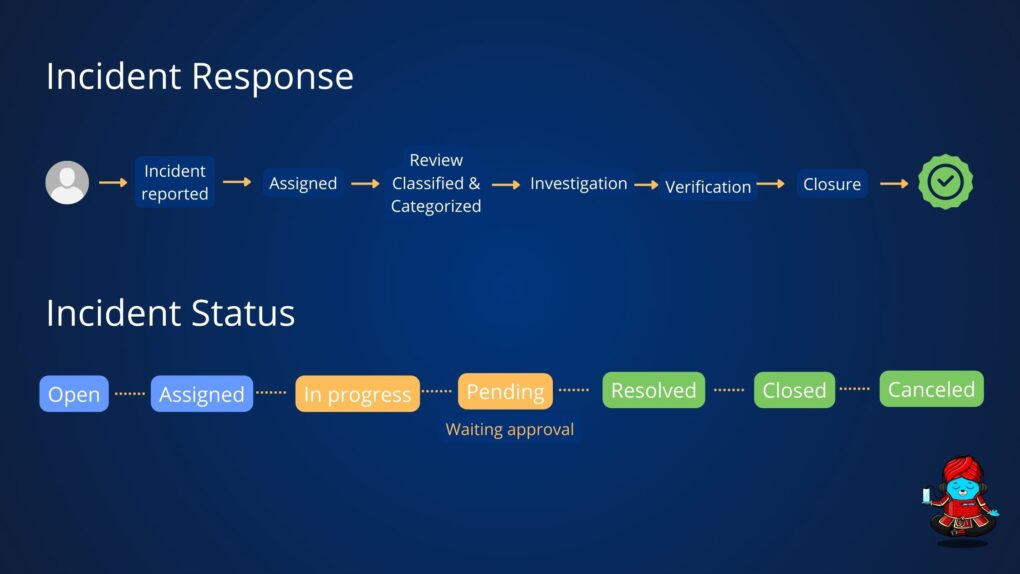 What is the difference between an incident and a service task?
What is the difference between an incident and a service task?
An incident is an unplanned interruption to an IT service or a reduction in its quality. It's something that needs immediate attention to get services back to normal as quickly as possible. Think of it like a sudden software crash or a network outage—unexpected problems that disrupt normal operations.
On the other hand, often referred to as a service request, a service task is planned and usually involves executing routine tasks or granting requests for access to IT services. Examples include setting up a new user account, installing software, or requesting additional hardware. Service tasks don't necessarily indicate something is wrong; they're more about maintaining or changing the IT services as per user needs.
So, the main difference is that dealing with incidents involves restoring service after disruptions while executing service tasks involves planning activities to fulfill specific user requests or ongoing maintenance needs.
What is the incident management process and How to get started with incident management in Jira Service Management (learn more at Atlassian document)
Types of incident management in Jira service management
1. Standard Incident Management
Description: This process involves handling routine incidents that have predefined procedures for resolution. These incidents are usually low or medium in severity and can be resolved quickly without significant impact on business operations.
Use Case: Examples include password resets, minor software glitches, or connectivity issues that have known solutions and can be addressed promptly.
2. Major Incident Management
Description: Major incident management is activated for high-severity incidents that significantly impact business operations or customer services.
These incidents necessitate a swift, coordinated response from multiple teams, often including senior management.
Use Case: Examples include a widespread network outage, data breach, or any other critical incident affecting a large number of users or critical business functions.
3. Automated Incident Management
Description: Leveraging Jira Service Management's automation rules, this process automates the detection, logging, and initial triaging of incidents. Automation can also be used for notifying the relevant teams, escalating issues based on predefined criteria, and even resolving known incidents through automated scripts.
Use Case: Automated alerts from monitoring tools about server downtime, application errors, or performance issues that can be automatically classified and assigned to the appropriate resolver group.
4. Self-Service Incident Management
Description: This approach empowers users to report and sometimes resolve incidents themselves using a self-service portal. Jira Service Management provides a knowledge base for users to find solutions to common problems and a user-friendly interface for submitting and tracking the status of incidents.
Use Case: Users reporting issues through the portal and accessing FAQs or troubleshooting guides to resolve simple issues without direct IT support intervention.
5. Proactive Incident Management
Description: Focused on identifying and resolving incidents before they impact users, this type of incident management relies on predictive analytics, monitoring tools, and historical incident data. It involves analyzing trends to prevent incidents or minimize their impact.
Use Case: Using insights from past incidents and current system performance data to predict potential issues and proactively address them, such as updating systems to prevent known vulnerabilities from causing incidents.
Incident Management Processes in Jira service management examples
Implementing incident management in Jira Service Management can transform how organizations respond to, resolve, and analyze incidents.
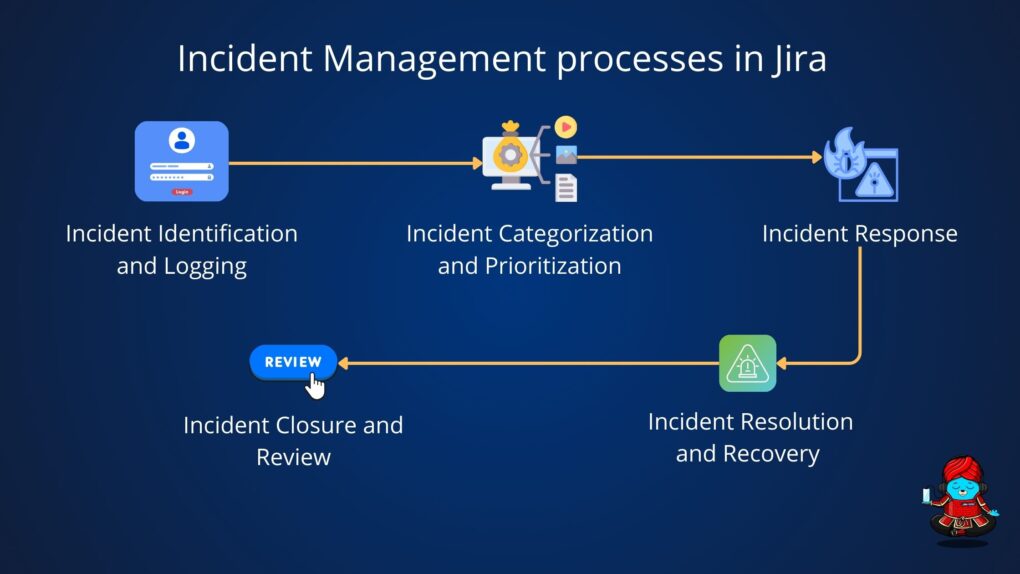
1. Incident Identification and Logging
An automated monitoring tool detects a server is down and automatically creates an incident ticket in Jira Service Management. The ticket includes details such as the server name, time of detection, and initial symptoms observed. This integration ensures incidents are logged without delay and with all necessary initial data.
2. Incident Categorization and Prioritization
The system automatically categorizes the incident created for server downtime under "Infrastructure" and "Server Outage." It auto-prioritizes incidents as "High" based on server criticality and user impact, swiftly directing them to the right team.
3. Incident Response
The IT operations team, upon receiving the incident, begins diagnosis and resolution efforts. They use Jira's collaboration features to communicate with each other and with external vendors. We record work logs and actions directly in the incident ticket and document temporary workarounds for future reference. Automated notifications keep stakeholders updated on progress.
4. Incident Resolution and Recovery
Once we identify the root cause (e.g., a failed hardware component), we implement a solution, such as replacing the faulty hardware. We document the resolution details, including the cause and the steps taken to resolve the issue, in the incident ticket. We restore the service, and automated alerts notify all stakeholders that we have resolved the incident.
5. Incident Closure and Review
Before closing the ticket, the service desk confirms with the original reporter that they have satisfactorily resolved the issue. They then formally close the incident ticket in Jira. They schedule a post-incident review meeting using Jira to discuss the incident, document lessons learned, and update any relevant knowledge base articles to help prevent similar incidents or improve future response efforts.
Incident management in Jira Service Management revolutionizes IT Service Management (ITSM)
Jira Service Management transforms ITSM with automation, agile methods, and integration, revolutionizing IT incident response. Key impacts include:
- Streamlined Reporting and Resolution: Offers a unified portal with automation for streamlined reporting, efficient management, and faster responses.
- Improved Collaboration and Communication: Features built-in tools for real-time teamwork and transparent updates, enhancing stakeholder satisfaction.
- Agile and DevOps Integration: Facilitates a quick, agile response to incidents and supports a culture of continuous improvement, ensuring faster fixes and service restoration.
- Proactive Incident Analysis: Simplifies linking incidents to their root causes for prevention and leverages analytics for strategic improvements in IT service.
- Customization and Scalability: Adapts to any organizational need with customizable processes and scales to handle growing incident volumes.
- Broad ITSM Integration: Integrates with ITSM for comprehensive management and offers extra apps for enhanced functionality.
In the Jira Guru Blog for next week, we will provide a step-by-step guide on managing incidents within Jira Service Management, offering detailed insights and practical tips for efficient incident resolution.
Stay tuned for more Jira Information and remember, being a 'JIRA GURU' is all about continuous learning!
------------
Learn more about Jira, Confluence and Atlassian with Jira Guru
💬 If you have any questions or suggestions for the next topic please leave a comment below 👇
🙌 Please like, and share this article with new beginners
