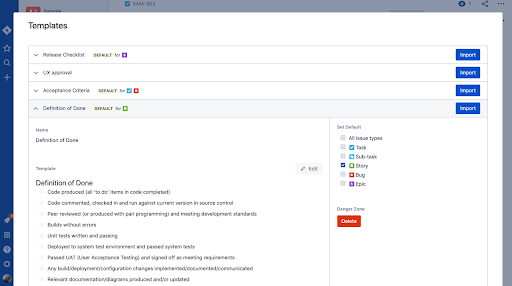Community resources
Community resources
Community resources
Best practices for using checklists in and outside of Jira
A checklist is a deceptively simple tool that can yield exceptional results when used wisely. However, not all of them are made equal. A poorly planned out #ToDo won’t bring you the levity of following clear steps toward getting the job done. Moreover, a bad checklist can be downright harmful to the processes you’ve established.
How to get it done right?
General best practices for making good checklists
For starters, there’s a difference between writing a checklist for yourself and making a list of actionable items to follow. So, I guess, the first tip would be to know who the checklist is for.
When writing a checklist for yourself:
- Follow the GTD method when writing a checklist. This approach to prioritization will translate into clear and actionable items you actually need to do.
- Make sure that the tasks in your checklist are of relatively equal size to one another. Having tasks that take a couple of minutes to complete on your checklist is a bit redundant. Having items that require further decomposition is discouraging. And having a mix of both makes the checklist seem useless as there’s no rhyme or reason to accomplishing said tasks in the suggested order.
- Account for change and revise your checklists on a regular basis.
When writing a checklist for someone else:
- List the checklist items in the order in which you wish people to complete them.
- There’s no such thing as over-communication. Something that seems self-explanatory to you may be perceived differently by a person that comes from a different background.
- Long, heavy, and overly complex checklists are discouraging. Having more than ±10 items indicates that your system may be flawed as tasks with such a level of complexity usually require further decomposition.
Best practices for using checklists in Jira
Jira checklist add-ons are likely to offer functionality that goes beyond a to-do list. Utilize these features.
- Most checklists allow you to use formatting, share links, and add assignees and deadlines to checklist items. Using such checklists instead of a subtask can be quite convenient as everything that needs to be done is kept under one parent ticket.
- It’s really easy to add clarity and context (see the point about over-communication) by linking checklist items to internal or external documentation, templates, etc.
- Customize the checklist to fit well into your workflow. Smart Checklist, for instance, has customizable statuses and you can go beyond keeping them to “to do”, “in progress”, or “done”. Having statuses like “in review” or “in QA” helps the team stay on the same page as to the overall progress on a given issue.
- Utilize checklist templates for recurring processes. For instance, the onboarding process requires new employees to complete specific predefined steps such as accessing their corporate accounts and reading the company or product's wiki. Checklists allow you to create templates for these recurring tasks. Teams such as Engineering, Finance, Marketing, and HR at Railsware heavily rely on checklists and the following are some examples of repetitive tasks they automate using this tool:
- Definition of Done
- Onboarding
- Procurement
- Content publishing and distribution
- Leverage the benefits of automation rules. Automatically adding a checklist as a template to an issue of a specific type is a convenient feature, but there's more to it. For example, Smart Checklist integrates with Script Runner, JMWE, and Automation for Jira, allowing users to configure their automation such that a checklist is added based on the issue's content and their workflow configuration.
- Adhere to the process: Your plan will not be effective if you cannot trust your data. Indicators that your established process is not functioning include unrealistic or outdated deadlines, or checklist items that remain unchecked even after an issue is marked as "done." The Broken Windows theory can be applied to understand the impact of seemingly small cases like these, as disregarding certain checklist items will eventually lead to disregarding entire checklists.
Your turn. Do you have any best practices regarding checklists in Jira you’d like to share?